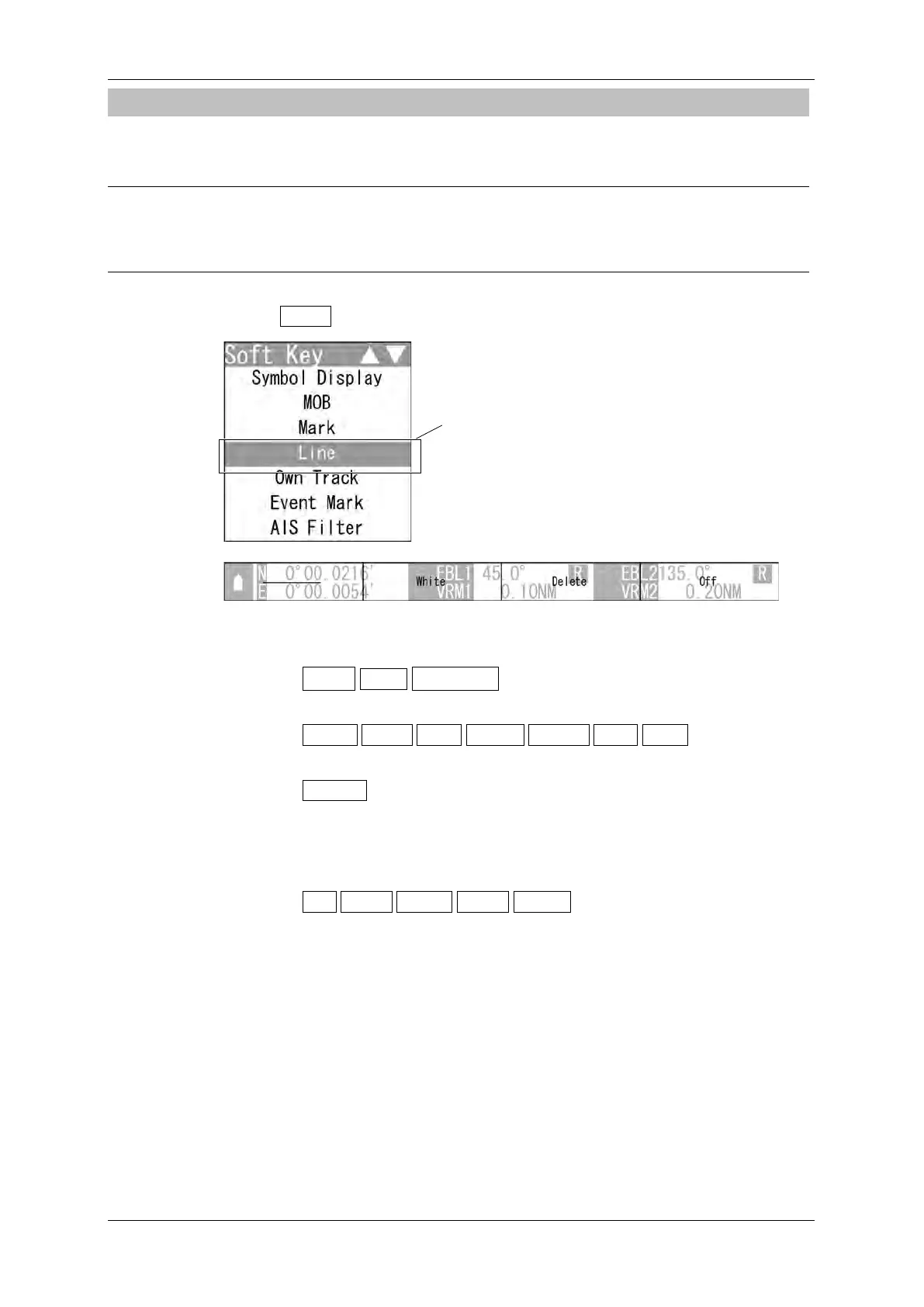Chapter 2
OPERATIONS
2.7
SOFT KEY OPERATION
2-70
2.7.19 USING LINES
Lines can be indicated at arbitrary positions on the screen.
Reference:
y Bearing signal input and latitude/longitude data input are required to use lines.
y Up to 200 lines/marks can be displayed for lines, marks and event marks in total.
1 Select Line on the soft key menu.
The "Line" soft key display appears.
2 Operate with the soft keys.
Soft key 1: ---- 㸫㸫㸫㸫
The line type of a target is changed.
Soft key 2: White Cyan Blue Green Yellow Pink Red
The line color of a target is changed.
Soft key 3: Delete
Press to delete the lines of selected type/color.
Hold down to delete all lines.
The confirmation dialog window is displayed.
Soft key 4: Off Enter Erase Move
Insert
You can use the [ENT] key to create/delete/move the lines.
"Enter": Press the [ENT] key to create a line at the cursor position.
"Erase": Press the [ENT] key to delete a line at the cursor position.
"Move": Use the cursor to select the line to be moved and press the [ENT] key.
Then move the cursor to select the new position and press the [ENT]
key to place the line.
"Insert”: Use the cursor to select the line to be inserted and press the [ENT] key.
Then move the cursor to select the position and press the [ENT] key to
insert the line.
"Line" is color-inverted.