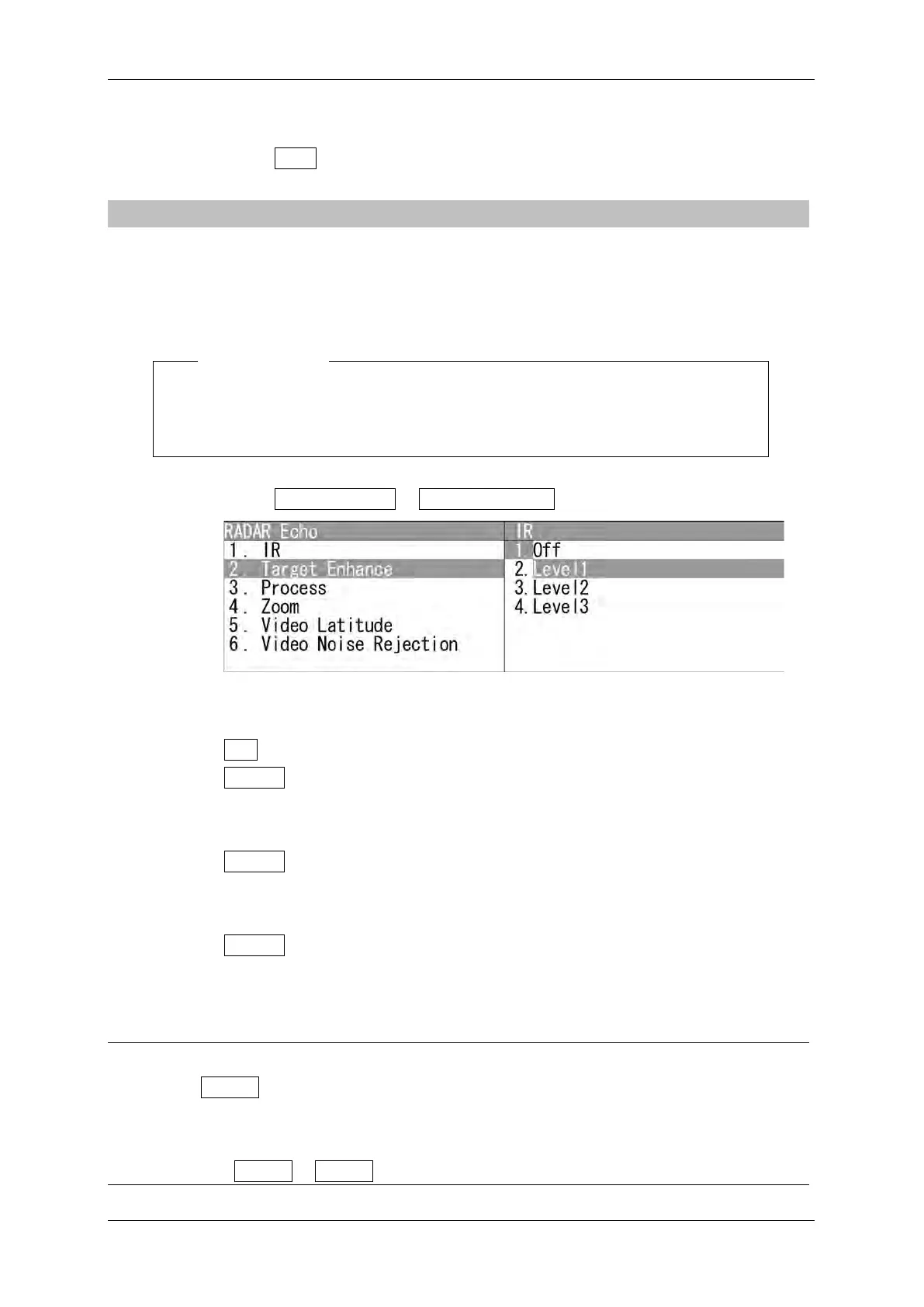Chapter 2
OPERATIONS
2.9
RADAR ECHO SETTINGS
2-80
When a high interference rejection level is selected, the radar's ability of detecting small
targets such as buoys and small boats lowers.
In general, Low
should be selected.
2.9.2 SETTING FOR ENHANCING TARGETS
Setting for Enhancing Targets
The dimension of video display is enlarged in angle and distance.
Note:
z When target enhancement function is used, echo displays of two targets closing
in angle and distance may be displayed in PPI screen as one target.
1 Open RADAR Echo - Target Enhance .
"Target Enhance" menu appears.
Off
: Select this mode particularly when resolution is required.
Level1 : Select this mode in general.
Expands the radar echo area at 1 step for vertical direction and at 1
step for horizontal direction.
Level2 : Select this mode to easily view the radar video.
Expands the radar echo area at 1 step for vertical direction and at 2
steps for horizontal direction.
Level3 : Select this mode to detect small targets such as buoys.
Expands the radar echo area at 2 steps for vertical direction and at
3 steps for horizontal direction.
Reference:
When Level3 is selected, sea clutter returns and rain/snow clutter returns are apt to be
enhanced. When using this enhance mode, operate the [SEA] control and the [RAIN]
control to suppress sea clutter returns and rain/snow clutter returns.
In general, Level1 or Level2
should be selected.