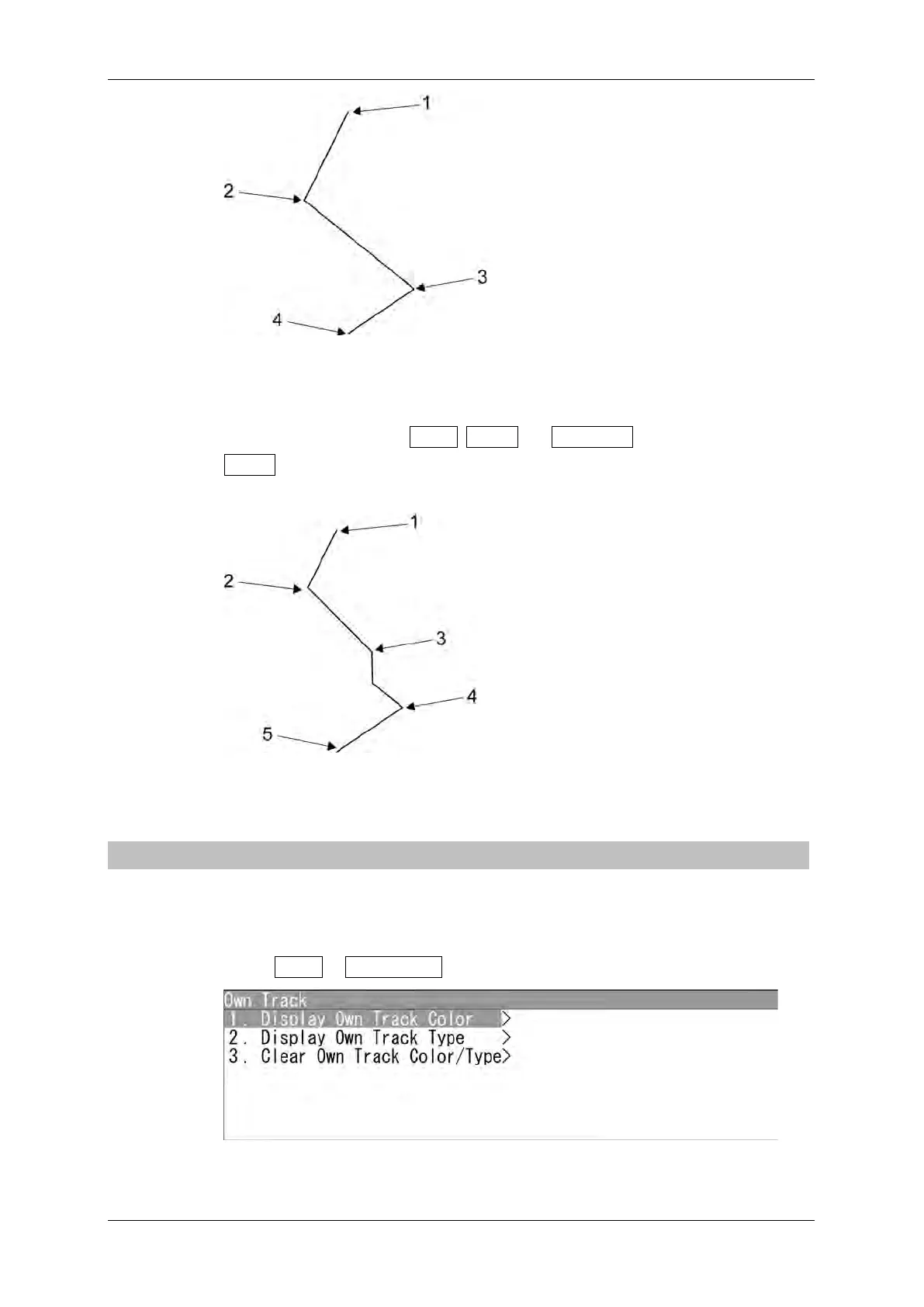Chapter 2
OPERATIONS
2.17
PLOTTER UNIT
2-144
Turn the [MULTI] control to select lines 2 to 4. (Line 1 cannot be selected.)
Press the soft key 4 "Insert".
Use the cursor keys to edit Type , Color and LAT/LON
, then press the
Enter .
Figure shows the state when line 2 is selected.
2.17.4 DISPLAYING OWN SHIP'S TRACK
Sets the own ship's track display.
"Own Track" operations
1 Open Plot - Own Track .
"Own Track" menu appears.