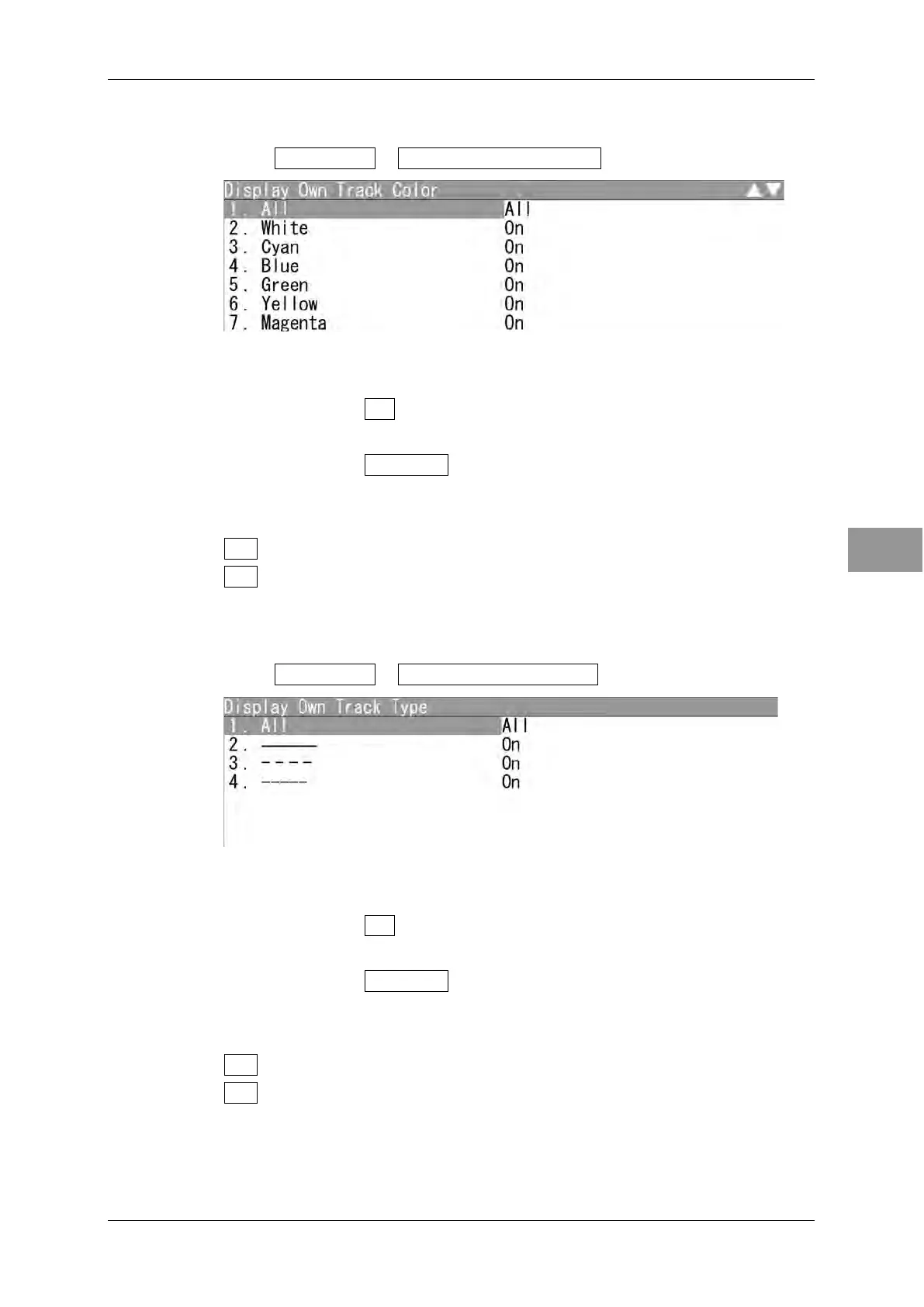Chapter 2
OPERATIONS
2.17
PLOTTER UNIT
2-145
2
INSTRUCTION MANUA
Display Own Track Color
Displays the own tracks with the specified color.
1 Open Own Track - Display Own Track Color .
"Display Own Track Color" menu appears.
When "All" is set to All
:
The setting of "All" is prior to individual settings.
When "All" is set to Individual :
Individual settings are prior to the setting of "All".
On : Displays the own tracks with the specified color.
Off : Does not display the own tracks with the specified color.
Display Own Track Type
Displays the own tracks with the specified type.
1 Open Own Track - Display Own Track Type .
"Display Own Track Type" menu appears.
When "All" is set to All :
The setting of "All" is prior to individual settings.
When "All" is set to Individual :
Individual settings are prior to the setting of "All".
On : Displays the own tracks with the specified type.
Off : Does not display the own tracks with the specified type.