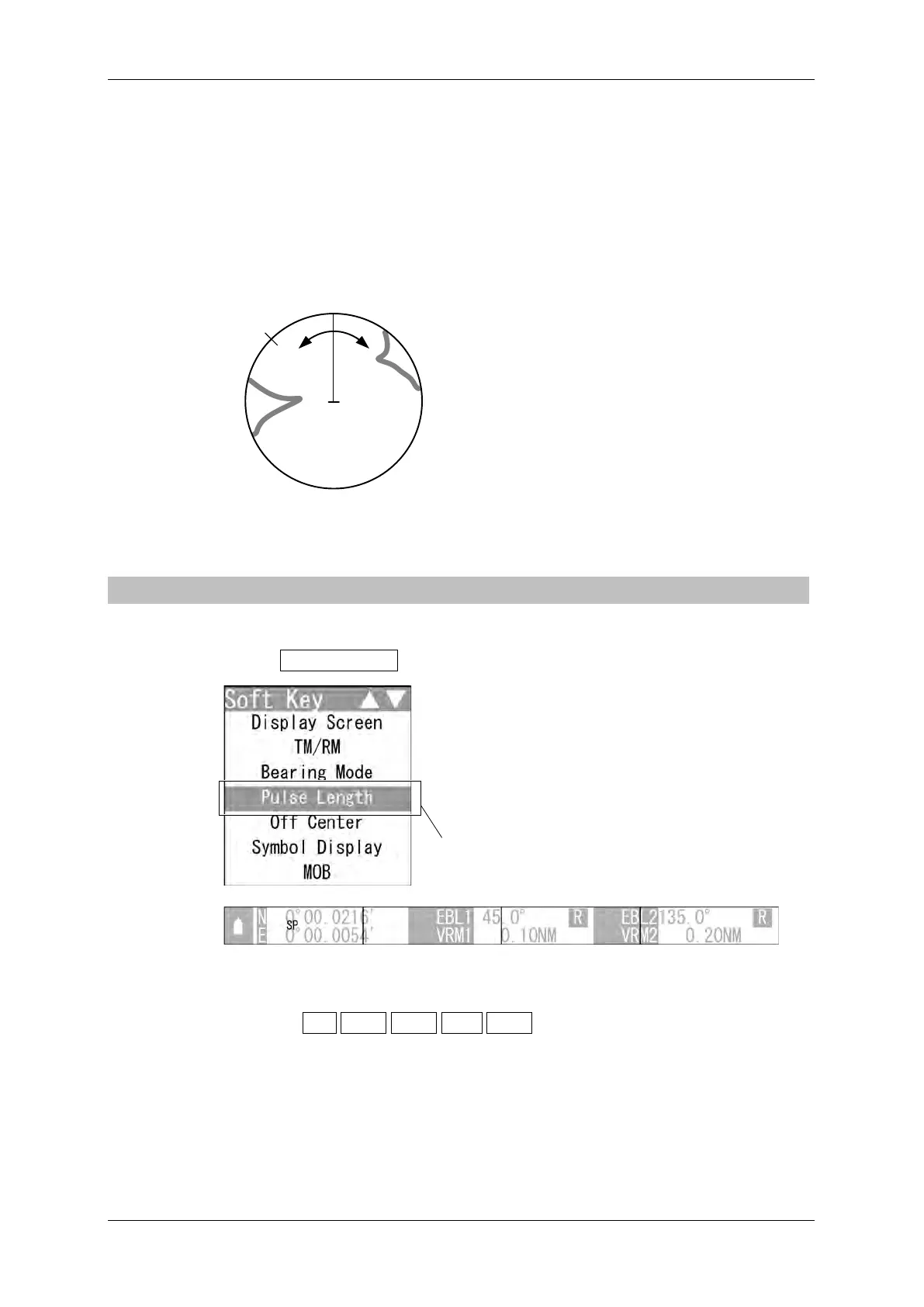Chapter 2
OPERATIONS
2.7
SOFT KEY OPERATION
2-64
Course-up Bearing Mode
By pressing the soft key 3, the own ship's course is fixed pointing to the zenith of the PPI
(0° on range rings) points to the due north. In the same way as in the North-up mode,
fixed targets do not flicker, and are stabilized even if the ship is yawing. The bearing of
the heading line varies by the same shift of own ship's course. To change the course,
press the soft key 3 several times to select the Course-up mode, and set a new course.
Course-up mode
HL
North
2.7.14 SELECTING TRANSMITTER PULSE LENGTH
Switches the transmitter pulse length.
1 Select Pulse Length on the soft key menu.
The "Pulse Length" soft key display appears.
2 Operate with the soft keys.
Soft key 1: SP MP1 MP2 LP1
LP2
The transmitter pulse length is switched.
Press the soft key 1 to change the setting in order of:
63ĺ03ĺ03ĺ/3ĺ/3
"Pulse Length" is color-inverted.