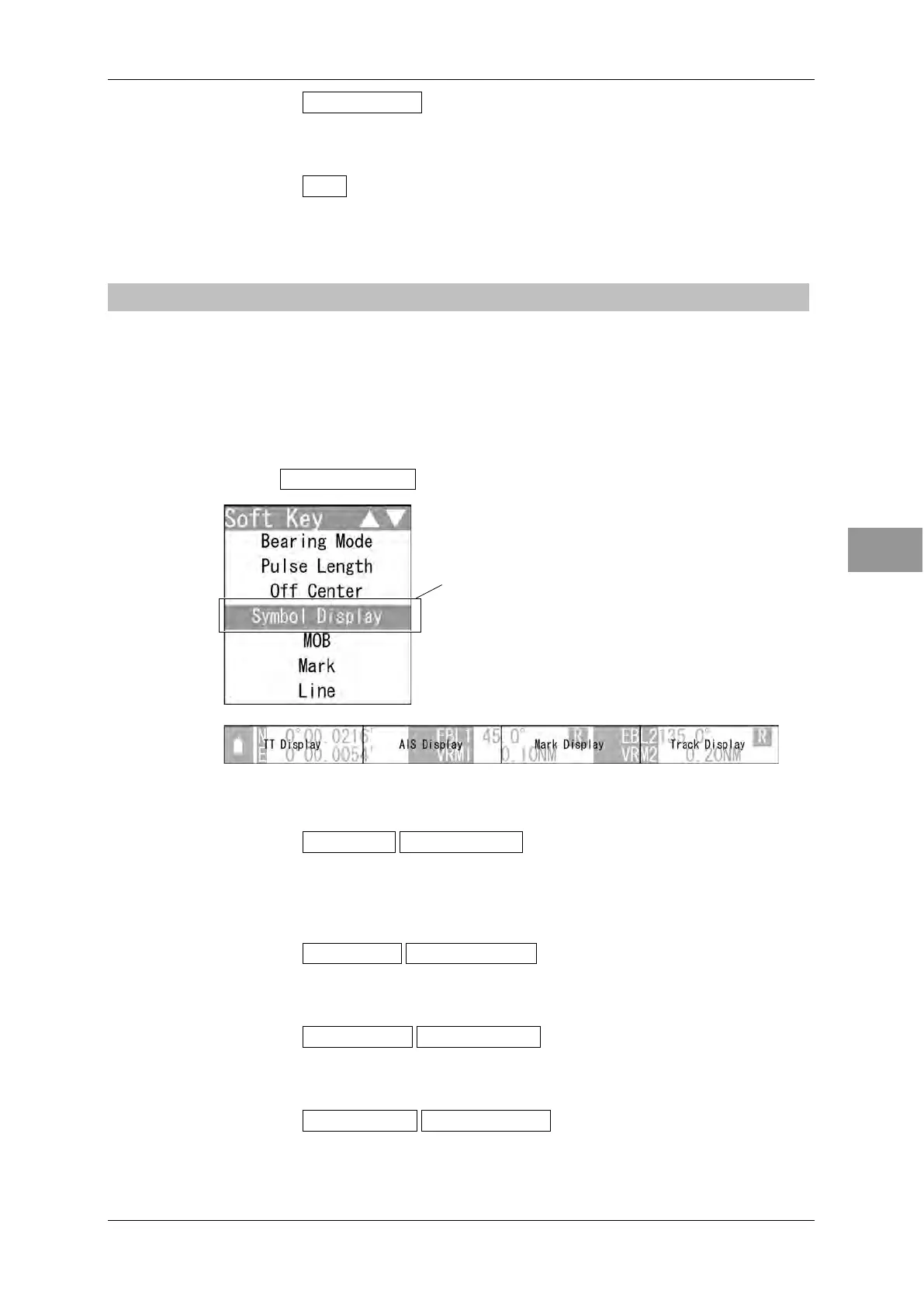Chapter 2
OPERATIONS
2.7
SOFT KEY OPERATION
2-67
2
INSTRUCTION MANUA
Soft key 3: Save Position
When "Custom" is displayed above the soft key 2, press the soft key 3 to save the
current own ship’s display position.
Soft key 4:
Edit
When "Custom" is displayed above the soft key 2, press the soft key 4 to move
the own ship’s display position to any position.
2.7.16 SETTING SYMBOL DISPLAY
Displays/hides the following functions.
y TT
y AIS
y Marks/lines
y Own track
1 Select Symbol Display on the soft key menu.
The "Symbol Display" soft key display appears.
2 Operate with the soft keys.
Soft key 1: TT Display
TT Display Off
"TT Display": The TT symbols are displayed.
"TT Display Off": The TT symbols are hidden.
However, the dangerous targets are shown.
Soft key 2: AIS Display
AIS Display Off
"AIS Display": The AIS symbols are displayed.
"AIS Display Off": The AIS symbols are hidden.
Soft key 3: Mark Display
Mark DISP Off
"Mark Display": The marks and lines are displayed.
"Mark DISP Off": The marks and lines are hidden.
Soft key 4: Track Display
Track DISP Off
"Track Display": The own track is displayed.
"Track DISP Off": The own track is hidden.
"Symbol Display" is color-inverted.