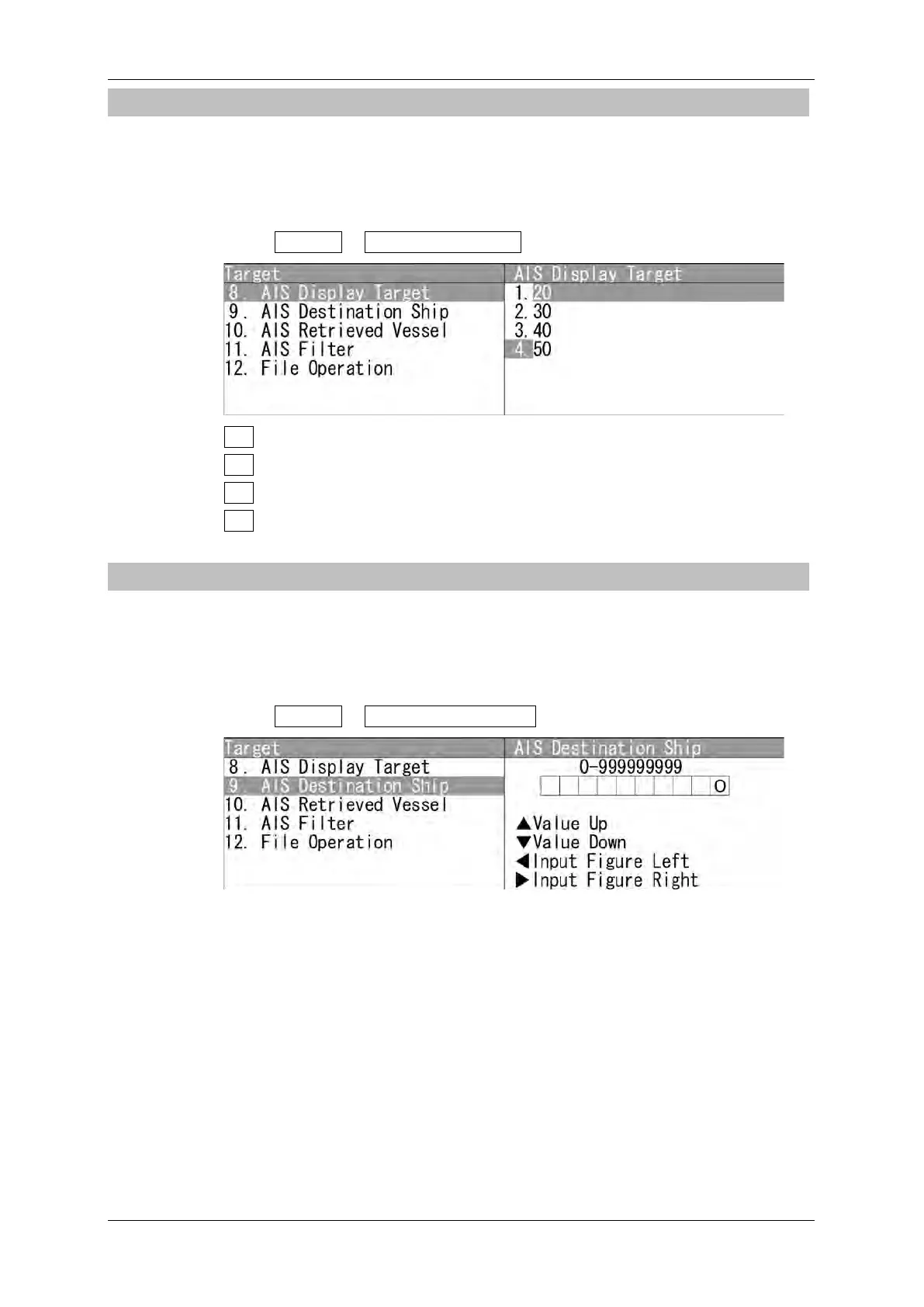Chapter 2
OPERATIONS
2.15
SETTING TT/AIS
2-128
2.15.6 SETTING AIS DISPLAY TARGET
Set the number of AIS display targets.
Set this to get a better look at the screen by limiting the number of AIS symbols.
Setting AIS Display Target
1 Open Target - AIS Display Target .
20 : The number of AIS display targets is set to 20.
30 : The number of AIS display targets is set to 30.
40 : The number of AIS display targets is set to 40.
50 : The number of AIS display targets is set to 50.
2.15.7 SETTING AIS DESTINATION SHIP (DirecTrak
TM
)
AIS destination ship is the function to display the user-specified ship as the destination.
If MMSI of AIS target is set, the destination ship can be specified.
Setting AIS Destination Ship
1 Open Target - AIS Destination Ship .
Turn the [MULTI] control to set MMSI.
MMSI can be adjusted between 0 and 999999999.
