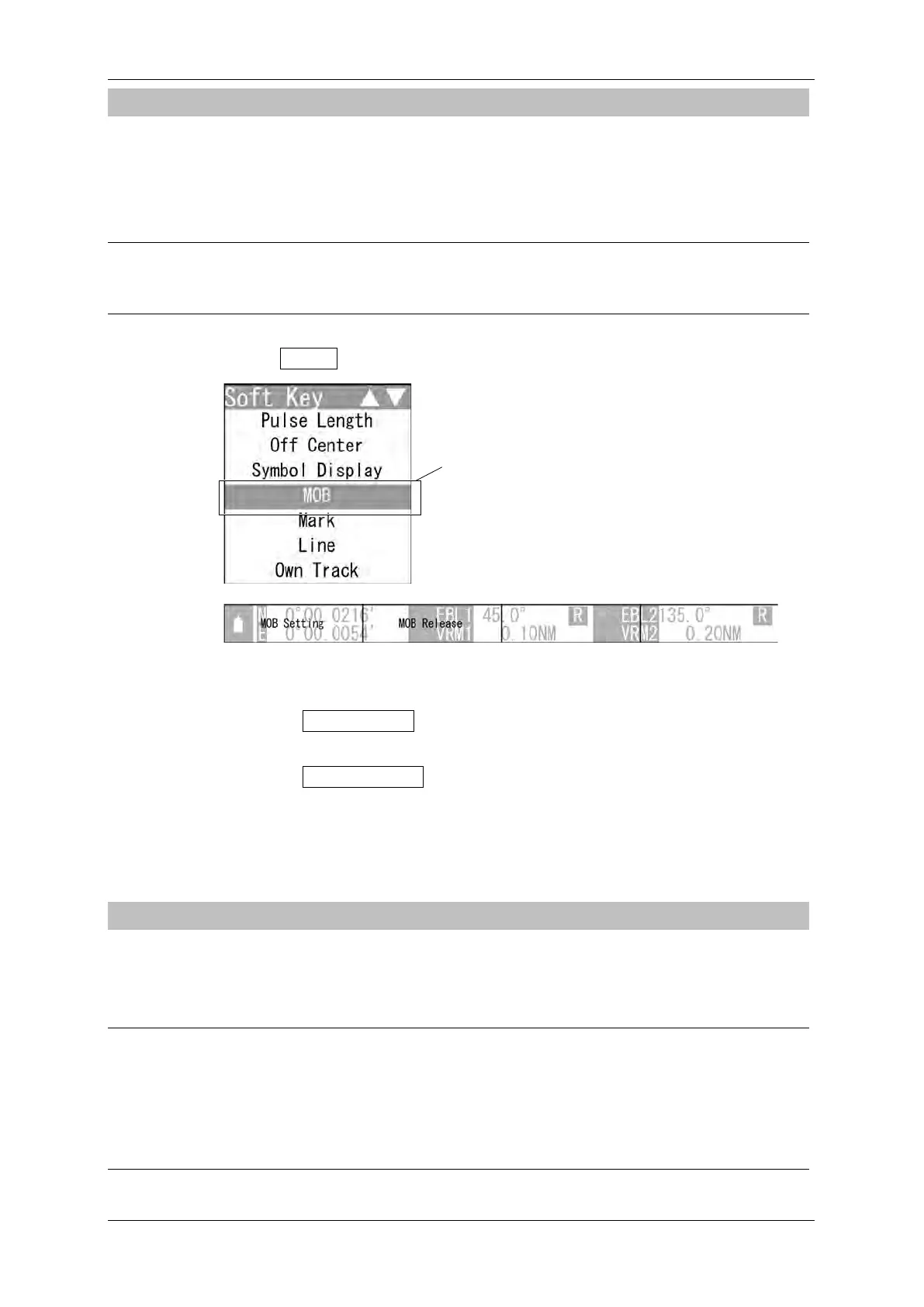Chapter 2
OPERATIONS
2.7
SOFT KEY OPERATION
2-68
2.7.17 SETTING MOB
MOB is the mark of a person or an object overboard. If someone or something falls
overboard, set MOB to memorize the latitude/longitude of the location and display the
mark. Also, a straight line from the own ship to the mark is displayed.
Reference:
Bearing signal input and latitude/longitude data input are required to display MOB.
1 Select MOB on the soft key menu.
The "MOB" soft key display appears.
2 Operate with the soft keys.
Soft key 1:
MOB Setting
Sets the MOB at the own ship's position.
Soft key 2: MOB Release
The displayed MOB is cleared.
Soft key 3: Not available
Soft key 4: Not available
2.7.18 MARKING
Marks can be indicated at arbitrary positions on the screen.
A mark created on the screen holds the latitude and longitude.
Reference:
y Bearing signal input and latitude/longitude data input are required to use marks.
y Up to 200 lines/marks can be displayed for lines, marks and event marks in total.
y When the marks are hidden in "2.7.16 SETTING SYMBOL DISPLAY", marks cannot
be created.
"MOB" is color-inverted.