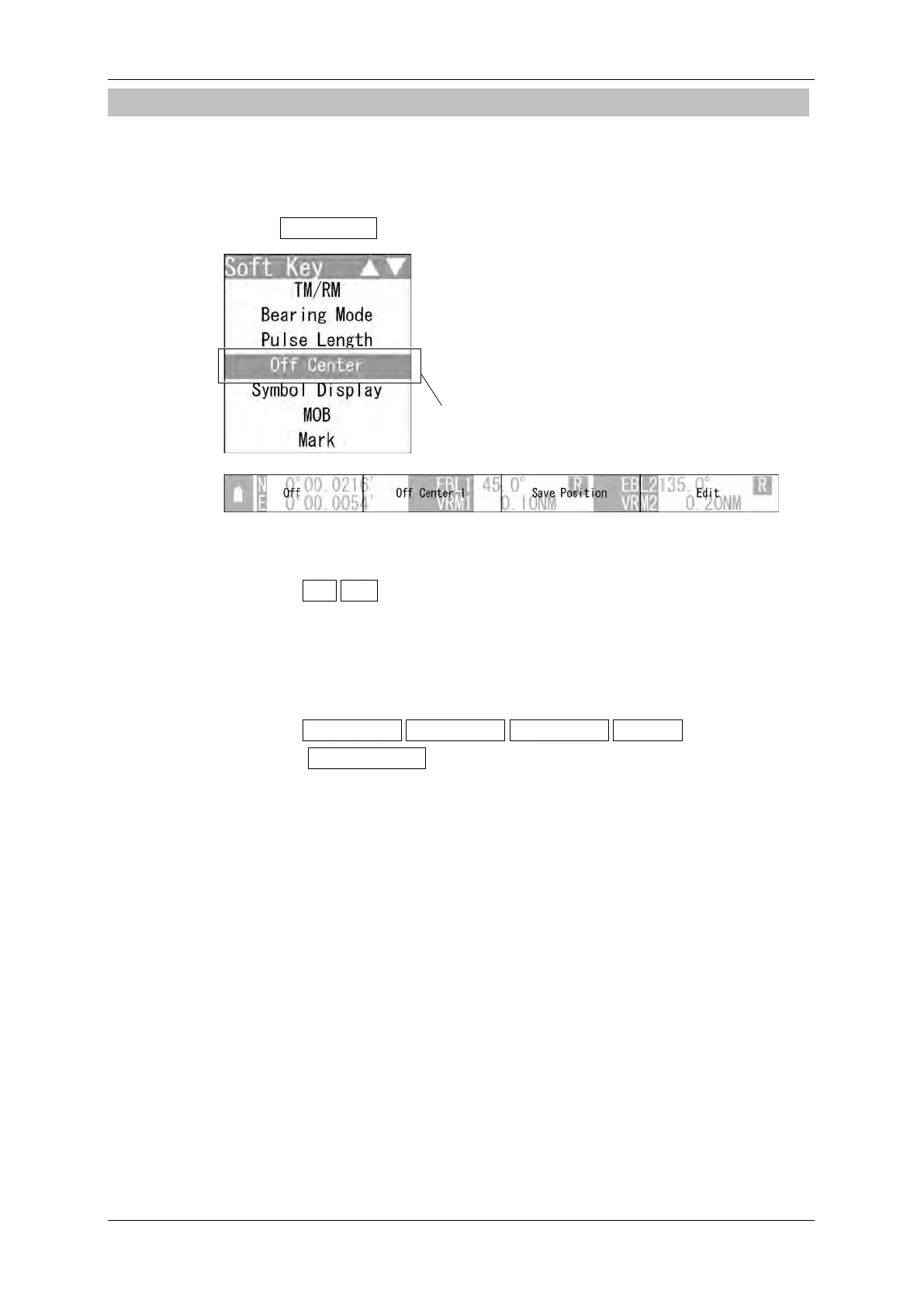Chapter 2
OPERATIONS
2.7
SOFT KEY OPERATION
2-66
2.7.15 MOVING OWN SHIP’S DISPLAY POSITION
The own ship's position can be moved from the display center to any position within
66% of the display radius.
This function is convenient for observing a wide coverage in any direction.
1 Select Off Center on the soft key menu.
The "Off Center" soft key display appears.
2 Operate with the soft keys.
Soft key 1: Off
On
Turns on/off the off center function.
"Off": The own ship's position returns to the center.
"On": The cross cursor mark + will appear at the own ship's position on
the radar screen.
Soft key 2: Off Center1 Off Center2 Off Center3 Custom
Load Position
"Off Center1": The own ship's position is moved to 66% position of the
display radius.
"Off Center2": Te own ship's position is moved to 44% position of the
display radius.
"Off Center3": The own ship's position is moved to 22% position of the
display radius.
"Custom": The own ship's position can be moved to any position.
When pressing the soft key 4, "Edit" is color-inverted.
Move the cross cursor mark + (own ship’s display position) to a
desired position by using the cursor keys.
Press the ENT key to fix the own ship’s display position at the cross
cursor mark + position.
"Load Position":The saved own ship’s display position is displayed.
"Off Center" is color-inverted.