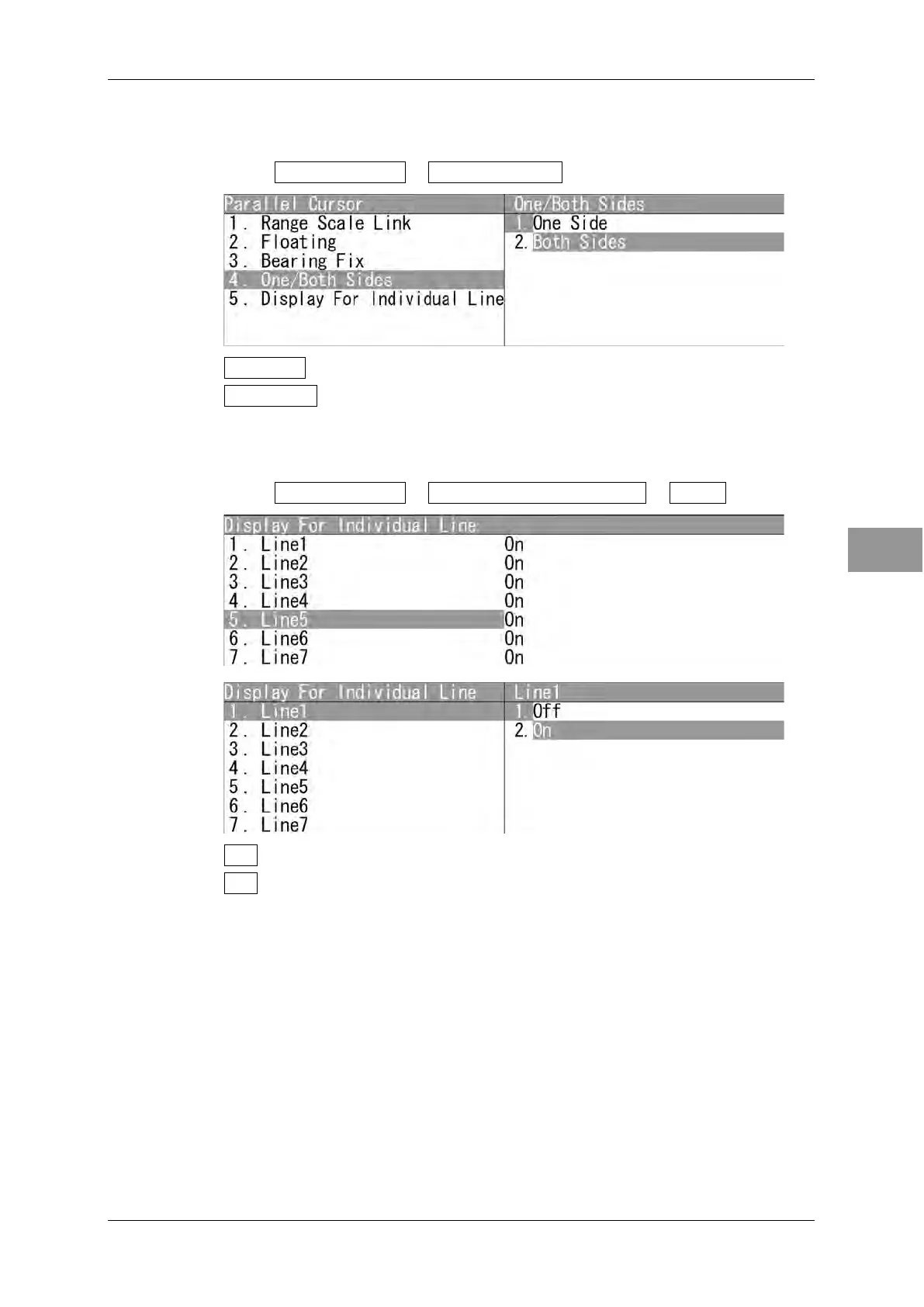Chapter 2
OPERATIONS
2.11
MARKER SETTING
2-91
2
INSTRUCTION MANUA
Setting "One/Both Sides"
Selects "One Side" or "Both Sides" for parallel cursor display.
1 Open Parallel Cursor - One/Both Sides .
One Side : The parallel cursors are displayed in "One Side" mode.
Both Sides : The parallel cursors are displayed in "Both Sides" mode.
Displaying individual parallel cursors
Individual parallel cursors can be displayed/hidden.
1 Open Parallel Cursor - Display For Individual Line - Line1 .
Off : The parallel cursor is not displayed.
On : The parallel cursor is displayed.
The line nearest to the own ship is specified as Line1.