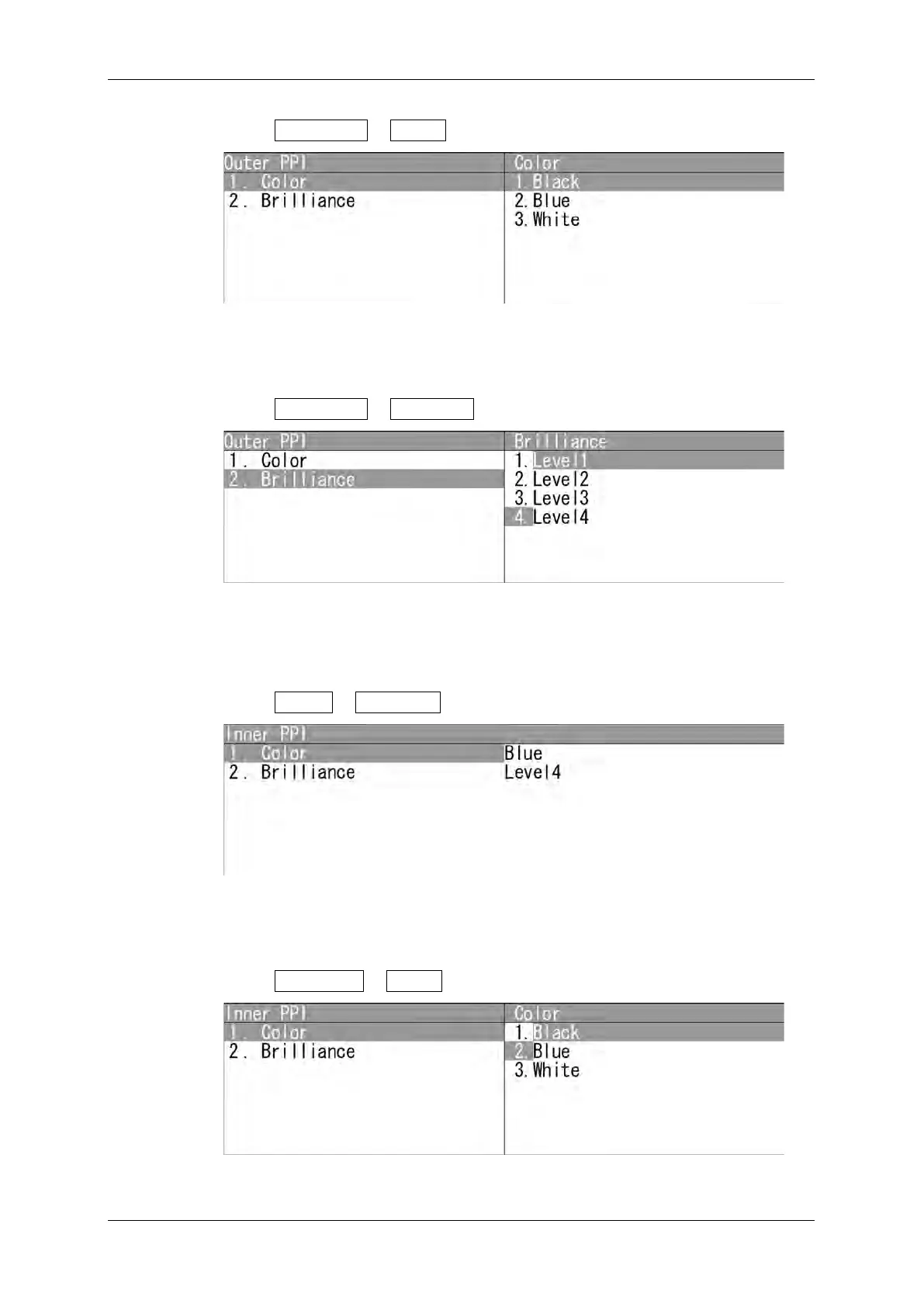Chapter 2
OPERATIONS
2.12
DISPLAY COLOR SETTING
2-96
z Display Color
1 Open Outer PPI - Color .
"Color" menu appears.
z Display Brilliance
1 Open Outer PPI - Brilliance .
"Brilliance" menu appears.
Inner PPI
Adjusts the background color inside the bearing scale.
1 Open Day1 - Inner PPI .
"Inner PPI" menu appears.
z Display Color
1 Open Inner PPI - Color .
"Color" menu appears.