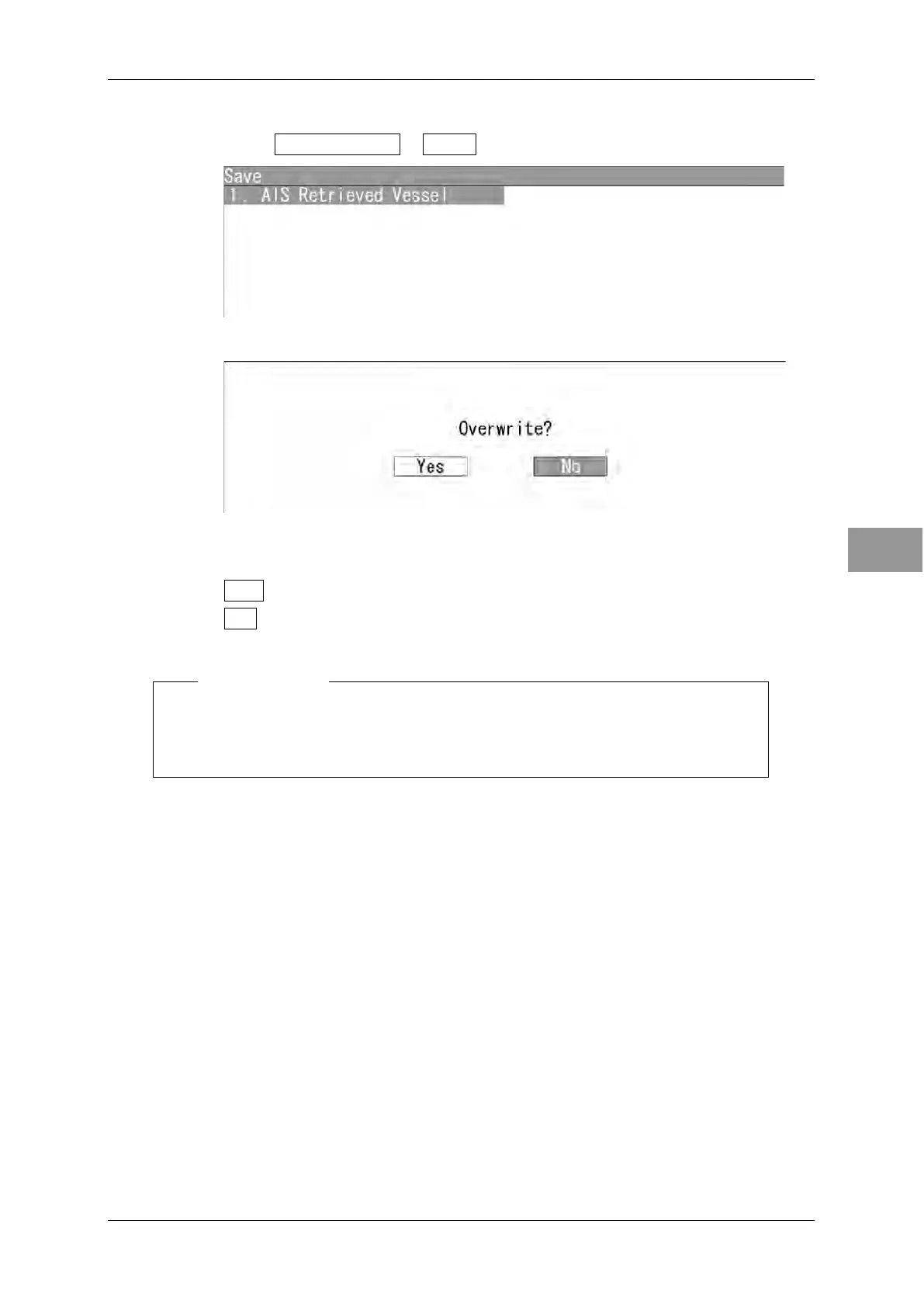Chapter 2
OPERATIONS
2.15
SETTING TT/AIS
2-131
2
INSTRUCTION MANUA
Saving MMSI number setting
1 Open File Operation - Save .
"Save" menu appears.
When opening "AIS Retrieved vessel", the dialog box "Overwrite?" appears.
Yes
:Saves via USB.
No : Does not save via USB.
Note:
z After saving data to a USB memory, move the data to a storage, such as PC,
tha
t can store the data with password to prevent data leakage.
When selecting "Yes", "Processing." appears on the radar screen.
After saving is finished, the screen returns to "Save" menu.
When selecting "No", the screen returns to "Save" menu.