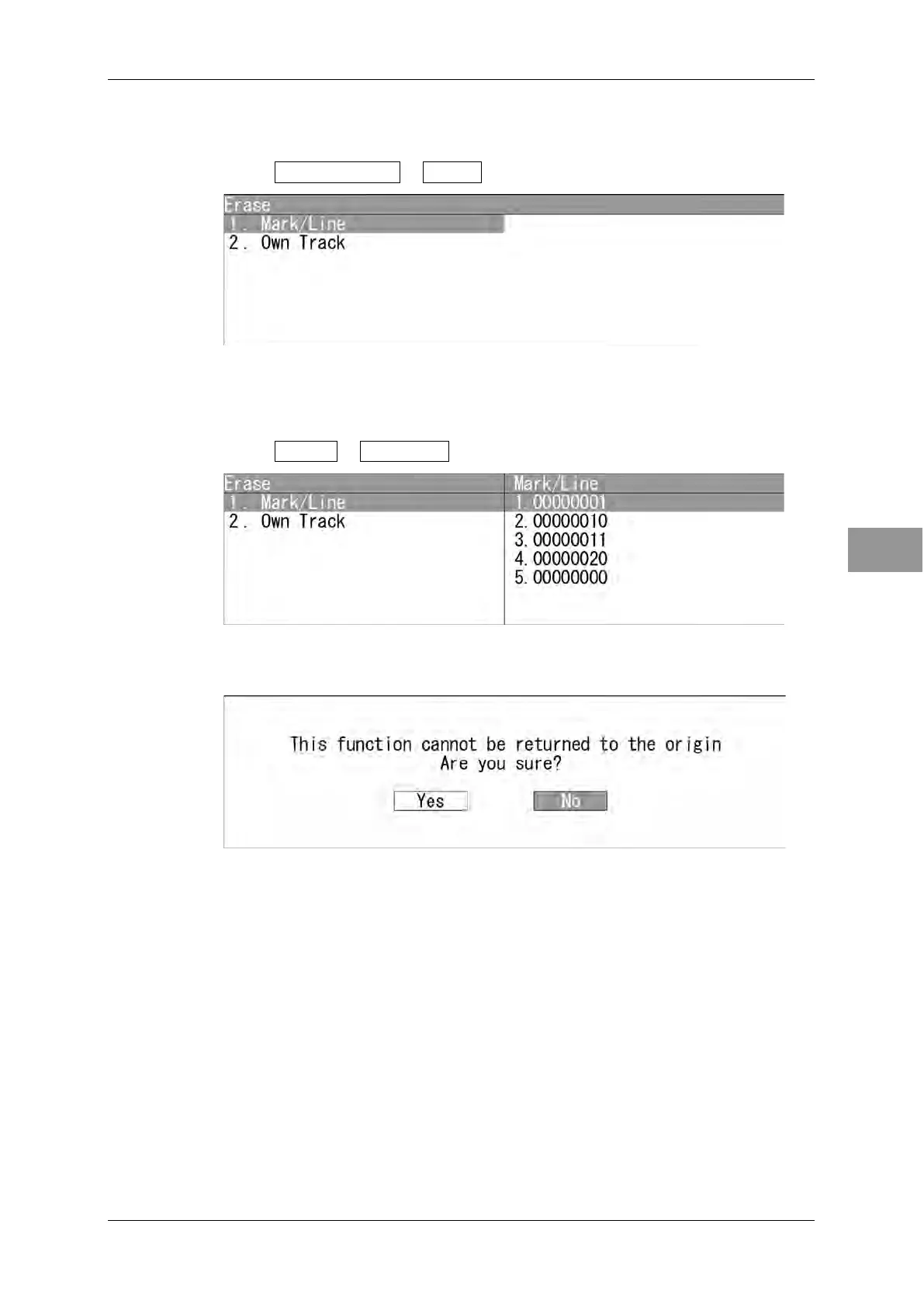Chapter 2
OPERATIONS
2.17
PLOTTER UNIT
2-151
2
INSTRUCTION MANUA
Erasing Marks/Lines/Own Tracks
Erases marks, lines and own tracks via USB.
1 Open File Operation - Erase .
"Erase" menu appears.
z Erasing Mark/Line
1 Open Erase - Mark/Line .
"Mark/Line" menu appears.
Turn the [MULTI] control to select the file number.
When selecting the file, the dialog box "This function cannot be returned to the
origin. Are you sure?" appears.
When selecting "Yes", "Processing." appears on the radar screen.
After saving is finished, the screen returns to "Erase" menu.
When selecting "No", the screen returns to "Erase" menu.
