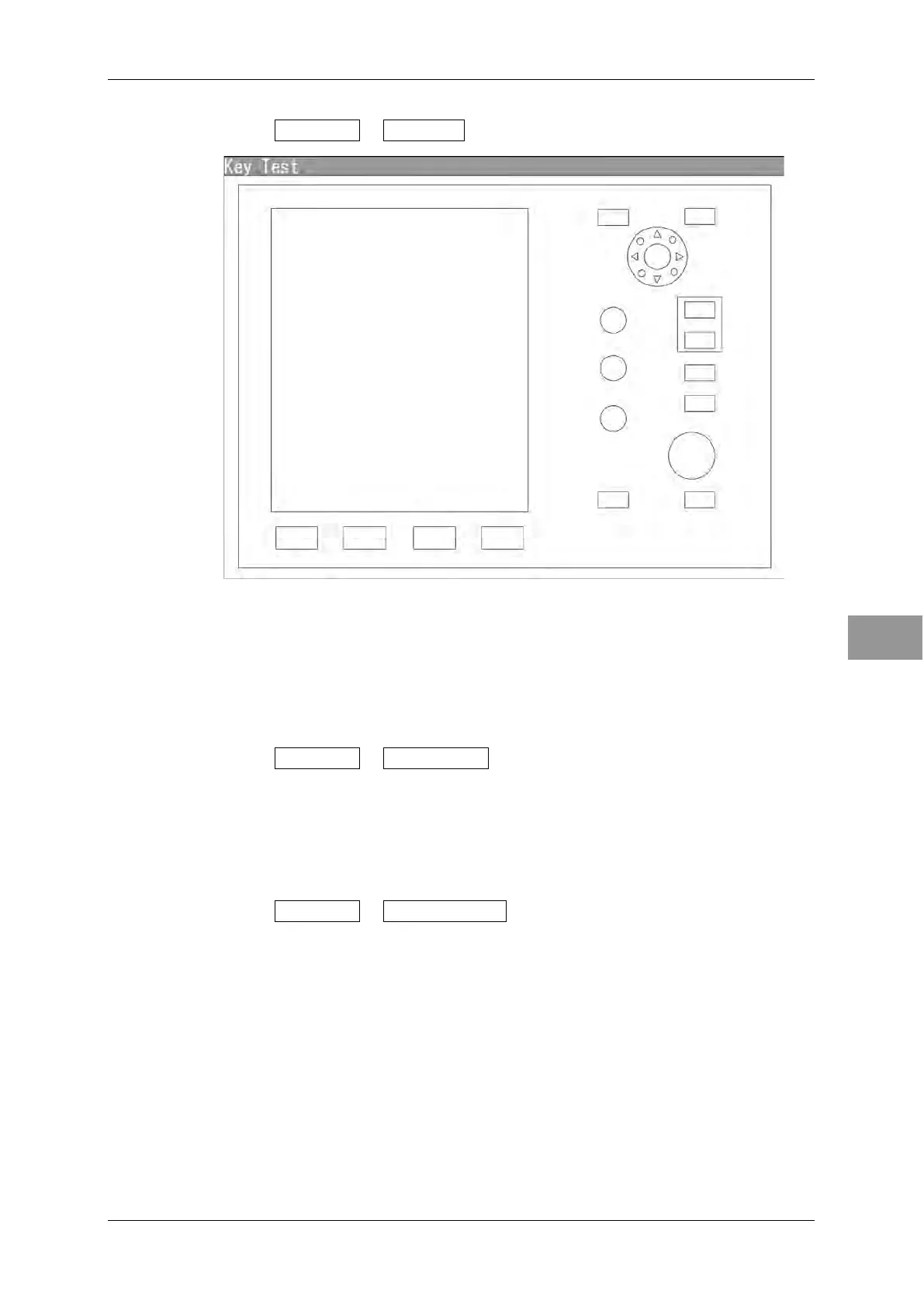Chapter 4
MAINTENANCE
4.3
PERFORMANCE CHECK
4-13
4
INSTRUCTION MANUAL
Key Test
1 Open Self Test - Key Test .
Operation key video will be displayed.
When pressing each key, the corresponding operation key is color-inverted on the
display.
Press the [CLEAR] key to turn off the operation keys.
Buzzer Test
1 Open Self Test - Buzzer Test .
The buzzer will sound.
The buzzer automatically stops after it sounds for a certain time.
The buzzer will sound regardless of the buzzer setting.
Key Light Test
1 Open Self Test - Key Light Test .
The brightness of the operation panel is gradually intensified.