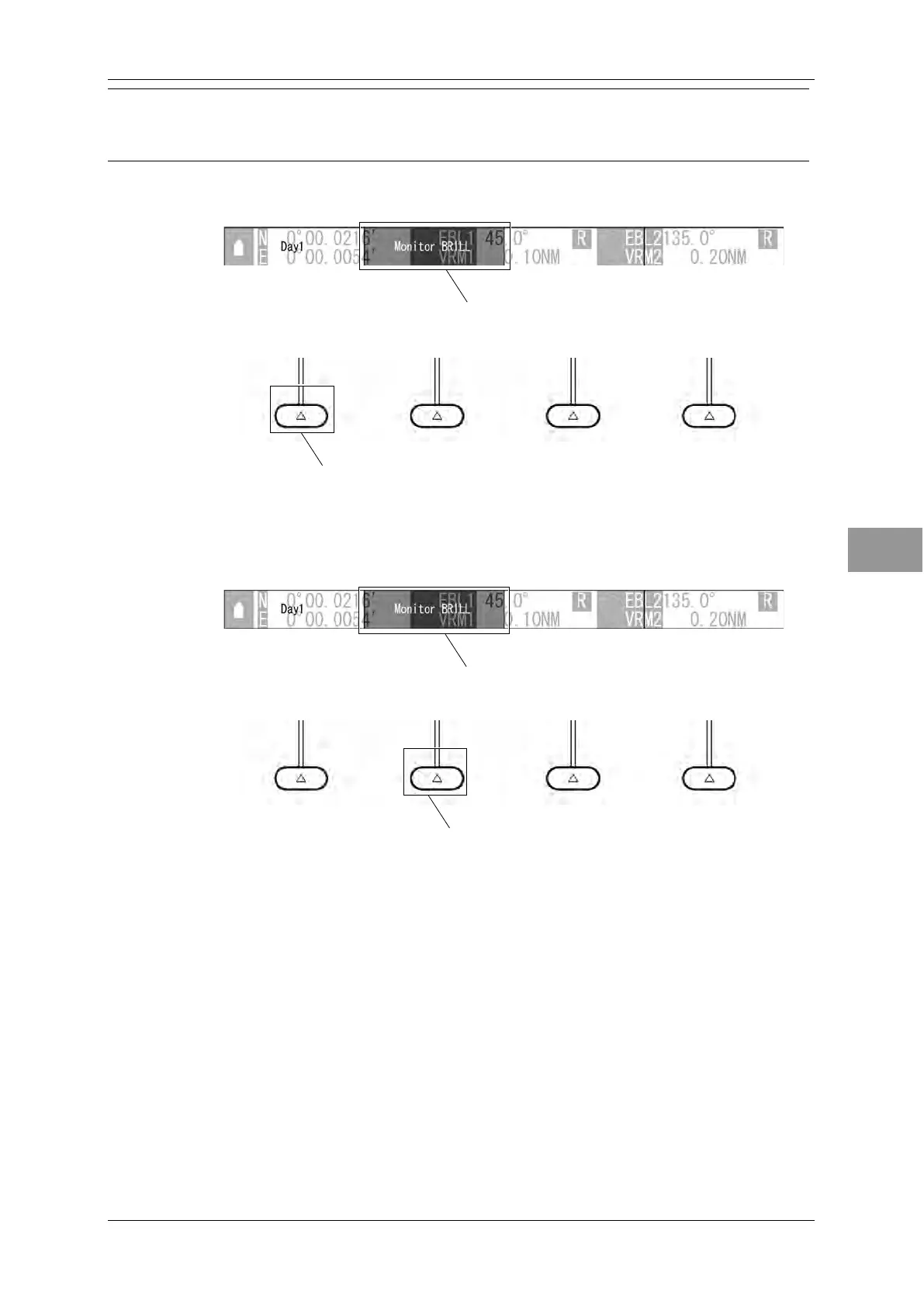Chapter 2
OPERATIONS
2.7
SOFT KEY OPERATION
2-21
2
INSTRUCTION MANUA
Reference:
Perform the same operations for the other soft key menu items to activate the functions.
z Soft key 1
When the soft key 1 is pressed, the display color is switched.
z Soft key 2
"Monitor BRILL" is color-inverted, and is activated.
Press the [BRILL] key to adjust at eight levels.
Also, you can turn the [MULTI] control to change the level.
z Setting with the soft key menu
To determine the setting of the soft key menu item, press one of the followings:
y [Multi] control
y [CLEAR] key
The soft key menu item is determined, then the soft key menu and the soft key display
are turned off and the setting is finished.
"Monitor BRILL" is color-inverted.
Press the [soft key 1].
Press the [soft key 2].
"Monitor BRILL" is color-inverted.