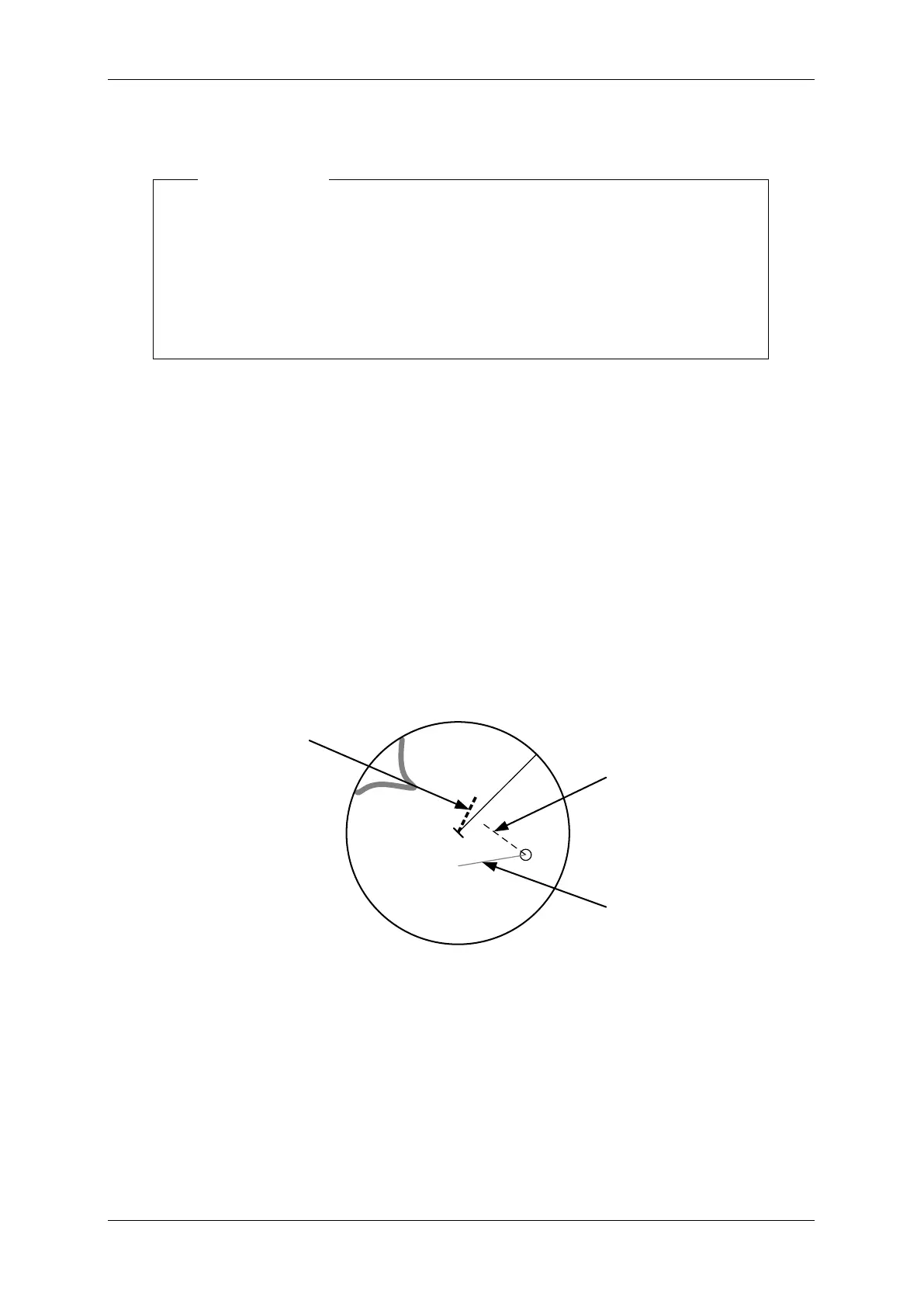Chapter 2
OPERATIONS
2.7
SOFT KEY OPERATION
2-30
Vector display
Note:
z When a target or own ship changes its course, or when a new target is
acquired, its vector may not reach a given level of accuracy until three minutes
or more has passed after such course change or target acquisition.
Even if three minutes or more has passed, the vector may include an error
depending upon the. tracking conditions.
A vector to represent a target's predicted position can presented in the True vector or
Relative vector mode. In each mode, a vector length can be freely changed for a time
interval of 1 to 60 minutes.
Vector Modes
z True Vector Mode
In the true vector mode, the direction of a target vector indicates the true course of the
target and its vector length is proportional to its speed.
In this mode, own ship's vector is displayed as shown below.
In this mode, the movements of other ships around own ship can be accurately and easily
monitored.
However, no CPA RING can appear in this mode.
The relative vector is
not displayed
True vector
Own ship䇻s position
HL