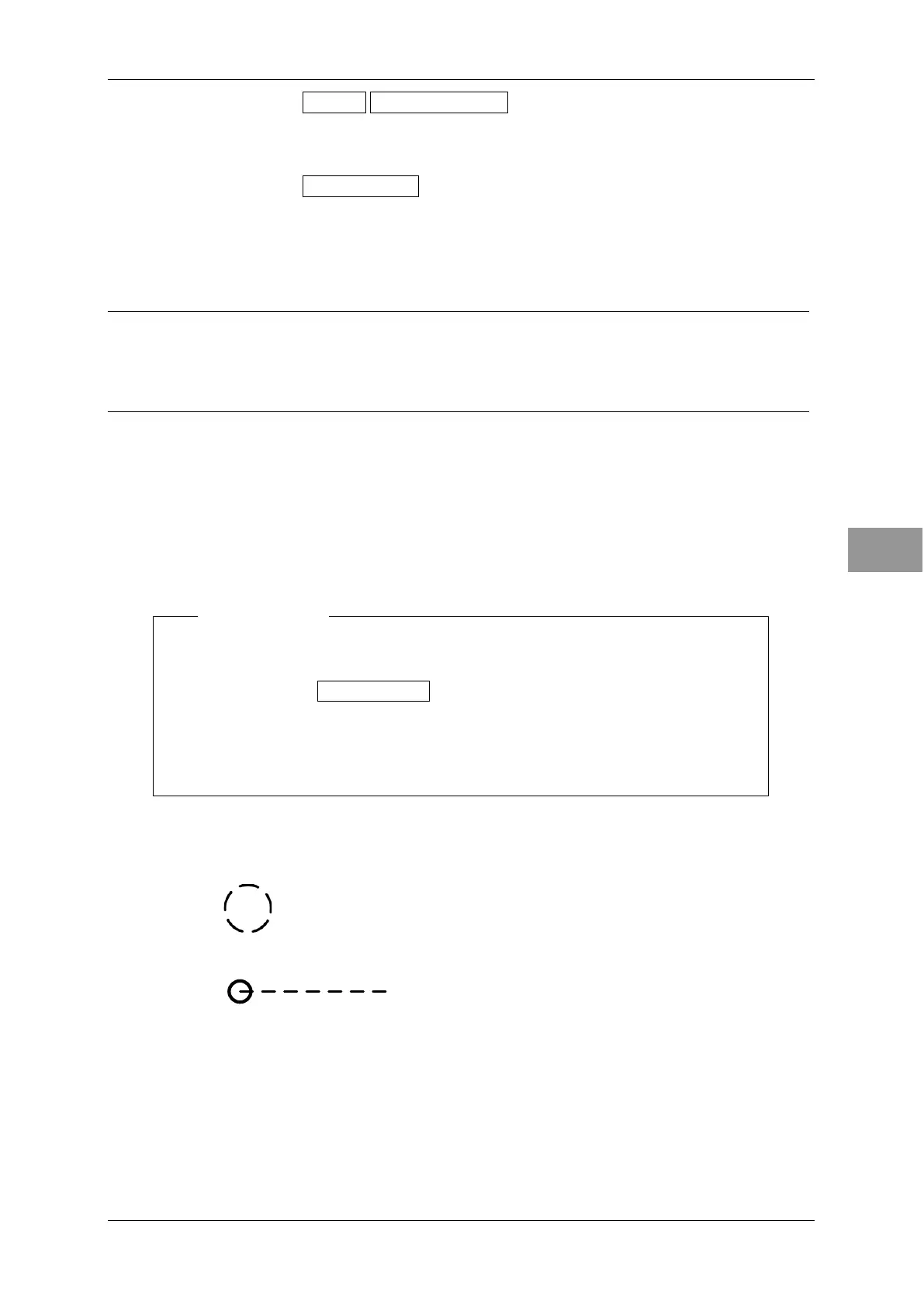Chapter 2
OPERATIONS
2.7
SOFT KEY OPERATION
2-41
2
INSTRUCTION MANUA
Soft key 3: TT List TT Number SEL
"TT List": TT list is displayed.
"TT Number SEL": TT list is not displayed.
Soft key 4:
Target Select
When "TT" of the soft key menu is selected, "Target Select" of the soft key
display is color-inverted.
Sets the numerical display, TT acquisition and TT release.
Reference:
When "TT" is not selected on the soft key menu, press the soft key 4 to activate the TT
function.
Target acquisition
This equipment has automatic acquisition and manual acquisition.
z Manual acquisition (Operation with the soft key menu)
Note:
z Manual acquisition can be operated when
Soft key 1: TT Acquisition
are selected.
z If the range is switched, the acquisitions of targets acquired before switching the
range are released when those targets get out of the echo radius.
1 Press the cursor keys to select the target for acquisition with the cursor, then
press the [ENT] key.
An initial acquisition symbol appears.
After one minute elapses, the target tracking symbol and vector are displayed.
