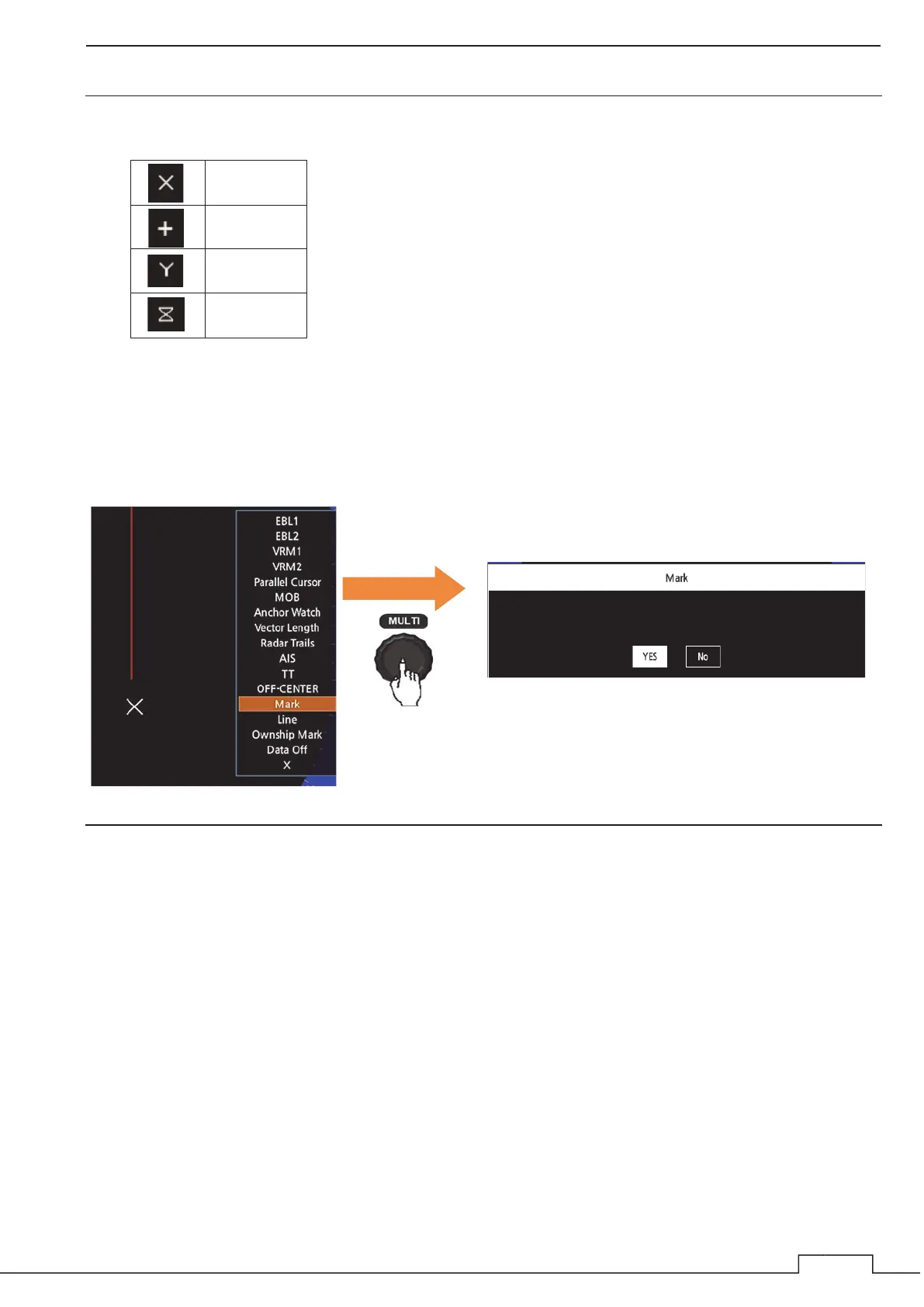Chapter 5 VARIOUS FUNCTIONS
7
Reference:
List of mark types that can be set
Delete All Marks
To delete the set marks at once, focus on the Mark on the MULTI menu and long press the MULTI control.
Displays the delete confirmation screen.
Select YES, the all marks will be deleted at once.
type
㸩 type
㹗 type
Drum type
Long press
$OOPDUNVDUHGHOHWHG$UH\RXVXUH"
