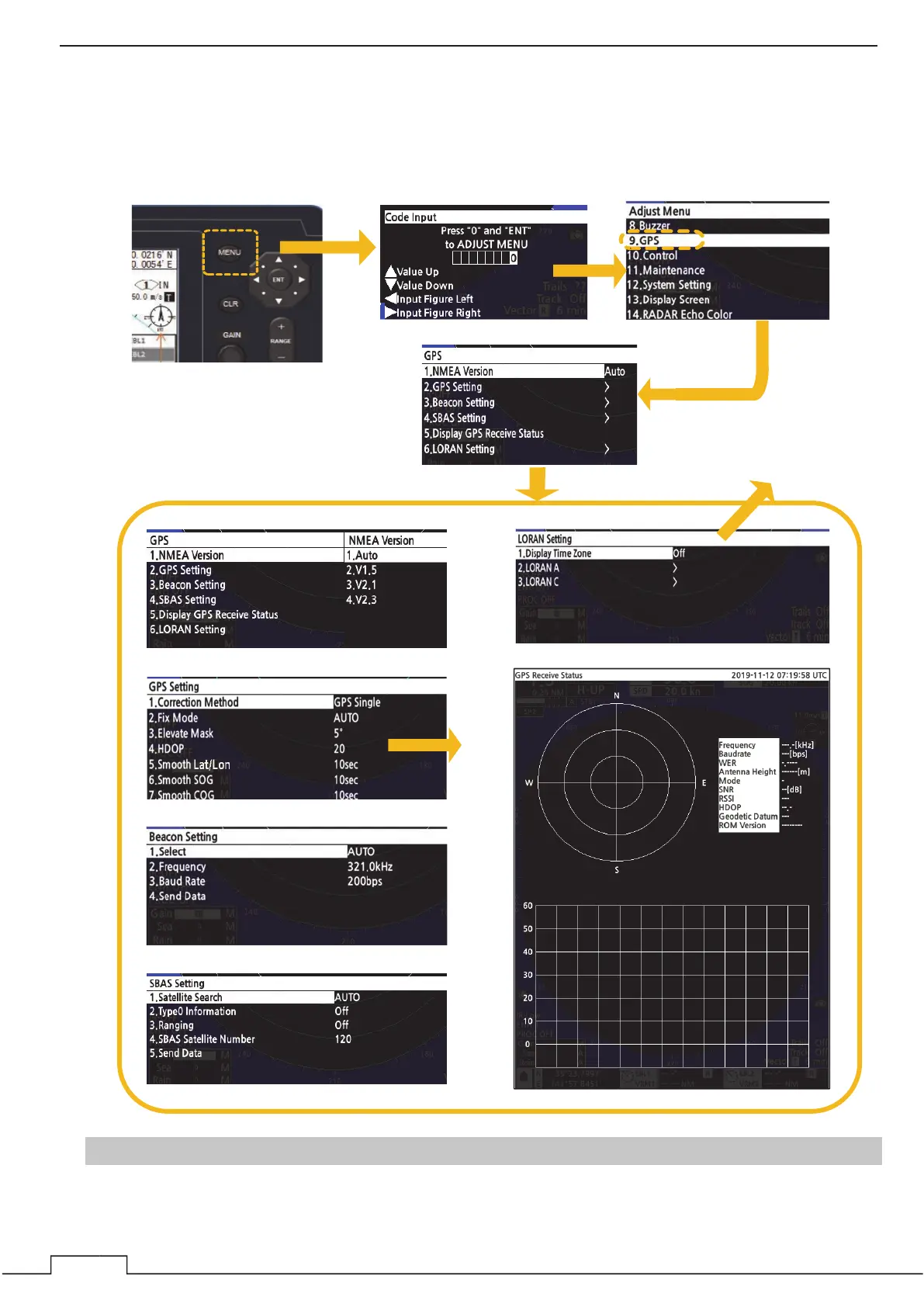Cha
ter 7 INITIAL SETTINGS
144
7.8 JRC GPS
This setting is available only JRC GPS receivers directly connected to the connector for which “GPS” is
engraved at the rear of the cabinet.
7.8.1 NMEA VERSION
Set the NMEA version of output GPS sentence. When the “Auto” mode is selected, NMEA version of the
connected equipment is automatically detected.
䐟 Long press MENU button.
䐠㻌 Input 0 and press ENT.㻌
ճ Select “GPS.”
䐢 Select each setting item.
NMEA Version
GPS Setting
Beacon Setting
SBAS Setting
LORAN Setting
Display GPS reception status
7.8.2
To 7.8.6
