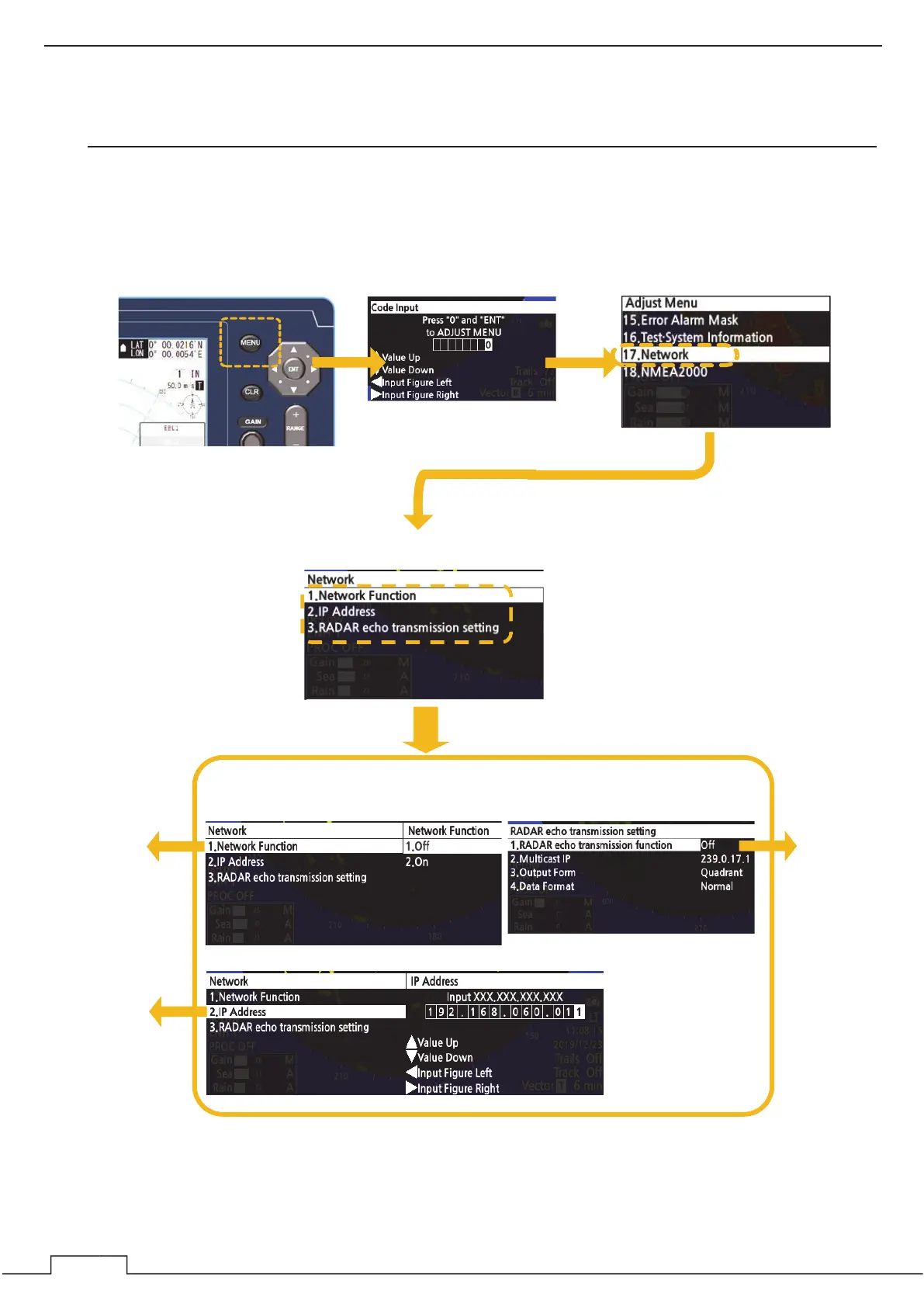Chapter 8 DETAIL PERFORMANCE SETTINGS
1
4
8.12 NETWORK
Note: This function is not currently implemented. It will be supported in future by software version up.
The Network function is used for the display and operation of one antenna with two display units and the
transmission of radar echoes.
䐠 Input "0" and press ENT button.
䐢 Select each setting item.
㻌
䐟 Long press the MENU button.
䐡 Press the cross key (down) or turn the
MULTI control right to move the page
and select “Network”.
Network Function
RADAR echo transmission setting㻌
IP Address
To 8.12.3㻌
To 8.12.1㻌
To 8.12.2㻌
