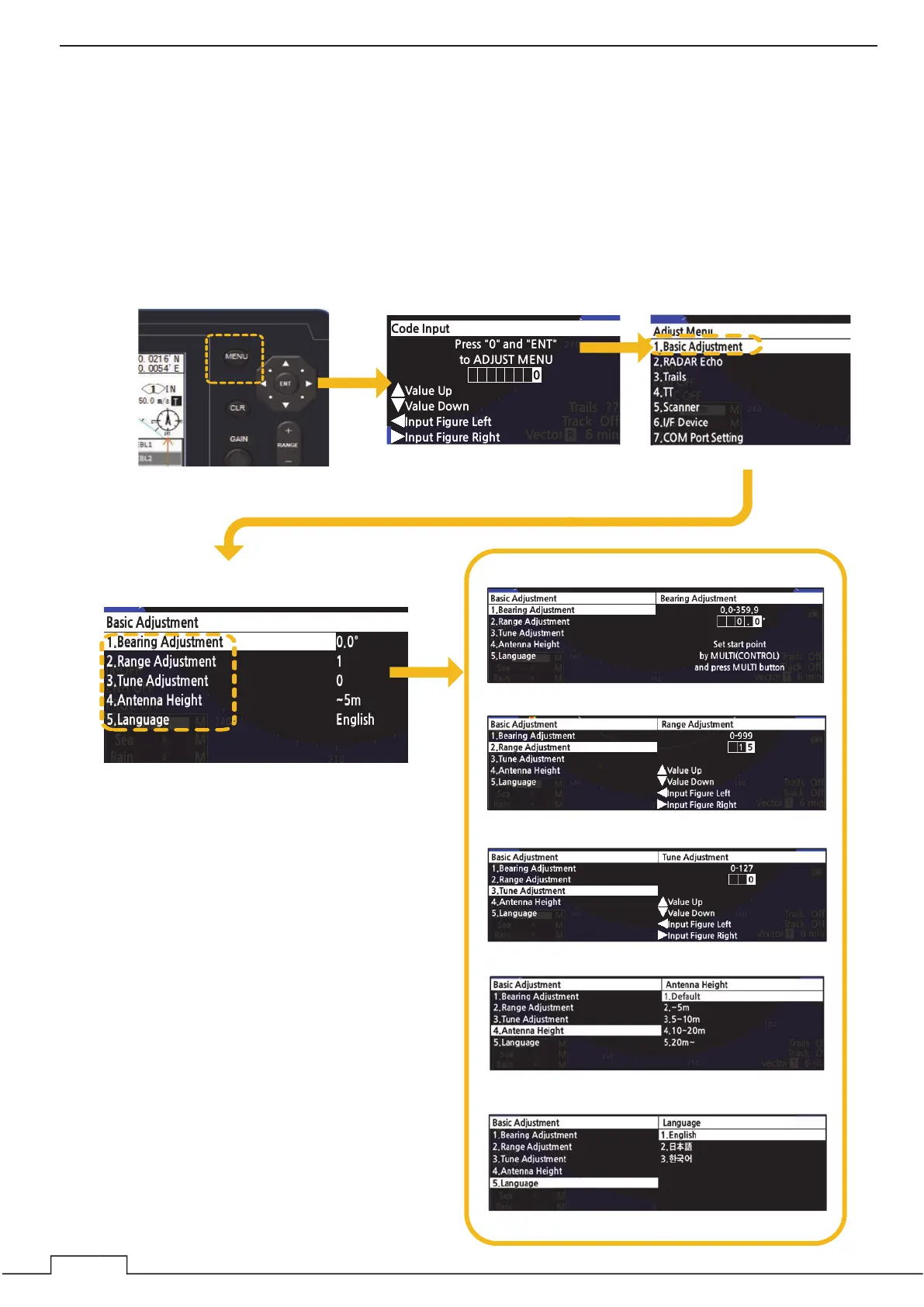Cha
ter 7 INITIAL SETTINGS
1
4
Chapter 7 INITIAL SETTINGS
The JMA-3400 series radar can observe images at the factory. However, in order to obtain optimal
performance, "INITIAL SETTINGS" are required after installation. When performing the initial setting yourself,
refer to this chapter and check the radar image before setting. It is recommended that you save to USB
memory (see 8.5.6.1) or you keep a note of the setting by the user for return to the previous setting.
Please note that improper initial settings will adversely affect performance.
䐟 Long press MENU button.
Bearing Adjustment
Range Adjustment
Tune Adjustment
ntenna Height
Language
ղ Input 0 and press ENT.
ճ Select “Basic Adjustment.”
մ Select each setting item.
