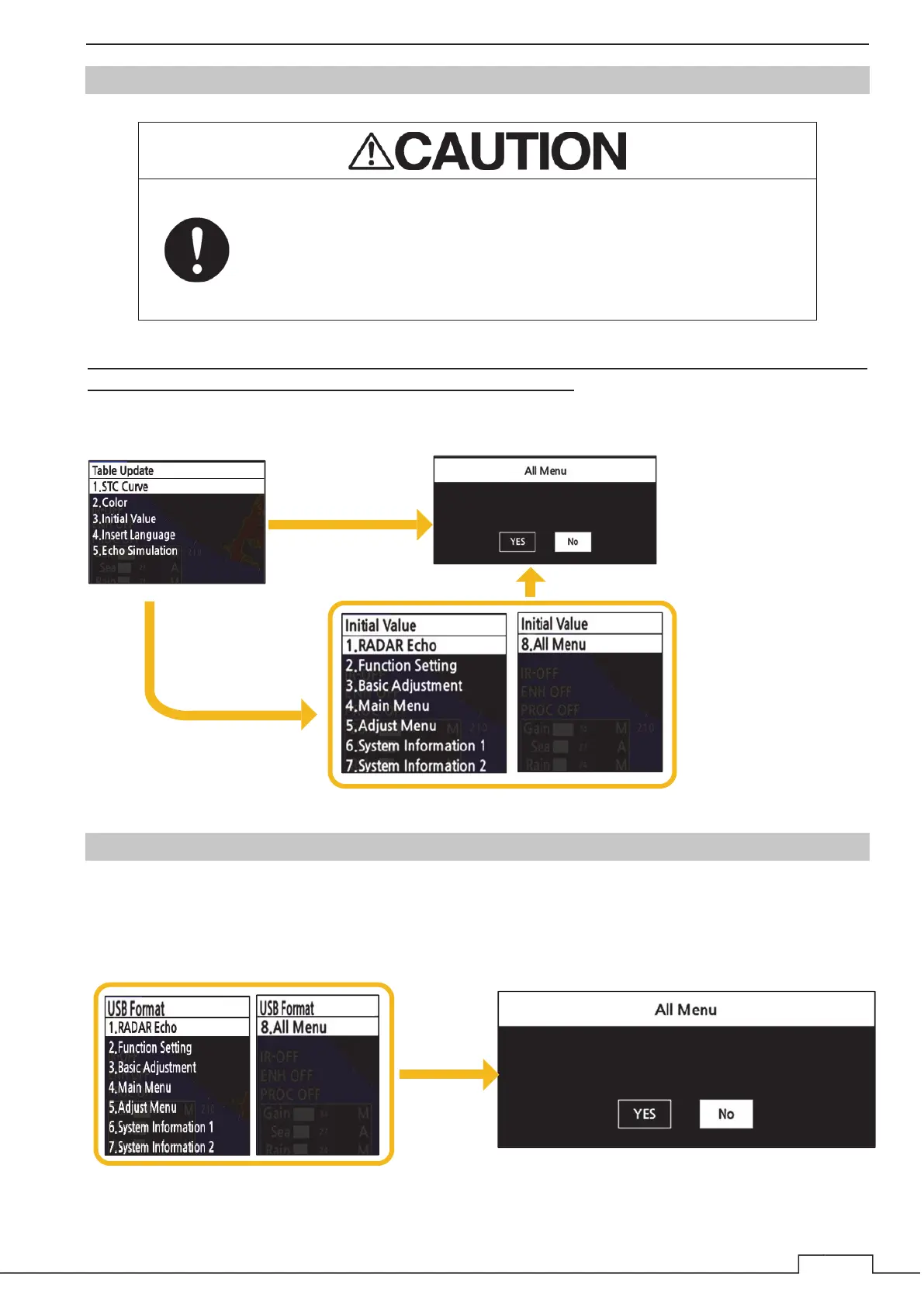Chapter 8 DETAIL PERFORMANCE
1
8.7.5 TABLE UPDATE
The following data can be uploaded.
STC Curve
Color
Initial Value
Insert Language
Echo Simulation
It is recommended that, when you installed the radar and the radar adjustment has been completed, run the
table update by selecting of the all menu in initial value of this item. It becomes possible to restore the
settings at the time of the update table by the reset partial function (see 8.5.1).
8.7.6 INTERNAL SETTING
You can store in the internal settings to the USB memory by using the USB port or read out the internal
settings from USB memory.
* "USB to Internal Memory” menu are
the same as "Internal Memory to USB”.
Select each setting item.
* The same dialogue is
shown about each menu.
If you select "Initial Value".
If you select
"STC Curve", "Color",
"Insert Language" and
"Echo Simulation".
Select each setting item.
Select each setting item.
* The same dialogue is
shown about each menu.
([HFXWHWKLVIXQFWLRQ$UH\RXVXUH"
([HFXWH
WKLV
IXQFWLRQ
$UH
\RX
VXUH"
