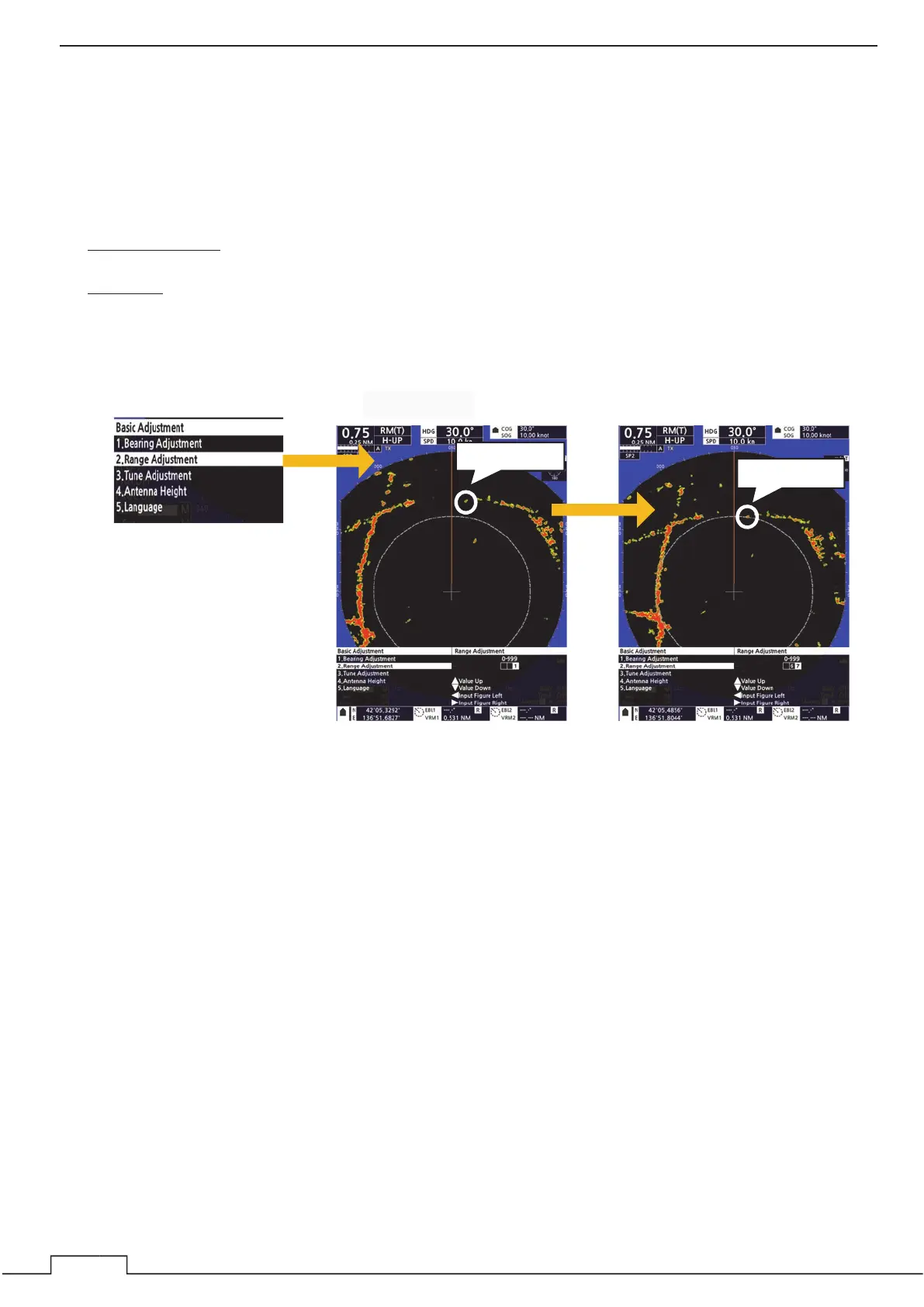Cha
ter 7 INITIAL SETTINGS
1
7.3 RANGE ADJUSTMENT
Adjust the range so that the range of the target on the radar video is indicated correctly. This set up is make
the target RANGE coincident with the VRM readout data. Read out the target range by the VRM function.
The target has the same height with the radar scanner should be better.
Range unit is using the NM in marine radar usually (1 NM = 1,852 m).
Before adjustment
Select a target which range is already known.
Procedure
(1) Radar is set to TX mode.
(2) Adjust GAIN, RAIN and SEA to find the known target on the screen.
(3) Adjust the range on the radar to match to the range of the target described in “Before adjustment.”
Known target
Known target
䐟 Select “Range Adjustment.”㻌
䐡 Adjust the value so that
the known target is on the set VRM.
䐠 MULTI control or cross key
change the value.
