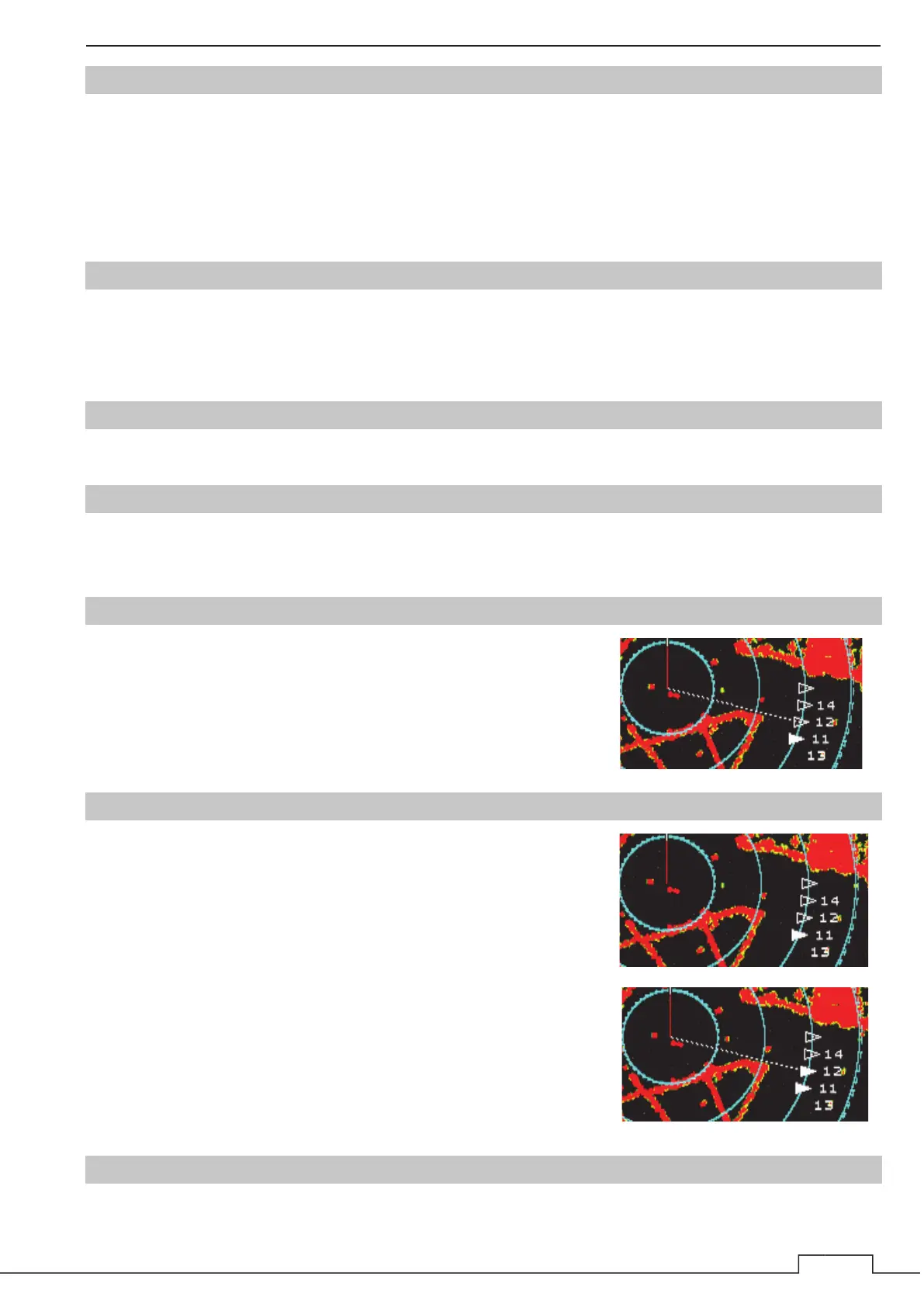Chapter 5 VARIOUS FUNCTIONS
1
7
5.24.7 TARGET NUMBER ALLOCATION
The start number of targets can be specified for the target symbol or AIS symbol. Use the cross key or the
MULTI control to change the value.
The start numbers of TT and AIS target can be specified respectively.
The start number of TT can be set between 0 and 70.
The start number of AIS can be set between 100 and 900.
5.24.8 TLL TARGET NUMBER ALLOCATION
Select the position that it output as the position of the TLL sentence. The position can be selected from own
ship’s position or the cursor position.
The target number for TLL sentence can be specified.
5.24.9 ALR ALARM FROM AIS
Set the display of NMEA ALR sentence received from AIS.
5.24.10 AIS DISPLAY TARGET
Set the number of AIS display targets. Set this to get a better look at the screen by limiting the number of AIS
symbols.
5.24.11 AIS DESTINATION SHIP
Set the MMSI of the AIS destination ship.
Use the cross key or the MULTI control to change the value.
The AIS destination ship is connected ownship with straight dotted line.
If unsetting the AIS destination ship, input “0.”
5.24.12 AIS RETRIEVED VESSEL
Set the MMSI of the AIS retrieved vessel.
Use the cross key or the MULTI control to change the value.
AIS retrieved vessel can be set up to 10 vessels.
The AIS symbol that is set AIS retrieved vessel is filled.
If unsetting the AIS retrieved vessel, input “0.”
Hint: You can set AIS destination ship and retrieved vessel
at the same time. The AIS symbol become to fill and
connect with straight line.
5.24.13 AIS FILTER
Set the range of AIS filter. Use the cross key or the MULTI control to change the value.
