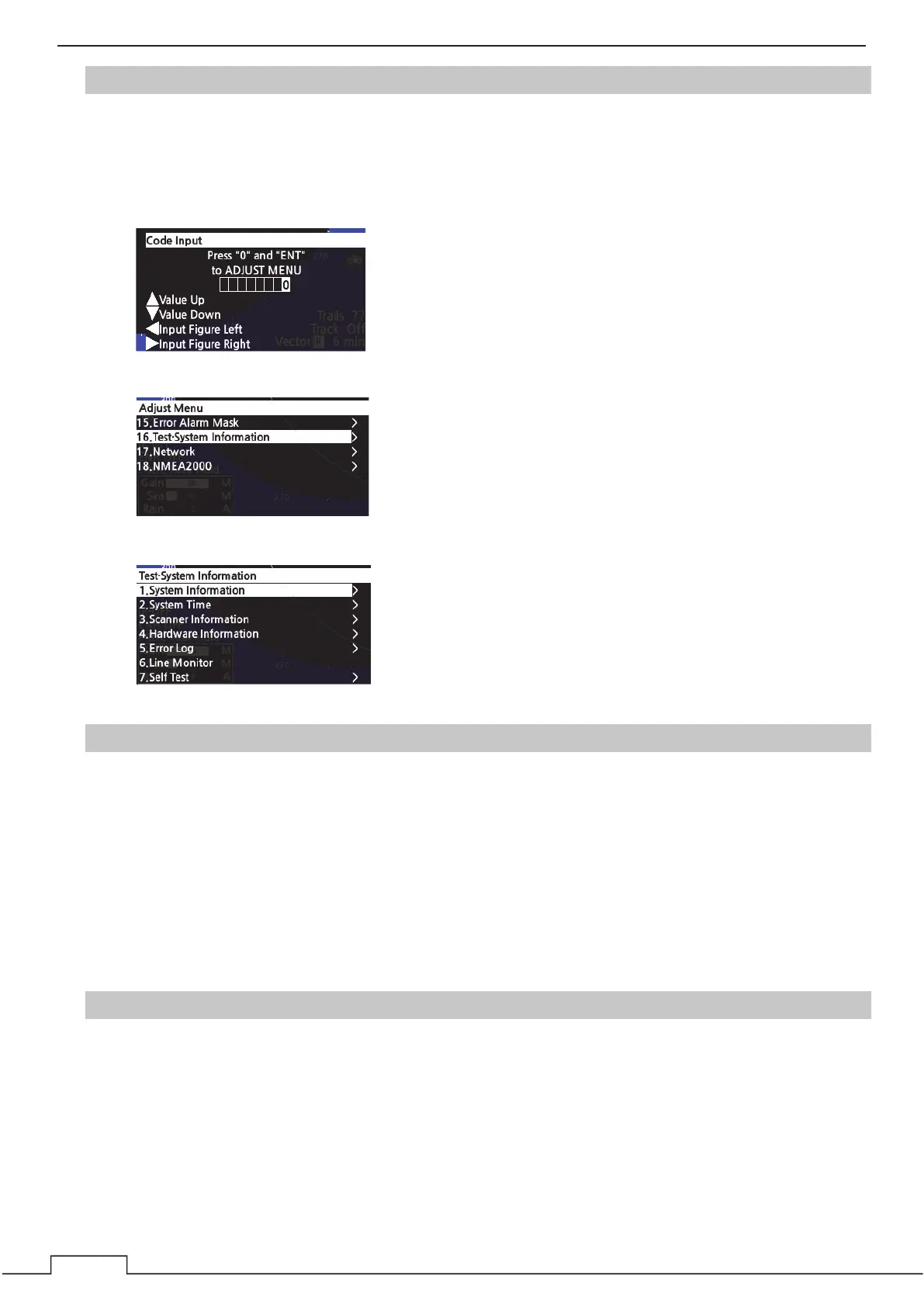2
Chapter 10 MAINTENANCE AND CHECK
10.3.1 TEST-SYSTEM INFORMATION
The performance status of this radar equipment can be checked on the Test Menu. Please run as needed.
1) Long press the MENU button.
2) Input 0 at Code Input screen, and press the ENT button.
3) Select the Test-System Information at the Adjust Menu.
4) Select each item.
10.3.2 SYSTEM INFORMATION
Displays the current system information. (software version information).
z KERNEL
z DRIVER
z DISPLAY
z FPGA
z ARPA
z SCANNER
z RAMDISK
10.3.3 SYSTEM TIME
Displays the following system time information.
z Indicator Running Time
z Scanner Transmit Time
z Scanner Motor Running Time
z Scanner Running Time
