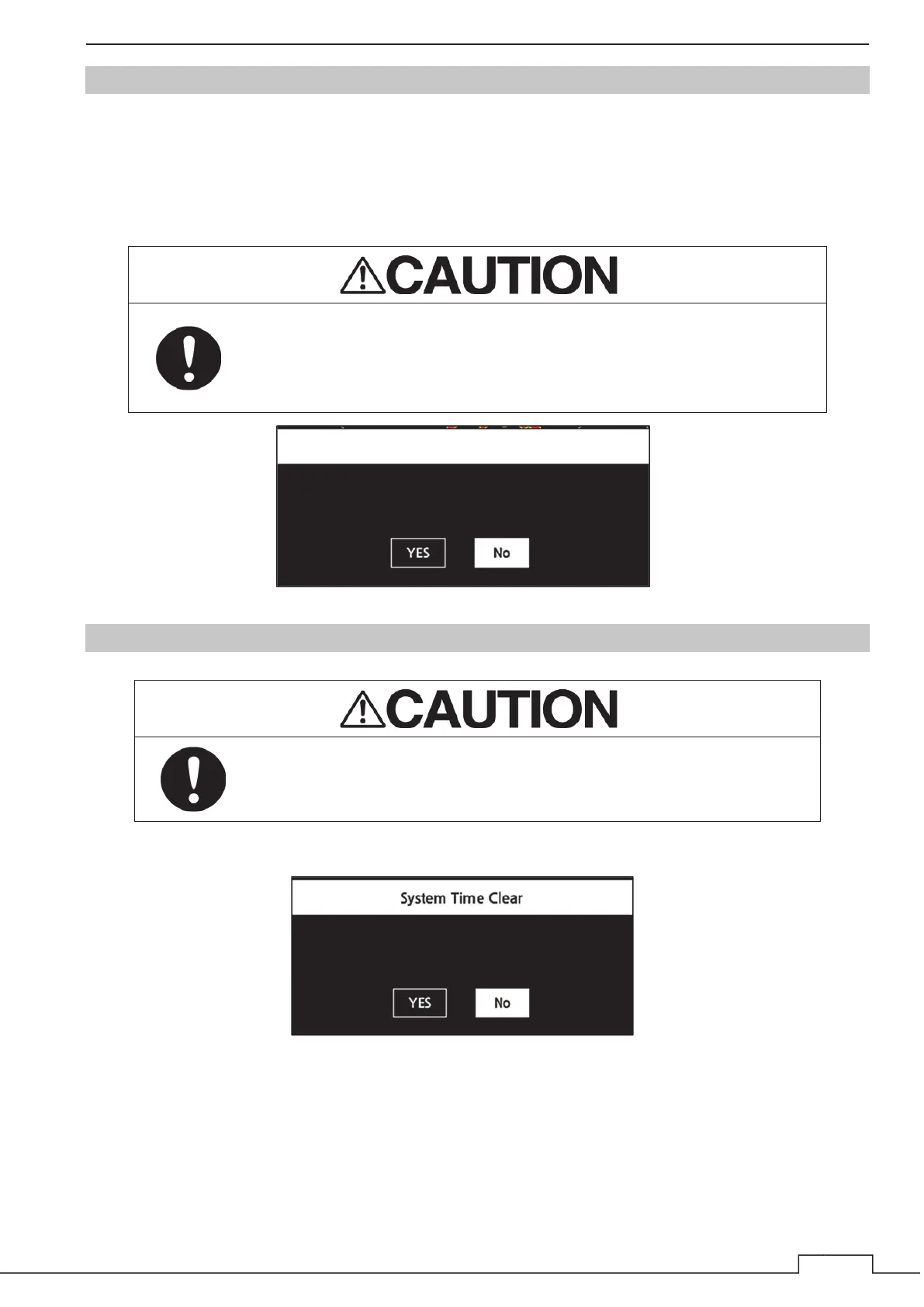Chapter 8 DETAIL PERFORMANCE
1
7
8.7.2 MASTER RESET
If system operation is unstable, it may be stabilized by initialized the memory area. To initialize the memory
area, the all settings become to the factory inspection settings. It is recommended that you save to USB
storage internal settings before to run the “Master Reset.” (see 8.7.6.1)
For your information, Mark, Line and Own Track are not deleted by “Master Reset”. Please delete Mark,
Line and Own Track by each menu.
If you press YES, the operation will be executed immediately.
When executed, the display unit will automatically restart.
Note that performing “Master Reset” erases data, such as marks/lines.
“Master Reset” make to initialize the memory area, the all settings
become to the factory inspection settings.
8.7.3 SYSTEM TIME CLEAR
If you press YES, the operation will be executed immediately.
The operating time of the display unit can be initialized.
([HFXWH
WKLV
IXQFWLRQ
$UH
\RX
VXUH"
0DVWHU5HVHW
([HFXWH
WKLV
IXQFWLRQ
$UH
\RX
VXUH"
