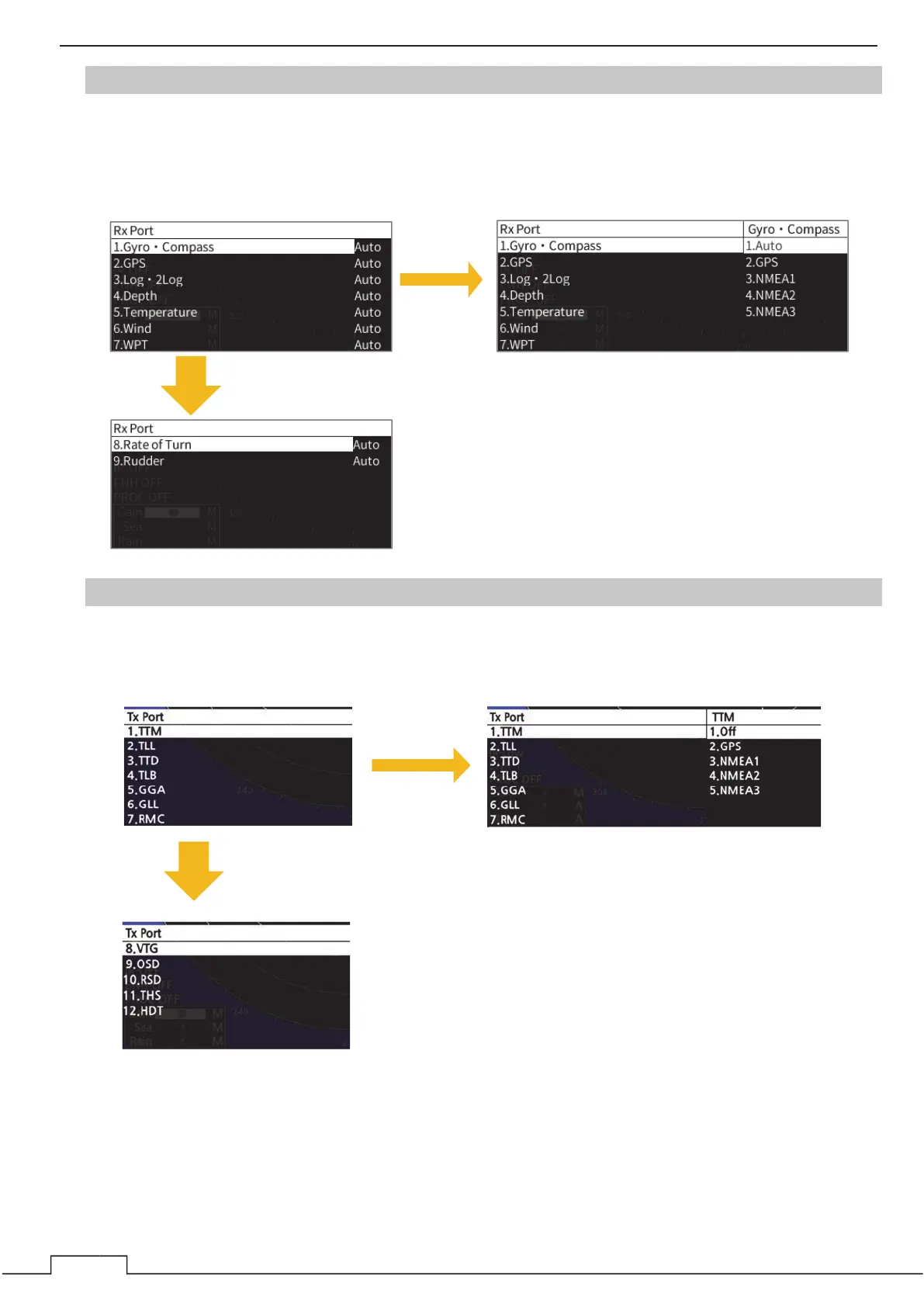Cha
ter 7 INITIAL SETTINGS
14
7.6.3 RX PORT
Choose the receive port of each signal. Set to automatic when there is no particular problem.
Auto: Switching automatically between CAN, GPS, NMEA1, NMEA2, and NMEA3.
(Some items, such as gyro compass, cannot select CAN.)
7.6.4 TX PORT
Choose the transmit port of each signal.
䐟 Select each setting item.㻌
䐠 Select Rx Port.
Press cross key (down) or turn
MULTI control to the right to
display the next page.
䐟 Select each setting item.
ղ Select Tx Port.
Press cross key (down) or
turn MULTI control to the
right to display the next
page.
