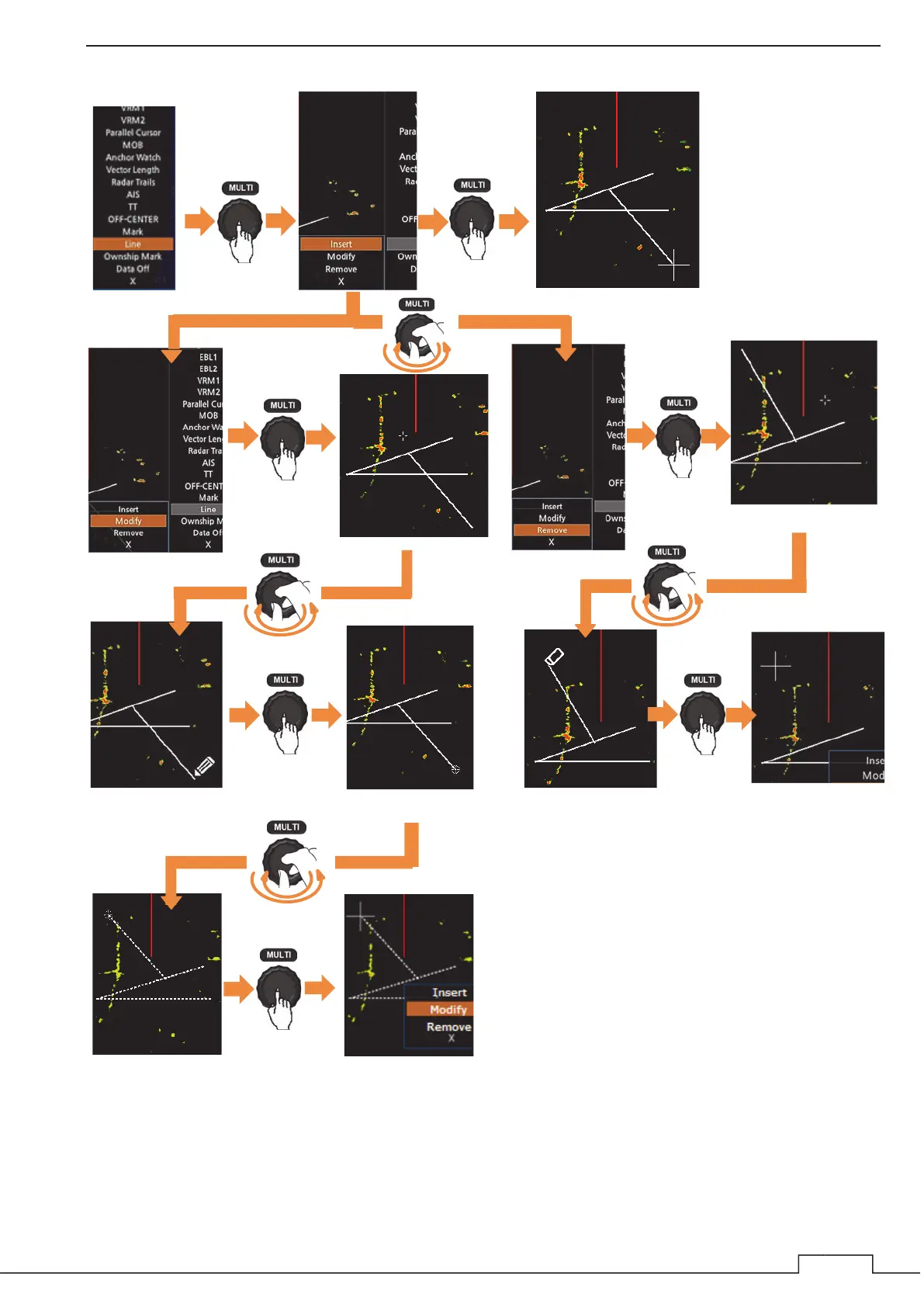Chapter 5 VARIOUS FUNCTIONS
7
Add/Remove the Line
The Line function memorizes the position using latitude and longitude. GPS position information signal must
be input. Therefore, this function cannot be used unless GPS is input.
If change the color or type of the line, see “5.31 LINE SETTING.”
Press
Press
Press
Press
Press
Press
Turn
Turn
Turn
If select “Insert”, a line can be added.
If select “Modify”, the cursor shape changes.
Move the cursor to the vertex of
line, then cursor changes to edit
icon (pencil icon).
The mode changes to edit mode.
The line can be modified.
or
Cross Key
or
Cross Key
If select “Remove”, the cursor shape changes
to select cursor.
Move the cursor on the vertex of
line, then cursor changes to
eraser icon.
The line can be removed.
Turn the MULTI control to move
the vertex of the line.
Press the MULTI control to
confirm the position of the
