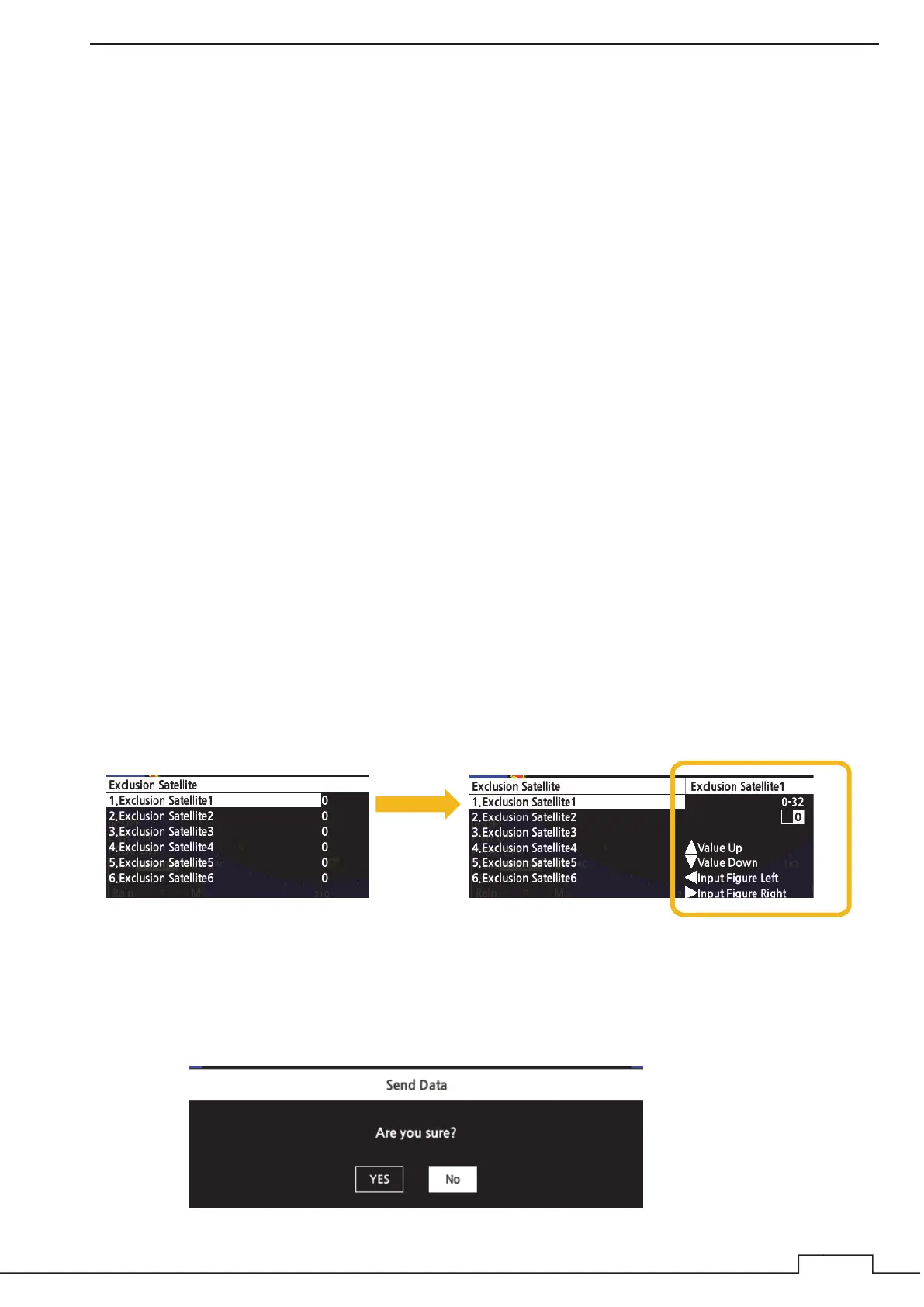Chapter 7 INITIAL SETTINGS
147
Smoothing function can be applied to measured positions, speeds and courses.
However, if the set value of the smoothing is too high, it is possible to obtain a smooth result, but a large time
lag is generated at the same time.
Conversely, if the set value of the smoothing is too low, many changes will be generated, but the time lag will
be reduced considerably. Thus, it is important to choose an optimal value for own usage function.
7.8.2.9 SMOOTHING2
This setting is corresponding to relatively old JRC GPS model.
Note: The smoothing setting range is as below.
0/10/40 sec
Smoothing function can be applied to measured positions, speeds and courses. However, if the set value of
the smoothing is too high, it is possible to obtain a smooth result, but a large time lag is generated at the
same time.
Conversely, if the set value of the smoothing is too low, many changes will be generated, but the time lag will
be reduced considerably. Thus, it is important to choose an optimal value for own usage situation.
7.8.2.10 RAIM ACCURACY LEVEL
Set the RAIM accuracy level to be used. RAIM is the function that the receiver judges whether the accuracy of
GPS position information meets the conditions or not. The higher the accuracy level is, the wider the
judgment range is. When off is selected, RAIM accuracy level function is stopped and the judgment cannot be
performed. For single GPS, set to 30m or more.
7.8.2.11 EXCLUSION SATELLITE
It uses the GPS satellites to get position information. But in this setting it sets for a satellite to disable.
Please set when the failed GPS satellite was found.
7.8.2.12 GPS SETTING SEND DATA
Send GPS setting Data to the GPS receiver.
䐟 Use the cross key or
MULTI control to set a
value between 0 and 32.
䐠 Change the value.
Exclusion Satellite 1~6 can be set in the same way
䐟 Select each setting item.
