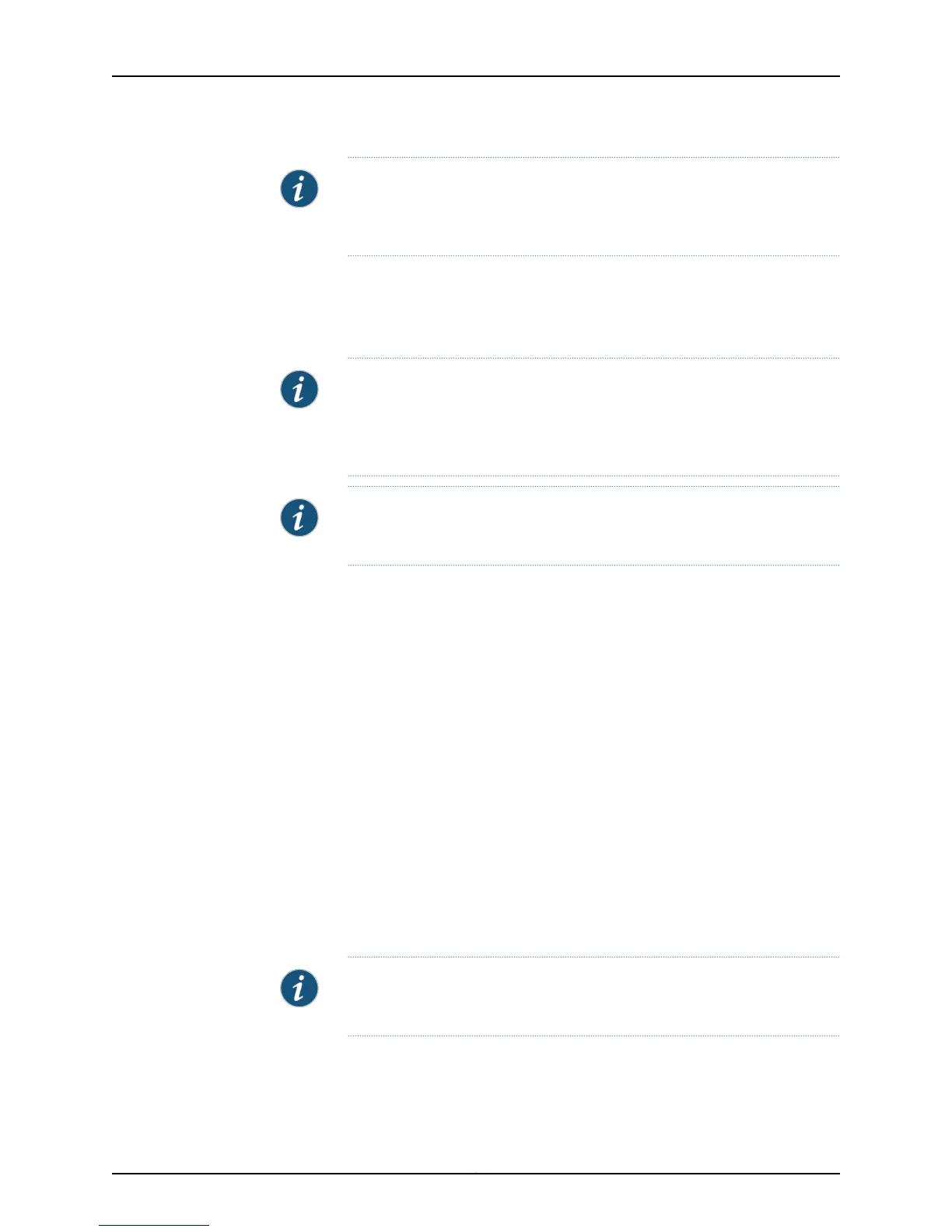NOTE: Mounting brackets and screws are provided with all EX2200 switch
modelsexcepttheEX2200-Cmodel. For EX2200-C model, mounting brackets
and screws are separately orderable.
You can mount an EX2200 switch except the EX2200-C switch model on four posts of
a four-post rack by using the mounting brackets provided with the separately orderable
four-post rack-mount kit. See “Mounting an EX2200 Switch on Four Posts of a Rack or
Cabinet” on page 84.
NOTE: If you need to mount an EX2200 switch except the EX2200-C switch
model in a recessed position on either a two-post rack or a four-post rack,
you can use the 2-in.-recess front mount brackets provided in the separately
orderable four-post rack-mount kit.
NOTE: Do not block the vents on the top of the EX2200-C switches. Doing
this can lead to overheating of the switch chassis.
Before mounting the switch on two posts of a rack:
•
Verify that the site meets the requirements described in “Site Preparation Checklist
for EX2200 Switches” on page 51.
•
Place the rack in its permanent location, allowing adequate clearance for airflow and
maintenance, and secure it to the building structure.
•
Read “General Safety Guidelines and Warnings” on page 155, with particular attention
to “Chassis Lifting Guidelines for EX2200 Switches” on page 166.
Ensure that you have the following parts and tools available:
•
Phillips (+) screwdriver, number 2
•
2 mounting brackets and 8 mounting screws (provided with EX2200 switches except
the EX2200-C switch model )
•
Screws to secure the chassis to the rack (not provided)
•
2-in.-recess front brackets from the separately orderable four-post rack-mount kit if
you will mount the switch in a recessed position (not applicable forEX2200-C switches).
NOTE: One person must be available to lift the switch while another secures
the switch to the rack.
Copyright © 2011, Juniper Networks, Inc.82
Complete Hardware Guide for EX2200 Ethernet Switches
