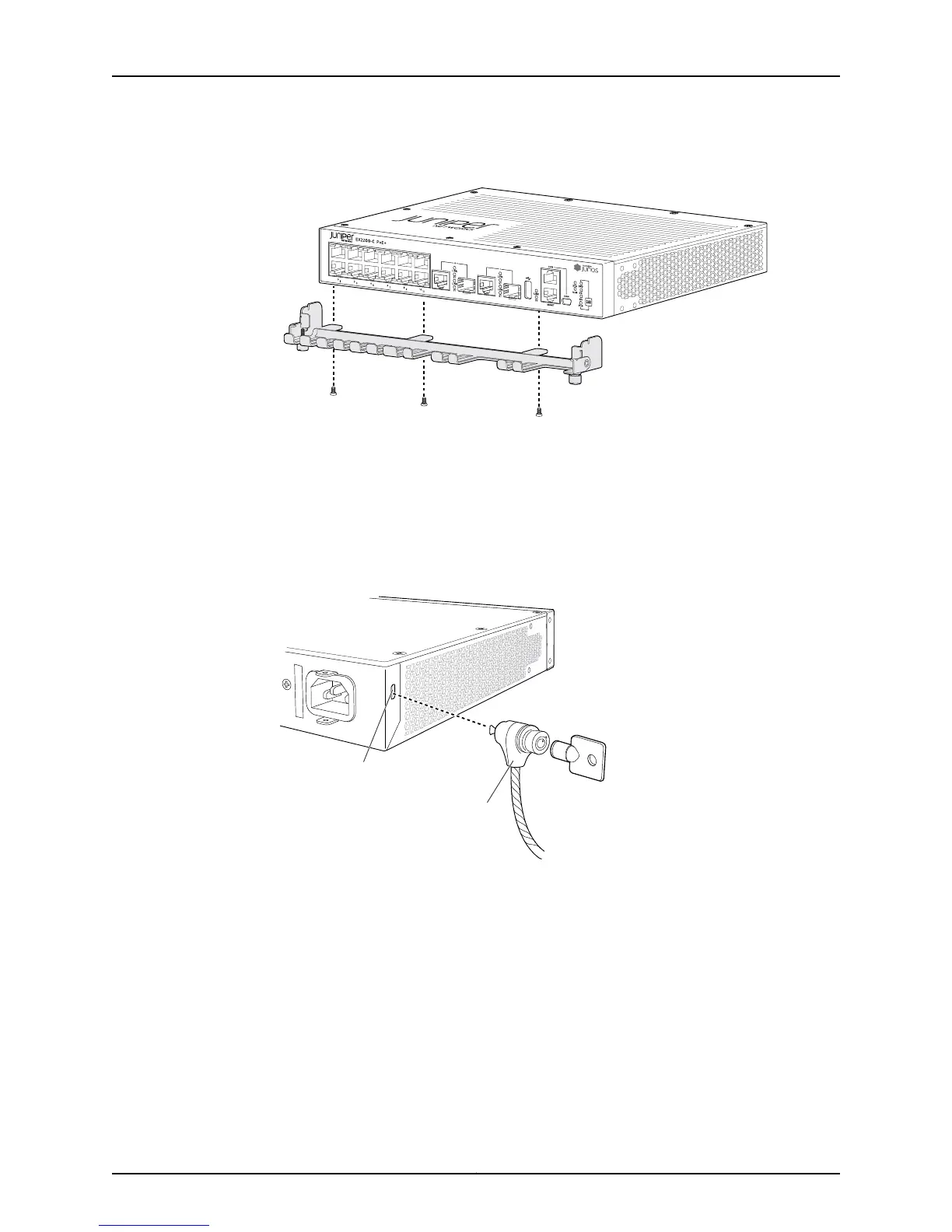Figure 42: Attaching a Cable Guard to an EX2200-C Switch
4. (Optional) Attach the standard cable lock to the security slots on the both sides of
the switch
a. Rope the cable to a desk or a rack and set the lock to unlocked position.
b. Insert the lock into one of the security slot on your chassis and set the lock to the
locked position. See Figure 43 on page 97.
Figure 43: Securing the EX2200-C Switch Using Security Slots
g021160
Security slot
Security cable
Related
Documentation
• Connecting AC Power to an EX2200 Switch on page 109
• Connecting and Configuring an EX Series Switch (CLI Procedure) on page 129
• Wall-Mounting Warnings for EX2200 Switches on page 171
97Copyright © 2011, Juniper Networks, Inc.
Chapter 8: Installing the Switch
