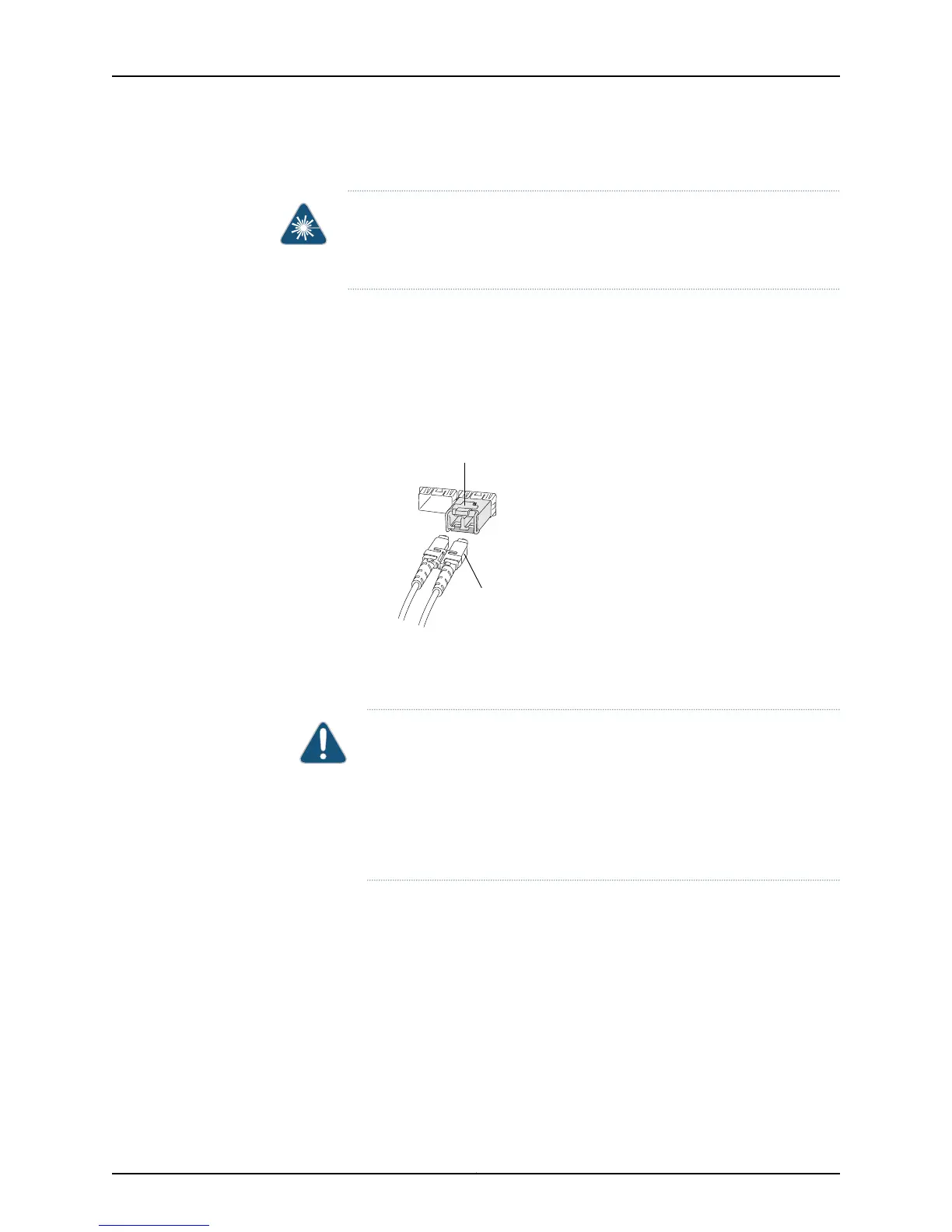To connect a fiber-optic cable to an optical transceiver installed in an EX Series switch:
WARNING: Do not look directly into a fiber-optic transceiver or into the ends
of fiber-optic cables. Fiber-optic transceiversandfiber-optic cablesconnected
to transceivers emit laser light that can damage your eyes.
1. If the fiber-optic cable connector is covered by a rubber safety cap, remove the cap.
Save the cap.
2. Remove the rubber safety cap from the optical transceiver. Save the cap.
3. Insert the cable connector into the optical transceiver (see Figure 56 on page 122).
Figure 56: Connecting a Fiber-Optic Cable to an Optical Transceiver
Installed in an EX Series Switch
g027016
Fiber-optic cable
Transceiver
4. Secure the cables so that they are not supporting their own weight. Place excess cable
out of the way in a neatly coiled loop. Placing fasteners on a loop helps cables maintain
their shape.
CAUTION: Do not bend fiber-optic cables beyond their minimum bend
radius.An arc smaller than a fewinches in diametercandamage the cables
and cause problems that are difficult to diagnose.
Do not let fiber-optic cables hang free from the connector. Do not allow
fastened loops of cables to dangle, which stresses the cables at the
fastening point.
Related
Documentation
• Disconnecting a Fiber-Optic Cable from an EX Series Switch on page 139
• Installing a Transceiver in an EX Series Switch on page 99
• Maintaining Fiber-Optic Cables in EX Series Switches on page 143
• Optical Interface Support in EX2200 Switches on page 25
• Optical Interface Support in EX3200 Switches
• Optical Interface Support in EX3300 Switches
• Optical Interface Support in EX4200 Switches
Copyright © 2011, Juniper Networks, Inc.122
Complete Hardware Guide for EX2200 Ethernet Switches
