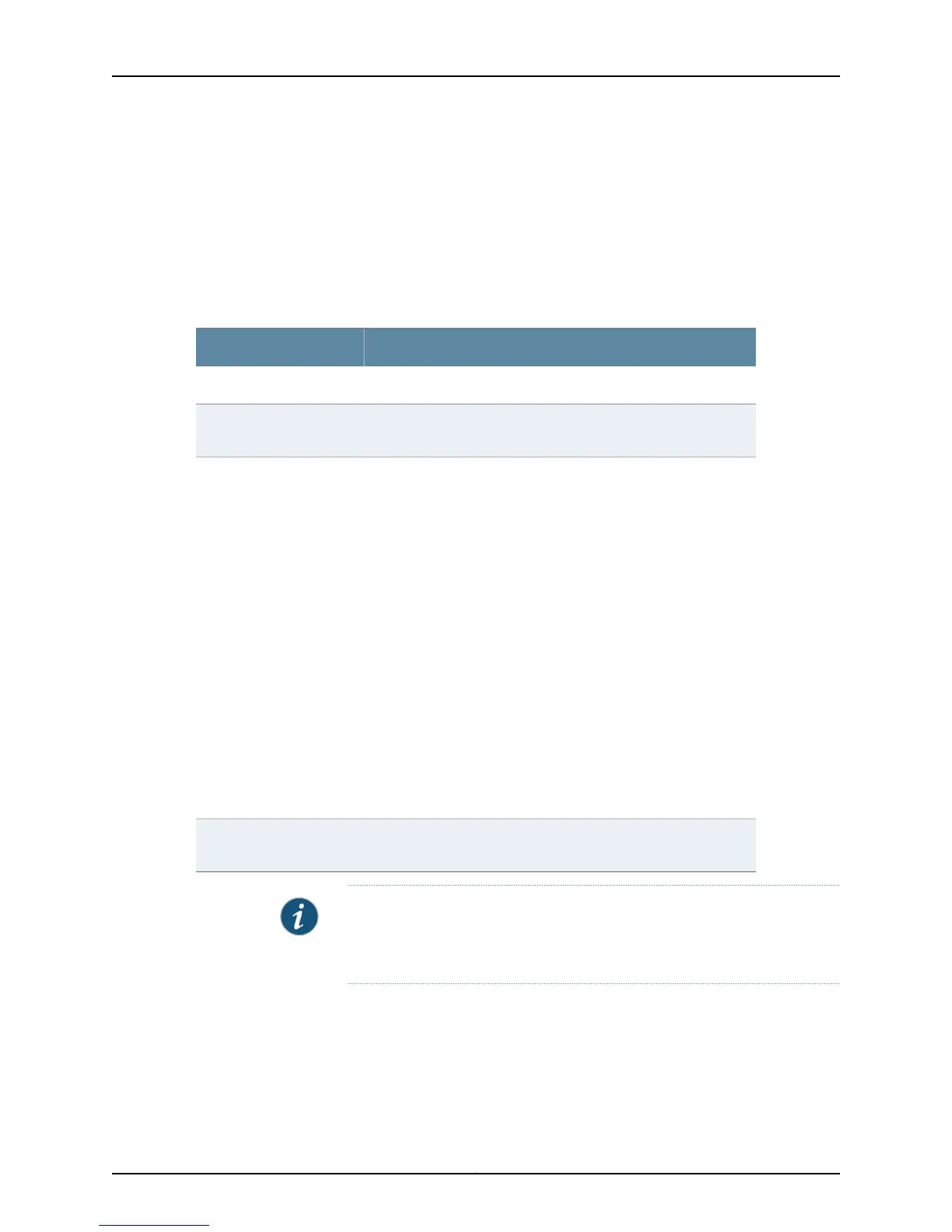•
Maintain ambient airflow for normal switch operation. If the airflow is blocked or
restricted, or if the intake air is too warm, the switch might overheat, leading to the
switch temperature monitor shutting down the switch to protect the hardware
components.
Table 19 on page 55 provides the required environmental conditions for normal switch
operation.
Table 19: EX Series Switch Environmental Tolerances
ToleranceDescription
No performance degradation to 10,000 feet (3048 meters)Altitude
Normal operation ensured in relative humidity range of 10% through
85%, noncondensing
Relative humidity
•
EX2200 (except EX2200-C models), EX3200, EX3300, EX4200,
and EX4500 switches: Normal operation ensured in temperature
range of 32° F through 113° F (0° C through 45° C)
•
EX2200-C switches:
•
At temperature range of 32° F through 104° F (0° C through
40° C) and at altitudes up to 5,000 ft (1,524 m), normal
operation is ensured.
•
At temperature ranges beyond 104° F through 113° F (40° C
up to 45° C) at altitudes up to 5,000 ft (1,524 m), extended
temperature range SFPs should be used when fiber uplinks
are used.
•
At temperature ranges beyond 95° F through 113° F (35° C up
to 45° C) and at altitudes beyond 5,000 ft (1,524 m) up to
10,000 ft (3,048 m), extended temperature range SFPs should
be used when fiber uplinks are used.
•
EX6210,EX8208, and EX8216 switches: Normal operation ensured
in temperature range of 32° F through 104° F (0° C through
40° C)
•
XRE200 External Routing Engines: Normal operation ensured in
temperature range of 41° F through 104° F (5° C through 40° C)
Temperature
ComplieswithZone 4 earthquake requirementsas per GR-63, Issue
3.
Seismic
NOTE: Install EX Series switches only in restricted areas, such as dedicated
equipment roomsand equipment closets,inaccordance with Articles 110–16,
110–17, and 110–18 of the National Electrical Code, ANSI/NFPA 70.
Related
Documentation
• Clearance Requirements for Airflow and Hardware Maintenance for EX2200 Switches
on page 60
• Clearance Requirements for Airflow and Hardware Maintenance for EX3200 Switches
• Clearance Requirements for Airflow and Hardware Maintenance for EX3300 Switches
55Copyright © 2011, Juniper Networks, Inc.
Chapter 4: Site Preparation
