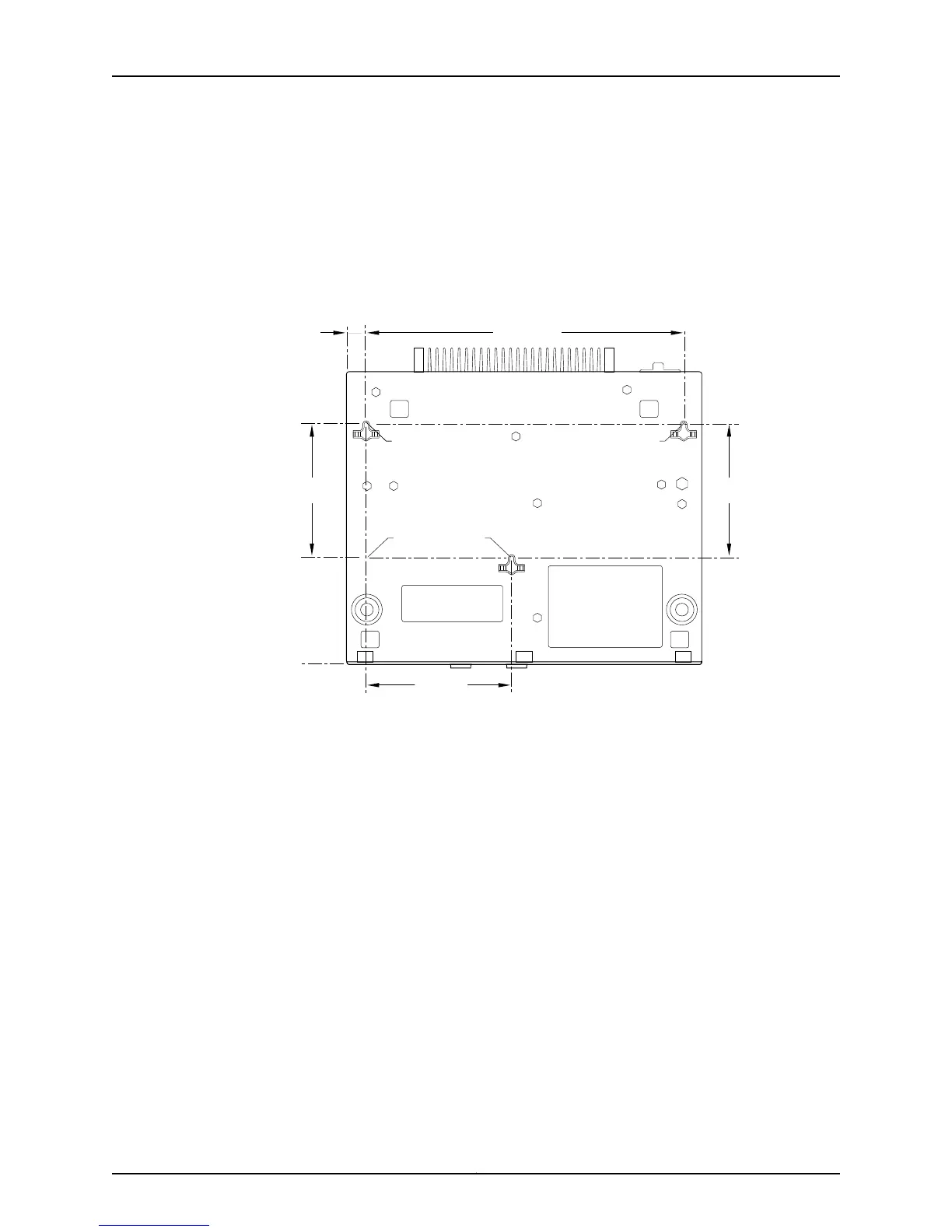To mount the switch on a wall:
1. Remove the switch from the shipping carton (see “Unpacking an EX2200 Switch” on
page 72).
2. Drill three holes A, B, and C on the wall as shown in Figure 37 on page 92.
Figure 37: Measurements for Installing Mounting Screws for the EX2200-C
Switch
g021164
9.52"
(22.1 cm)
4.37"
(11.0 cm)
3.98
"
(10.13 cm)
A B
P C
3.98
"
(10.13 cm)
.536
"
(1.36 cm)
a. Drill hole A and install a mounting screw.
b. Drill hole B 9.52 in. (22.1 cm) on a level line from hole A and install a mounting
screw.
c. Mark a point P 3.98 in. (10.13 cm) on a plumb line down from hole A.
d. From point P 4.37 in. (11.0 cm) on a level line drill hole C and install a mounting
screw.
3. Tighten the screws only part way in, leaving about 1/4 in. (6 mm) distance between
the head of the screw and the wall.
4. Mount the switch on the mounting screws facing front panel downwards, and slide it
downward until it locks in place as shown in Figure 38 on page 93.
Copyright © 2011, Juniper Networks, Inc.92
Complete Hardware Guide for EX2200 Ethernet Switches
