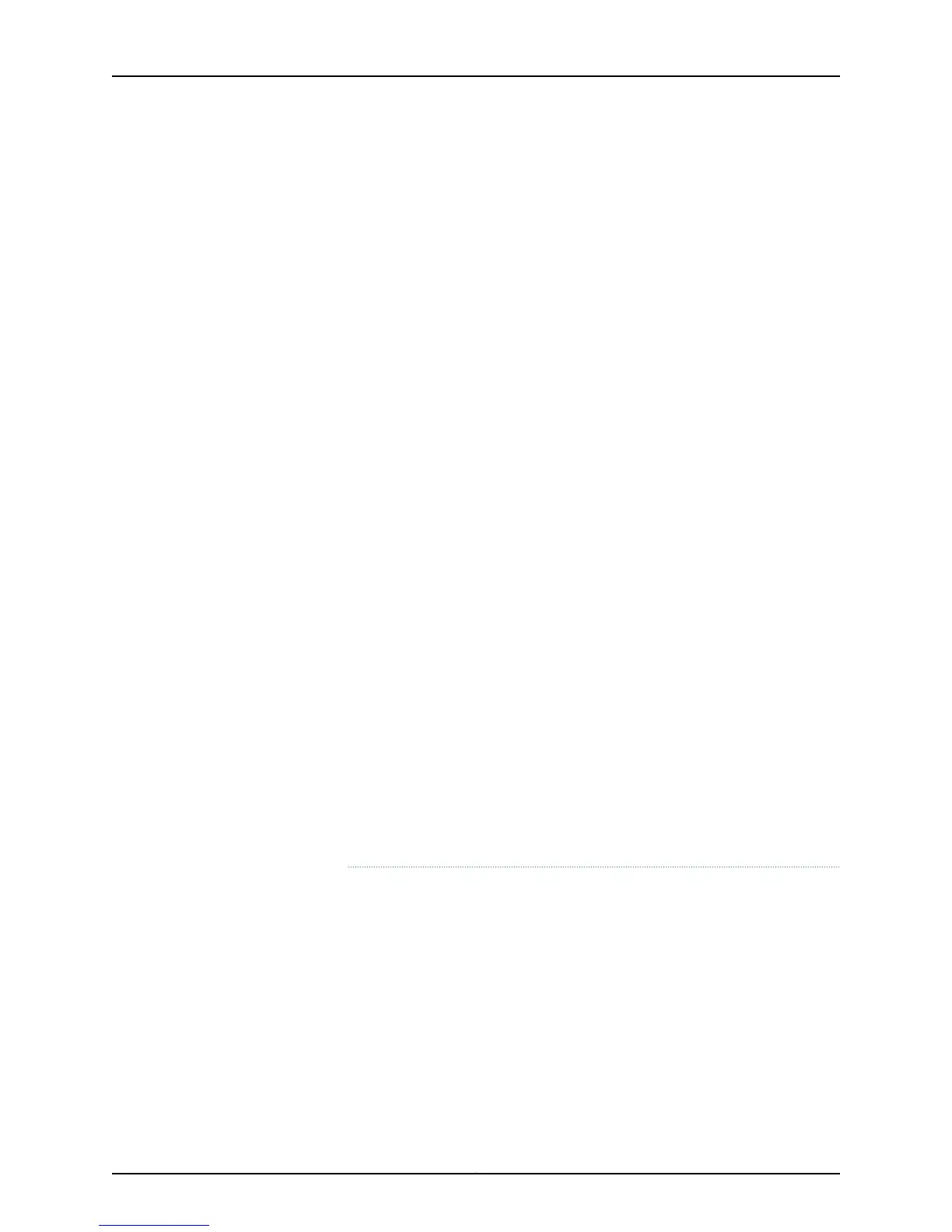sämtlicher Strom abgestellt ist, machen Sie auf der Schalttafel den
Unterbrecher für die Gleichstromschaltung ausfindig, stellen Sie den
Unterbrecher auf AUS, und kleben Sie den Schaltergriff des Unterbrechers
mit Klebeband in der AUS-Stellung fest.
Avvertenza Primadi svolgereuna qualsiasidelle procedure seguenti, verificare
che il circuito CC non sia alimentato. Per verificare che tutta l'alimentazione
sia scollegata (OFF), individuare l'interruttore automatico sul quadro
strumenti che alimenta il circuito CC, mettere l'interruttore in posizione OFF
e fissarlo con nastro adesivo in tale posizione.
Advarsel Før noen av disse prosedyrene utføres, kontroller at strømmen er
frakoblet likestrømkretsen. Sørg for at all strøm er slått AV. Dette gjøres ved
å lokalisere strømbryteren på brytertavlen som betjener likestrømkretsen,
slåstrømbryteren AVog teipe bryterhåndtaket på strømbryteren i AV-stilling.
Aviso Antes de executar um dos seguintes procedimentos, certifique-se que
desligou a fonte de alimentação de energia do circuito de corrente contínua.
Para se assegurar que toda a corrente foi DESLIGADA, localize o disjuntor no
painel que serve o circuito de corrente contínua e coloque-o na posição OFF
(Desligado), segurando nessa posição a manivela do interruptor do disjuntor
com fita isoladora.
¡Atención! Antes de proceder con los siguientes pasos, comprobar que la
alimentacióndelcircuito de corrientecontinua(CC)esté cortada(OFF).Para
asegurarse de que toda la alimentación esté cortada (OFF), localizar el
interruptor automático en el panel que alimenta al circuito de corriente
continua, cambiar el interruptor automático a la posición de Apagado (OFF),
y sujetar con cinta la palanca del interruptor automático en posición de
Apagado (OFF).
Varning! Innan du utför någon av följande procedurer måste du kontrollera
att strömförsörjningen till likströmskretsen är bruten. Kontrollera att all
strömförsörjning är BRUTEN genom att slå AV det överspänningsskydd som
skyddar likströmskretsen och tejpa fast överspänningsskyddets omkopplare
i FRÅN-läget.
Related
Documentation
General Safety Guidelines and Warnings on page 155•
• General Electrical Safety Guidelines and Warnings on page 179
• DC Power Electrical Safety Guidelines on page 184
• DC Power Grounding Requirements and Warning on page 188
• DC Power Wiring Sequence Warning on page 189
• DC Power Wiring Terminations Warning on page 190
187Copyright © 2011, Juniper Networks, Inc.
Chapter 18: Power and Electrical Safety Information