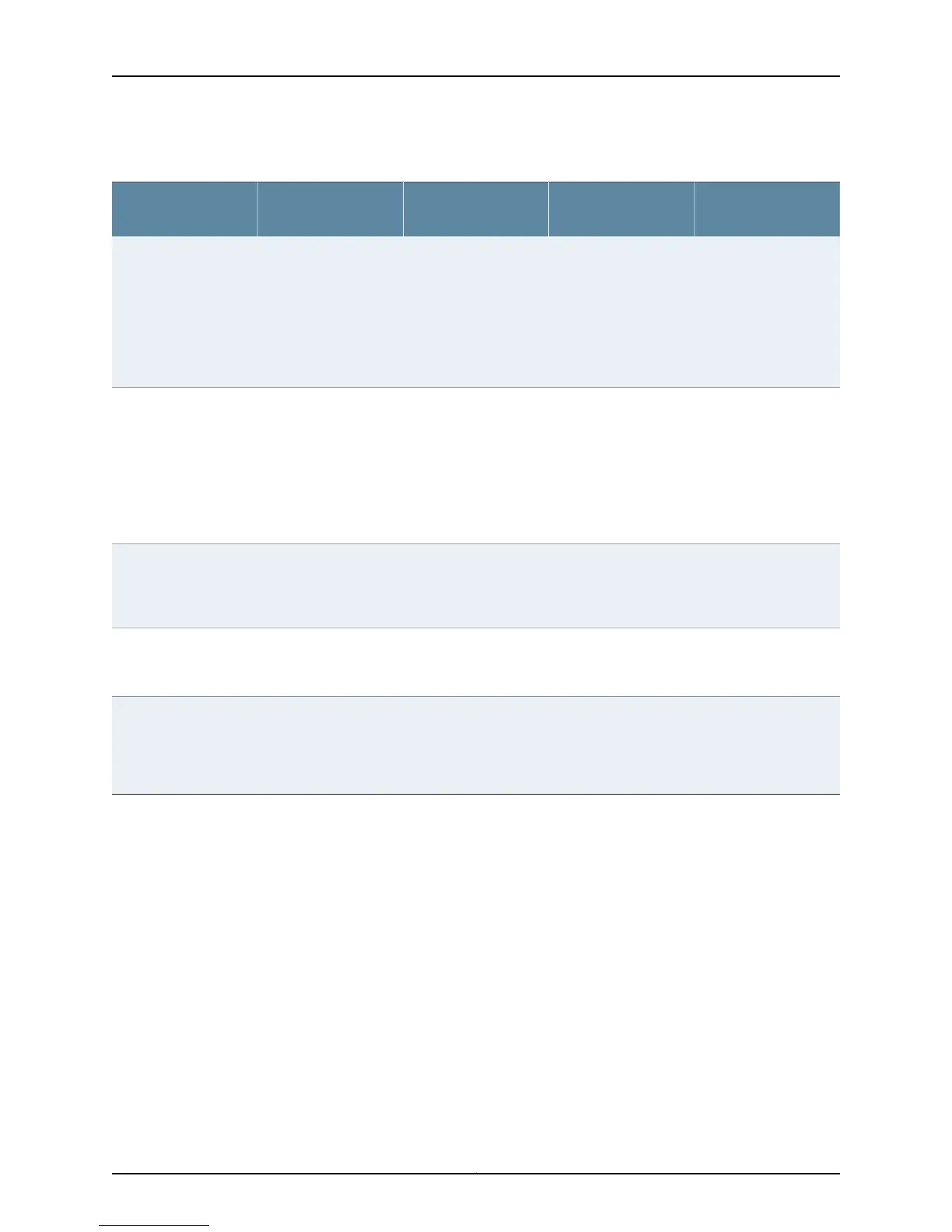Table 3: CLI Equivalents of Terms Used in Documentation for EX2200 Switches (continued)
Additional
Information
Item in
Documentation
Value (as displayed
in the CLI)
Description (as
displayed in the CLI)
Hardware Item (as
displayed in the CLI)
“EX2200 Switches
Hardware Overview”
on page 3
Built-in network ports
on the front panel of
the switch
PIC 0One of the following:
•
12x 10/100/1000
BASE-T
•
24x 10/100/1000
BASE-T
•
48x 10/100/1000
BASE-T
“EX2200 Switches
Hardware Overview”
on page 3
Built-in uplink ports
and dual-purpose
uplink ports on the
front panel of the
switch
PIC 1One of the following:
•
2x (10/100/1000
BASE-T or GE SFP)
or
•
2x (100/1000
BASE-X)
•
4x GE SFP
“Optical Interface
Support in EX2200
Switches” on page 25
Optical transceiversn is a value equivalent
to the number of the
port in which the
transceiver is installed.
Abbreviated name of
the transceiver
Xcvr (n)
“Power Supply in
EX2200 Switches” on
page 18
AC power supplyValue of n is always 0.Built-in power supplyPower supply (n)
“Cooling System and
Airflow in an EX2200
Switch” on page 19
Fan–Fan
NOTE: EX2200-C
switches are fanless
models.
Fan
Related
Documentation
• EX Series Switches Hardware and CLI Terminology Mapping
• EX2200 Switches Hardware Overview on page 3
11Copyright © 2011, Juniper Networks, Inc.
Chapter 1: EX2200 Switch Overview