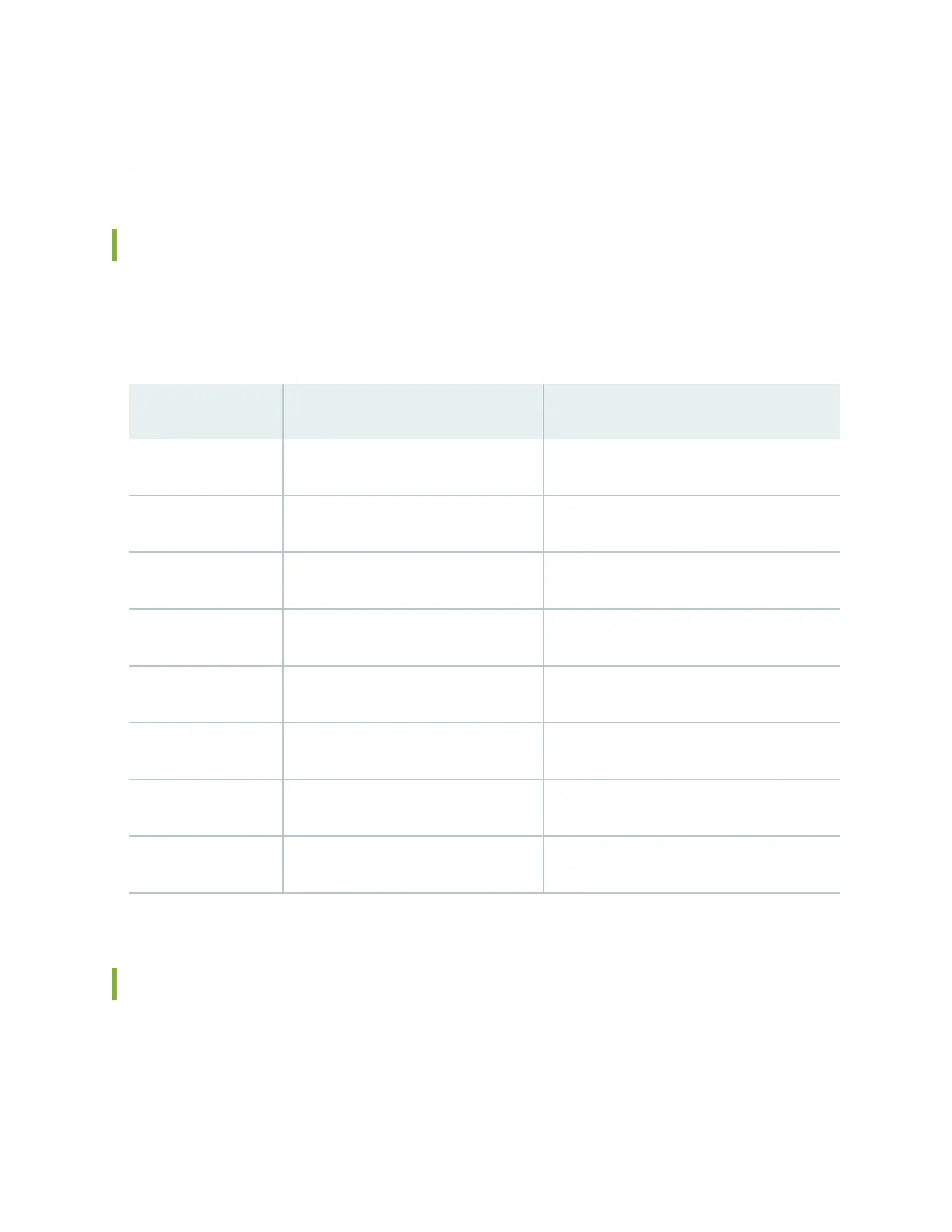SEE ALSO
EX2300 Switches Hardware Overview | 2
RJ-45 Management Port Connector Pinout Informaon
No Link Title provides the pinout informaon for the RJ-45 connector for the management port on
Juniper Networks devices.
Table 33: RJ-45 Management Port Connector Pinout Informaon
Pin Signal Descripon
1 TRP1+ Transmit/receive data pair 1
2 TRP1— Transmit/receive data pair 1
3 TRP2+ Transmit/receive data pair 2
4 TRP3+ Transmit/receive data pair 3
5 TRP3— Transmit/receive data pair 3
6 TRP2— Transmit/receive data pair 2
7 TRP4+ Transmit/receive data pair 4
8 TRP4— Transmit/receive data pair 4
RJ-45 to DB-9 Serial Port Adapter Pinout Informaon
The console port on a Juniper Networks device is an RS-232 serial interface that uses an RJ-45
connector to connect to a management device such as a laptop or a desktop PC. If your laptop or
desktop PC does not have a DB-9 plug connector pin and you want to connect your laptop or desktop
96
