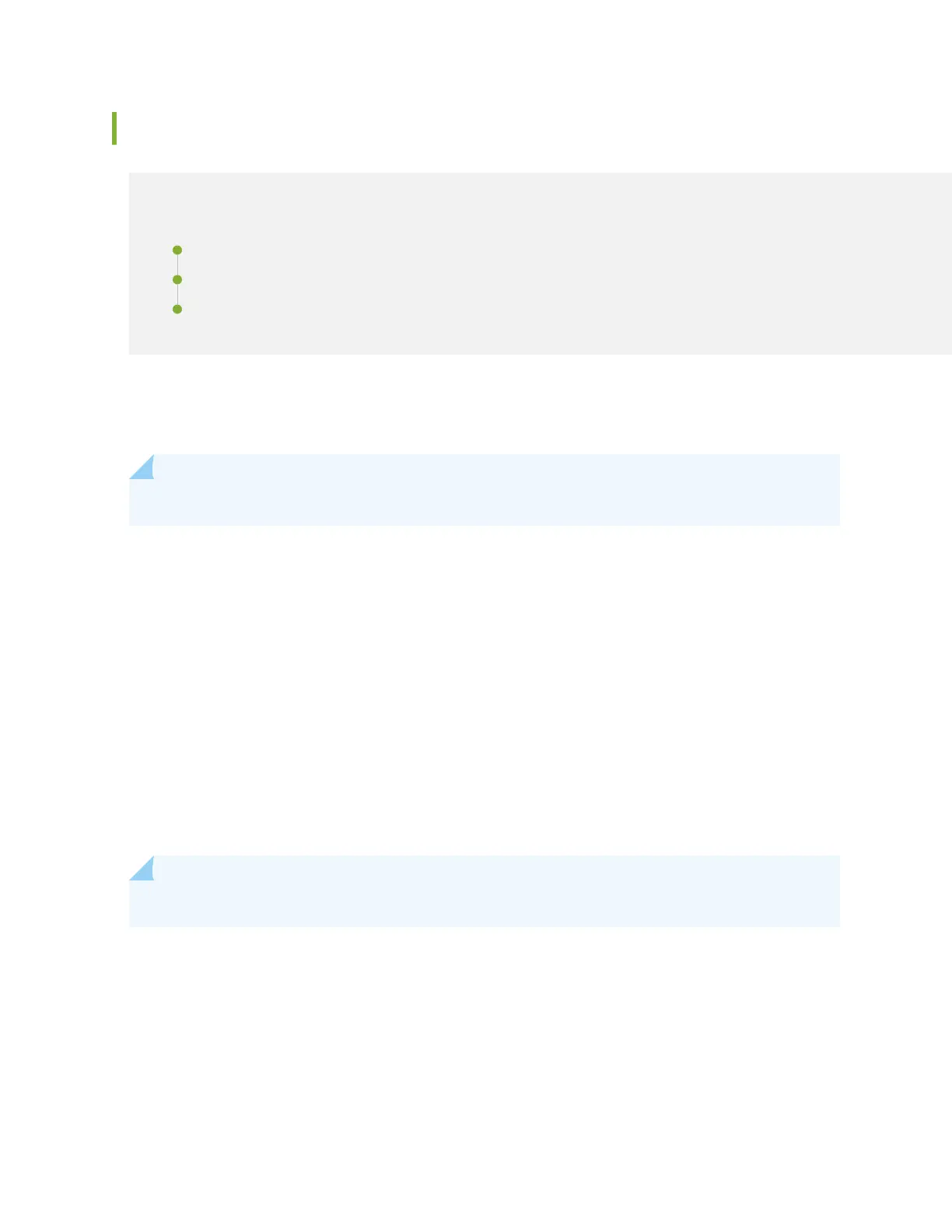Check Acve Alarms with the J-Web Interface
IN THIS SECTION
Purpose | 235
Acon | 235
Meaning | 235
Purpose
NOTE: This topic applies only to the J-Web Applicaon package.
Use the monitoring funconality to view alarm informaon for the EX Series switches including alarm
type, alarm severity, and a brief descripon for each acve alarm on the switching plaorm.
Acon
To view the acve alarms:
1. Select Monitor > Events and Alarms > View Alarms in the J-Web interface.
2. Select an alarm lter based on alarm type, severity, descripon, and date range.
3. Click Go.
All the alarms matching the lter are displayed.
NOTE: When the switch is reset, the acve alarms are displayed.
Meaning
Table 58 on page 236 lists the alarm output elds.
235
