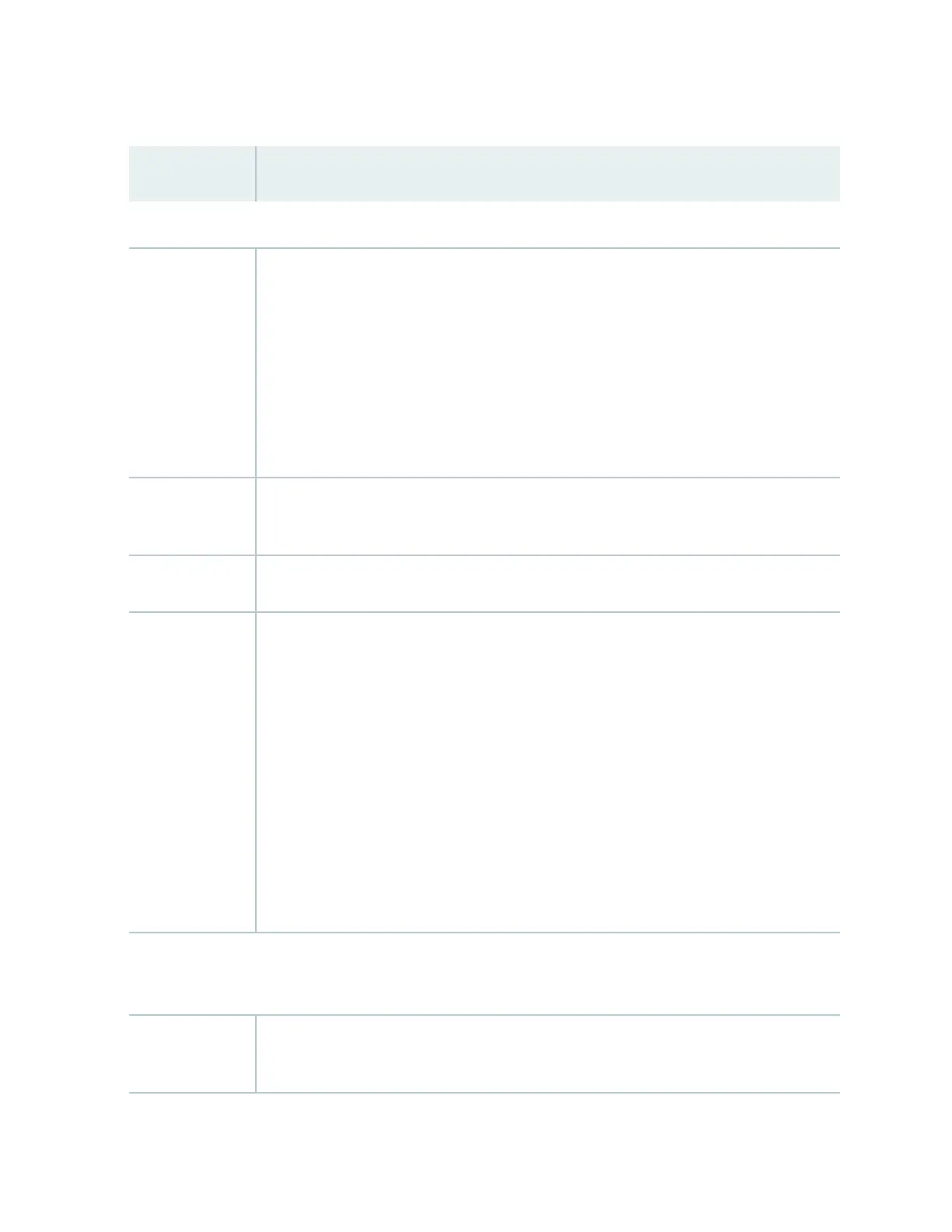Table 47: Chassis Viewer for EX4300 Switches
Field Descripon
Front View
Interface status In the image, the colors listed below denote the interface status for both copper and ber
media type of ports:
• Green—Interface is up and operaonal.
• Yellow—Interface is up but is nonoperaonal.
• Gray—Interface is down and nonoperaonal.
Mouse over the interface (port) to view more informaon.
LCD panel LCD panel congured for the LEDs on the ports. Mouse over the icon to view the current
character display.
Mini USB console The mini console port is used to connect the switch to the management console.
PIC 2 slot You can install an uplink module in the PIC 2 slot. Mouse over the ports in the module to
view the details of the ports in module.
24-port and 48-port EX4300 switches support the 4-port 10-Gigabit SFP+ uplink module.
EX4300-32F switches support the 2-port 40-Gigabit QSFP+ uplink module and the 8-port
10-Gigabit SFP+ uplink module.
When you install a transceiver in the port, the following colors denote the interface status:
• Green—Interface is up and operaonal.
•
Yellow—Interface is up but is not operaonal.
•
Gray—Interface is down and not operaonal.
NOTE: In EX4300 switches the LEDs are seen in the front panel, these are not acve.
Rear View of the EX4300 Switch
Management port The management port is used to connect the switch to a management device for out-of-
band management.
201
