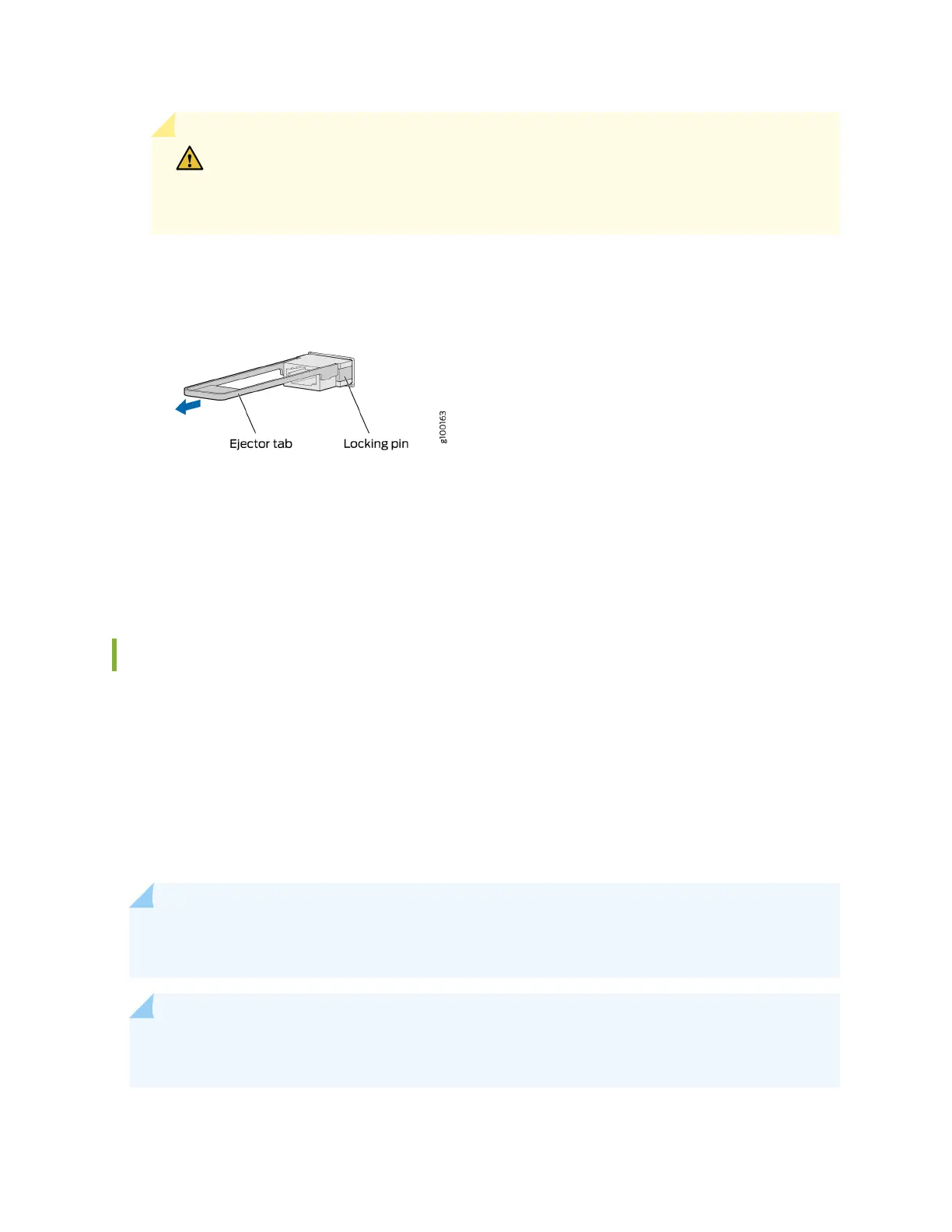CAUTION: Do not bend the ber-opc cable beyond its minimum bend radius. An arc
smaller than a few inches in diameter can damage the cable and cause problems that
are dicult to diagnose.
Figure 92: Remove a QSFP28 Transceiver
6. Pull the ejector tab straight back. The locking pins on the transceiver automacally release the
transceiver.
7. Place the transceiver on the anstac mat or in the anstac bag.
8. Place the dust cover over the empty port or install the replacement transceiver.
Install a Transceiver
Before you install a transceiver in a device, ensure that you have taken the necessary precauons for
safe handling of lasers (see
Laser and LED Safety Guidelines and Warnings
).
Ensure that you have a rubber safety cap available to cover the transceiver.
The transceivers for Juniper Networks devices are hot-removable and hot-insertable eld-replaceable
units (FRUs): You can remove and replace them without powering o the device or disrupng the device
funcons.
NOTE: Aer you insert a transceiver or aer you change the media-type conguraon, wait for
6 seconds for the interface to display operaonal commands.
NOTE: We recommend that you use only opcal transceivers and opcal connectors purchased
from Juniper Networks with your Juniper Networks device.
221