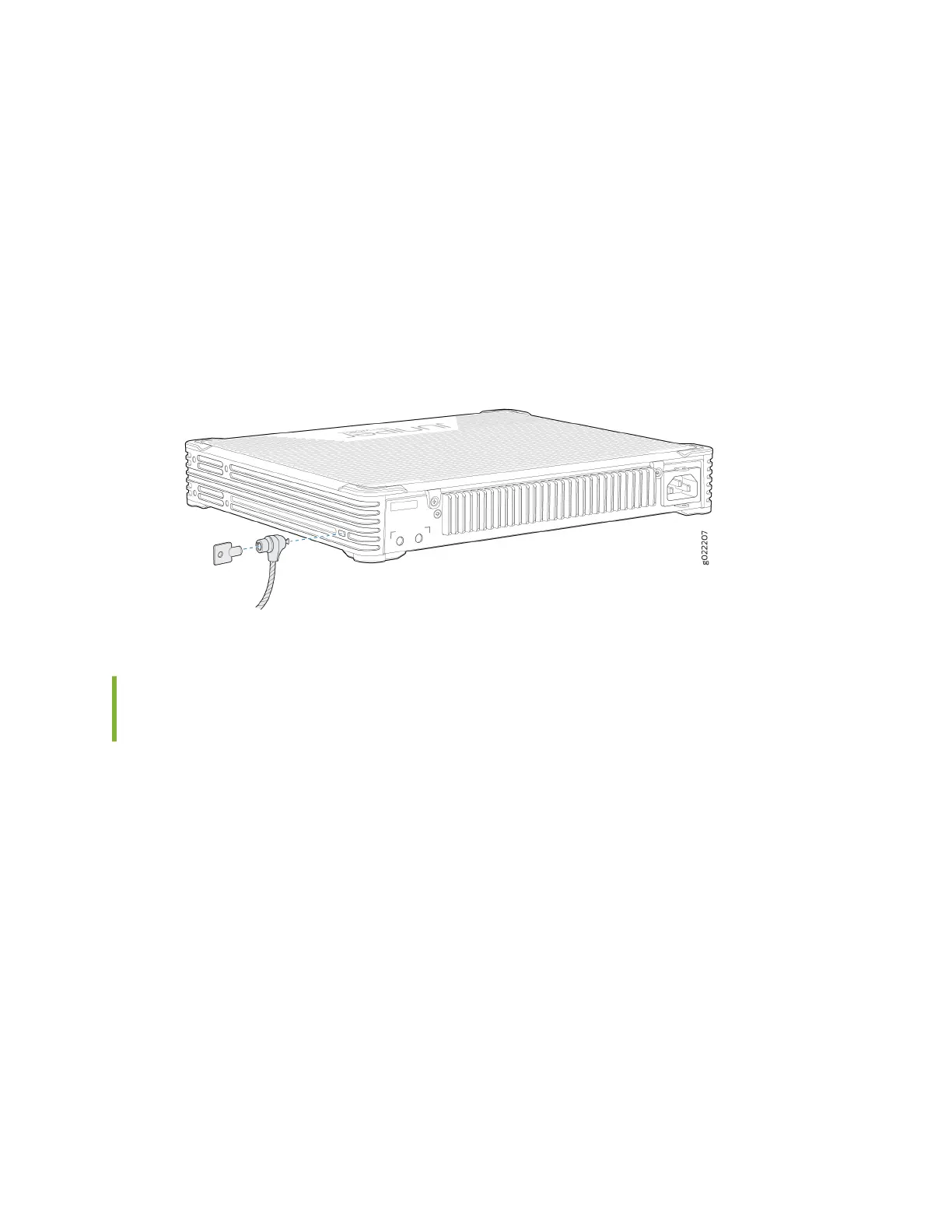3. Place the switch on the desk or the level surface.
4. Ensure that the switch rests rmly on the desk or level surface.
5. (Oponal; applies only to EX2300-C switches) Aach the standard cable lock to the security slot on
the switch:
a. Fasten the cable to a desk or a rack and set the lock to unlocked posion using the key.
b. Insert the lock into the security slot on the switch and set the lock to the locked posion using
the key. See Figure 51 on page 108.
Figure 51: Securing the EX2300-C Switch by Using the Security Slot
Mounng an EX2300-C Switch Under a Desk or Other Level Surface by
Using Screws
Before mounng the switch under a desk or other lever surface by using screws:
• Verify that the site meets the requirements described in "Site Preparaon Checklist for EX2300
Switches" on page 53.
• Place the desk in its permanent locaon, allowing adequate clearance for airow and maintenance,
and secure it to the building structure.
• Read
General Safety Guidelines and Warnings
, with parcular aenon to
Chassis and Component
Liing Guidelines
.
• Remove the switch from the shipping carton (see "Unpacking an EX2300 Switch" on page 101).
108
