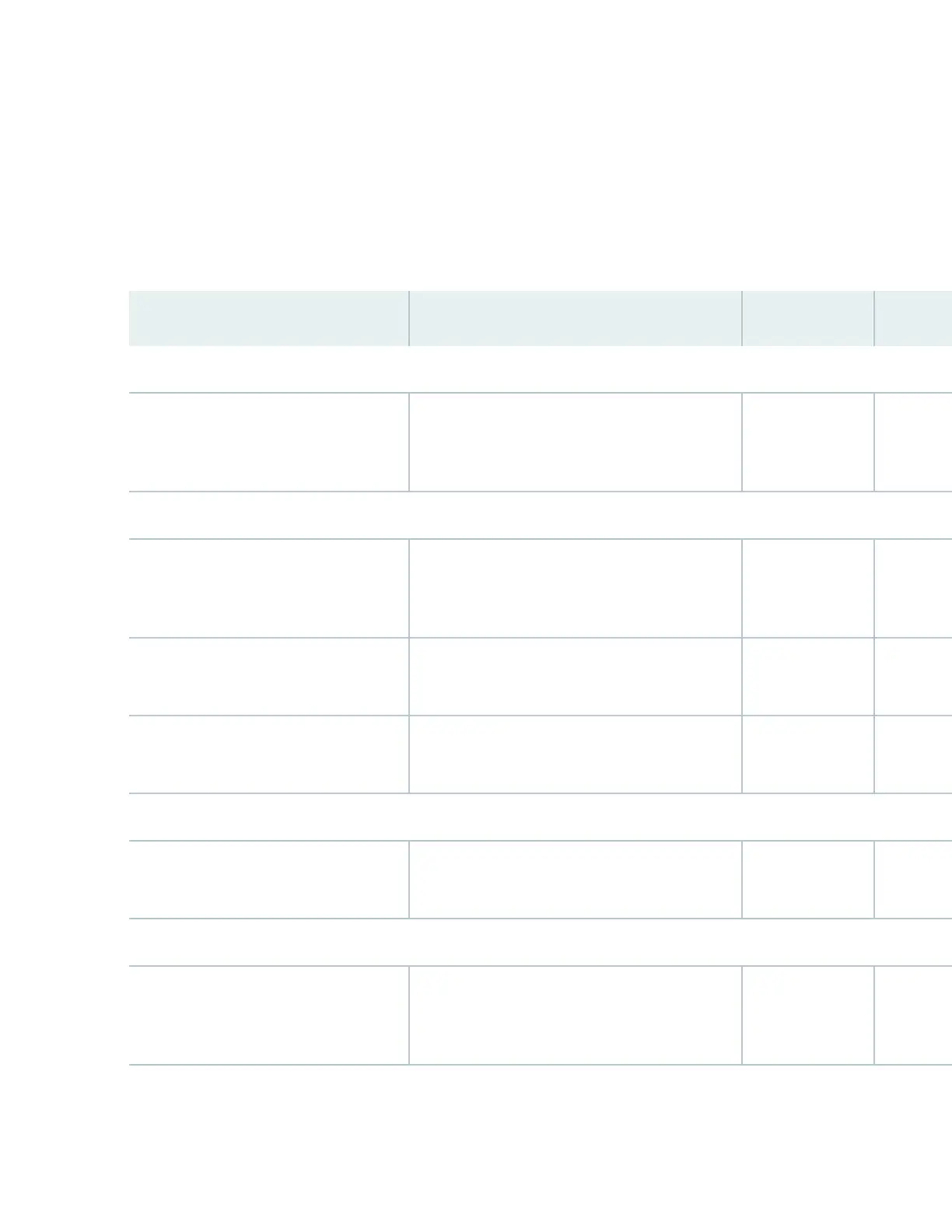Site Preparaon Checklist for EX2300 Switches
The checklist in Table 18 on page 53 summarizes the tasks you need to perform when preparing a site
for EX2300 switch installaon.
Table 18: Site Preparaon Checklist
Item or Task For More Informaon Performed by Date
Environment
Verify that environmental factors such as
temperature and humidity do not exceed
switch tolerances.
"Environmental Requirements and Specicaons
for EX Series Switches" on page 55
Power
Measure the distance between external
power sources and the switch installaon
site.
Locate sites for connecon of system
grounding.
Calculate the power consumpon and
requirements.
"Power Specicaons for EX2300 Switches" on
page 47
Hardware Conguraon
Choose the number and types of switches
you want to install.
"EX2300 Switches Hardware Overview" on page 2
Rack or Cabinet
Verify that your rack or cabinet meets the
minimum requirements for the installaon
of the switch.
"Rack Requirements" on page 63
"Cabinet Requirements" on page 65
53