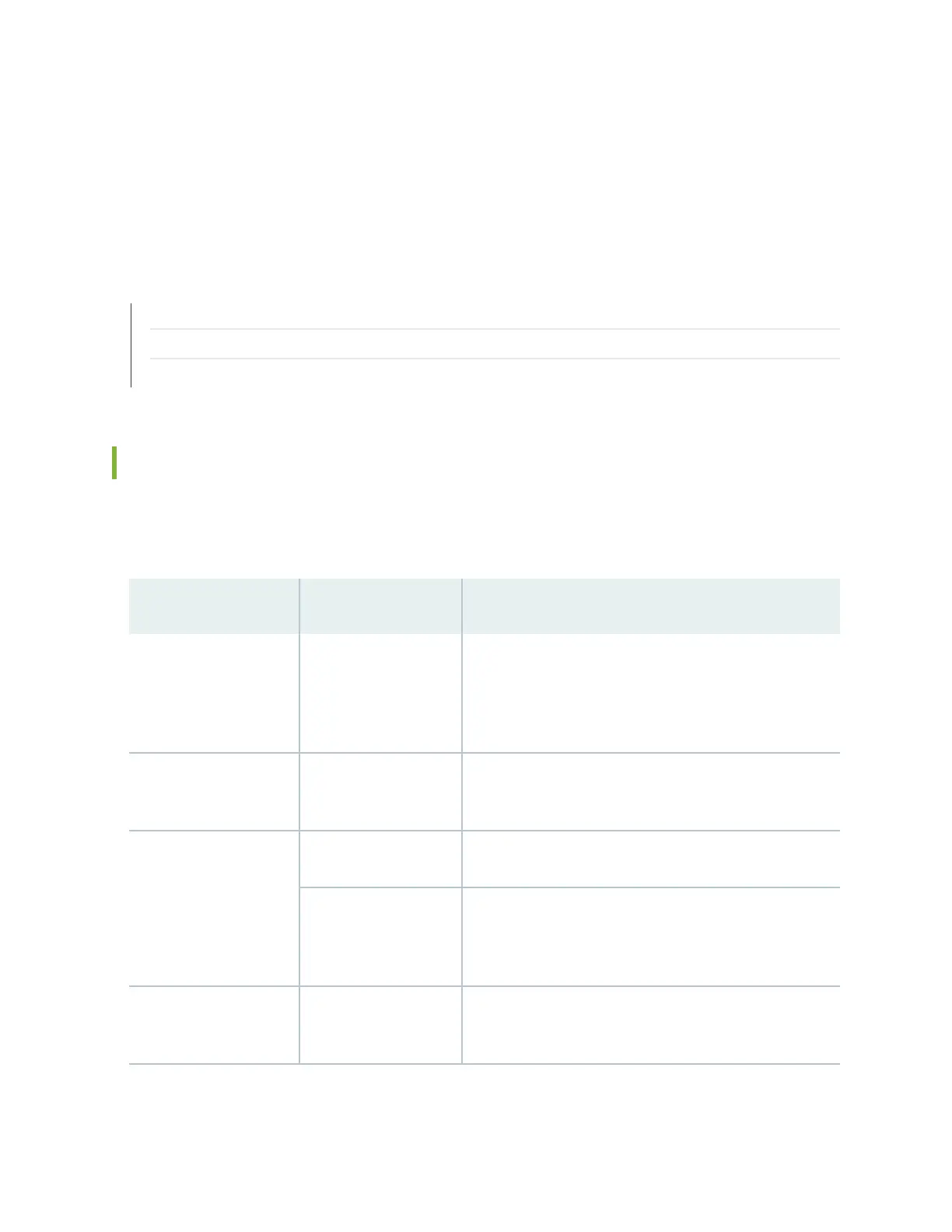Set the switch’s management opons by following the appropriate instrucons:
•
Connect a Device to a Network for Out-of-Band Management
•
Connect a Device to a Management Console Using an RJ-45 Connector
SEE ALSO
Rack Requirements | 63
Cabinet Requirements | 65
Clearance Requirements for Airow and Hardware Maintenance for EX2300 Switches | 67
Mounng an EX2300 Switch
Table 36 on page 105 lists the methods you can use to mount an EX2300 switch.
Table 36: EX2300 Switch Mounng Methods
Mounng Method Switch Model More Informaon
Desk or other level
surface (using the rubber
feet preinstalled on the
chassis)
• EX2300-C
• EX2300
On a desk or other level surface by using the rubber feet
preinstalled on the chassis
Desk or other level
surface (using screws)
EX2300-C On or under a desk or other level surface by using screws
Wall EX2300-C On a wall by using screws
EX2300 except the
EX2300-24MP and
EX2300-48MP models
On a wall by using the separately orderable wall-mount kit
A surface made of
ferrous material
EX2300-C On or under a surface made of ferrous material by using
the separately orderable magnet-mount kit
105