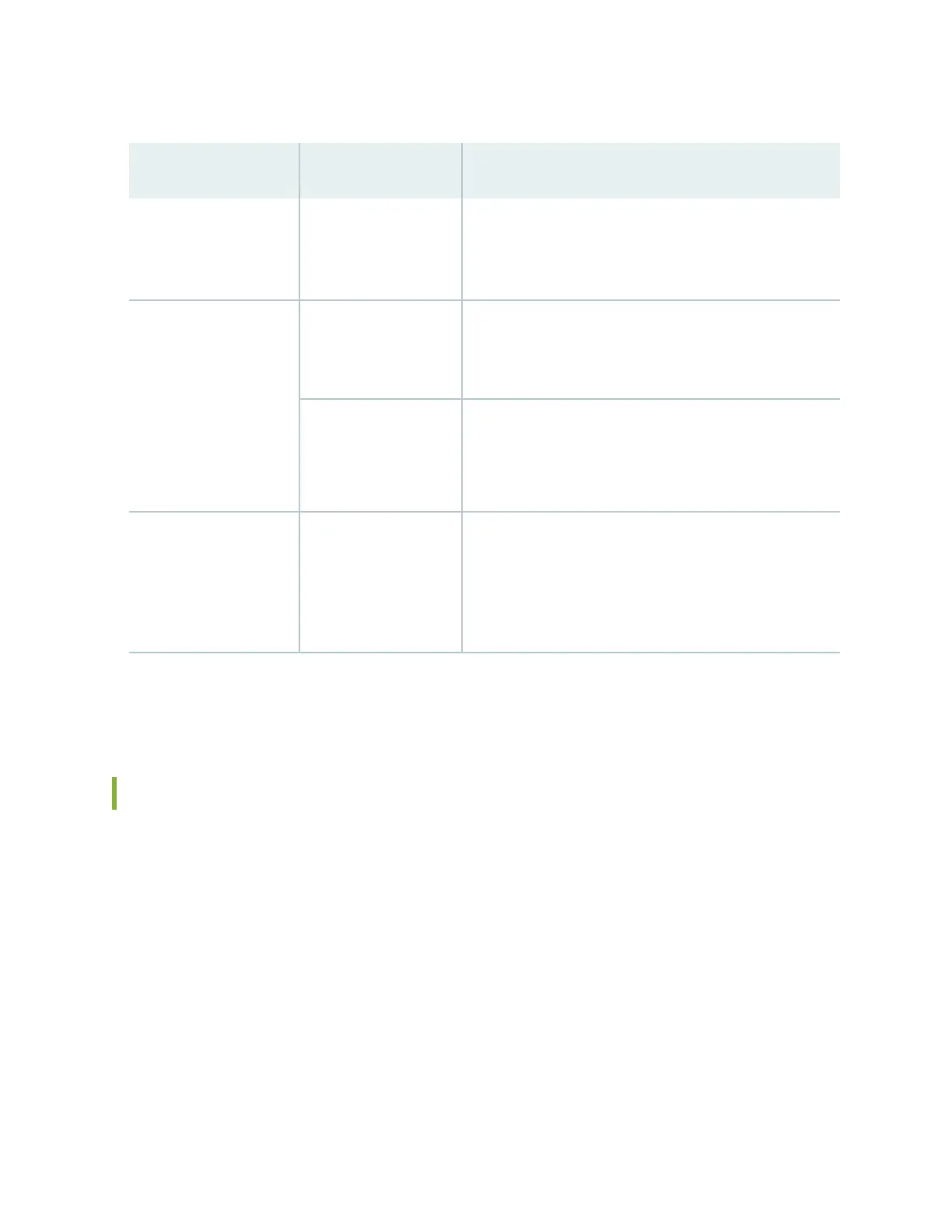Table 36: EX2300 Switch Mounng Methods
(Connued)
Mounng Method Switch Model More Informaon
Two-post rack or cabinet
• EX2300-C
• EX2300
On two posts in a 19-in. rack or cabinet by using the
mounng brackets (separately orderable for EX2300-C
switches and provided for EX2300 switches)
Four-post rack or
cabinet
EX2300-C On two posts in a 19-in. rack-mounng brackets or cabinet
by using the separately orderable two-post rack-mounng
brackets
EX2300 On four posts in a 19-in. rack-mounng brackets or
cabinet by using the separately orderable four-post rack-
mount kit
Recessed posion EX2300 In a posion recessed 2 in. from the front of a 19-in. rack
or cabinet by using the 2-in.-recess front-mounng
brackets in the separately orderable four-post rack-mount
kit. You can mount the switch in this recessed posion on
two-post or four-post racks and cabinets.
The holes in the mounng brackets are placed 1 U (1.75 in. or 4.45 cm) apart so that the switch can be
mounted in any rack or cabinet that provides holes spaced at that distance.
Mounng an EX2300 Switch on a Desk or Other Level Surface
Before mounng the switch on a desk or other level surface:
• Verify that the site meets the requirements described in "Site Preparaon Checklist for EX2300
Switches" on page 53.
• Place the desk in its permanent locaon, allowing adequate clearance for airow and maintenance,
and secure it to the building structure.
• Read
General Safety Guidelines and Warnings
, with parcular aenon to
Chassis and Component
Liing Guidelines
.
106
