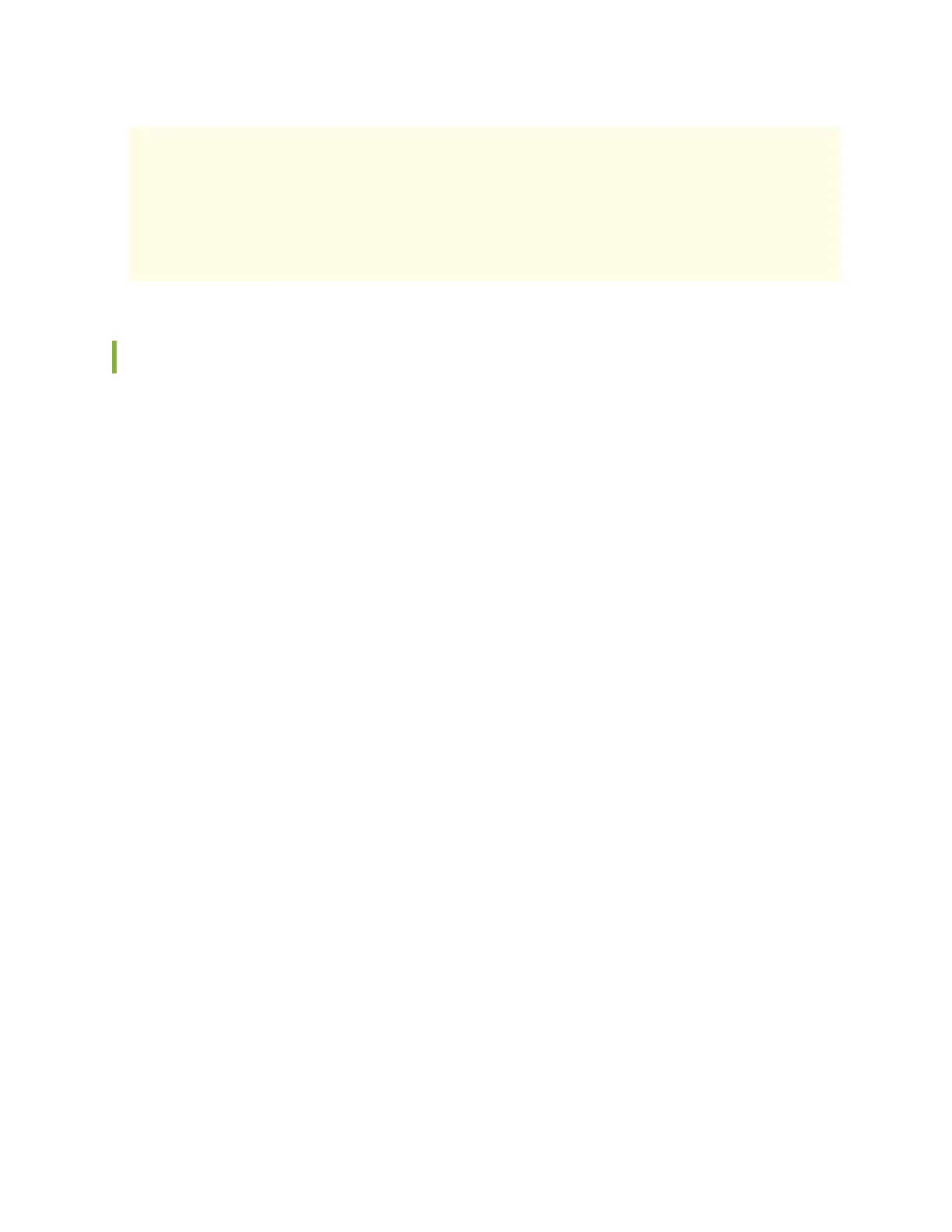base or if the installaon base is moved. Juniper Networks will not be held accountable
for not meeng the hardware replacement service-level agreement for products that do
not have registered serial numbers or accurate installaon base data.
Register your product(s) at hps://tools.juniper.net/svcreg/SRegSerialNum.jsp.
Update your installaon base at hps://www.juniper.net/customers/csc/management/
updateinstallbase.jsp.
Installing and Connecng an EX2300 Switch
To install and connect an EX2300 switch:
1. Follow instrucons in "Unpacking an EX2300 Switch" on page 101.
2. Mount the switch by following instrucons appropriate for your site:
• "Mounng an EX2300 Switch on a Desk or Other Level Surface" on page 106 (using the rubber
feet preinstalled on the chassis)
• "Mounng an EX2300-C Switch Under a Desk or Other Level Surface by Using Screws" on page
108 (using the desk-mounng screws)
• "Mounng an EX2300 Switch on a Wall" on page 119 (using the wall-mounng screws for
EX2300-C switches and using the separately orderable wall-mount kit for EX2300 switches
except EX2300-24MP and EX2300-48MP models)
• "Mounng an EX2300-C Switch on or Under a Surface Made of Ferrous Material" on page 127
(using the separately orderable magnet-mount kit)
• "Mounng an EX2300 Switch on Two Posts of a Rack or Cabinet" on page 113 (using the
mounng brackets separately orderable for EX2300-C switches and provided for EX2300
switches)
• "Mounng an EX2300 Switch on Four Posts of a Rack or Cabinet" on page 116 (using the
separately orderable four-post rack-mount kit)
• "Mounng an EX2300 Switch in a Recessed Posion in a Rack or Cabinet" on page 132 (using the
2-in.-recess front-mounng brackets from the separately orderable four-post rack-mount kit)
3. Follow instrucons in "Connect Earth Ground to an EX Series Switch" on page 132.
4. Follow instrucons in "Connecng AC Power to an EX2300 Switch" on page 141.
5. Perform inial conguraon of the switch by following instrucons in "Connecng and Conguring
an EX Series Switch (CLI Procedure)" on page 171 or "Connecng and Conguring an EX Series
Switch (J-Web Procedure)" on page 175.
104
