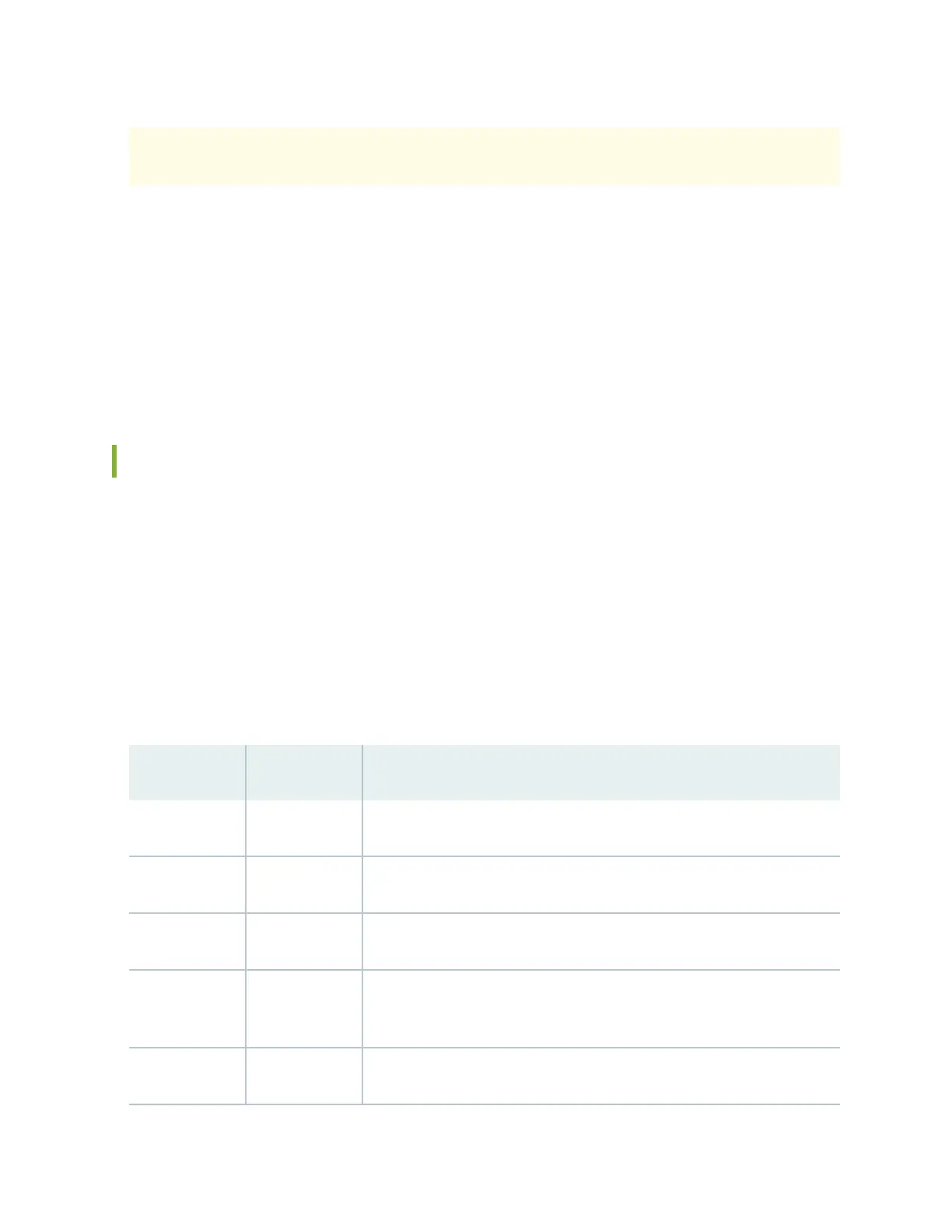issues related to unsupported hardware. We strongly recommend that you use only
supported USB ash drives.
All USB ash drives used on EX Series switches must have the following features:
• USB 2.0 or later.
• Formaed with a FAT or MS-DOS le system.
• If the switch is running Junos OS Release 9.5 or earlier, the formang method must use a primary
boot record. Microso Windows formang, by default, does not use a primary boot record. See the
documentaon for your USB ash drive for informaon about how your USB ash drive is formaed.
Mini-USB Port Pinout Specicaons
If your management host (laptop or PC) does not have a DB-9 plug connector pin or an RJ-45 connector
pin but has a USB port, you can connect your management host to the Mini-USB Type-B console port
by using a cable that has a standard Type-A USB connector on one end and a Mini-USB Type-B (5-pin)
connector on the other end.
The Mini-USB Type-B console port uses a Mini-USB Type-B connector to connect to a console
management device. The default baud rate for the console port is 9600 baud.
Table 26 on page 86 provides the pinout informaon of the Mini-USB Type-B console port.
Table 26: Mini-USB Type-B Console Port Pinout
Informaon
Pin Signal Descripon
1 VCC +5 VDC
2 D- Data -
3 D+ Data +
X N/C Could be not connected (N/C), connected to ground (GND), or used as an
aached device presence indicator
4 GND Ground
86
