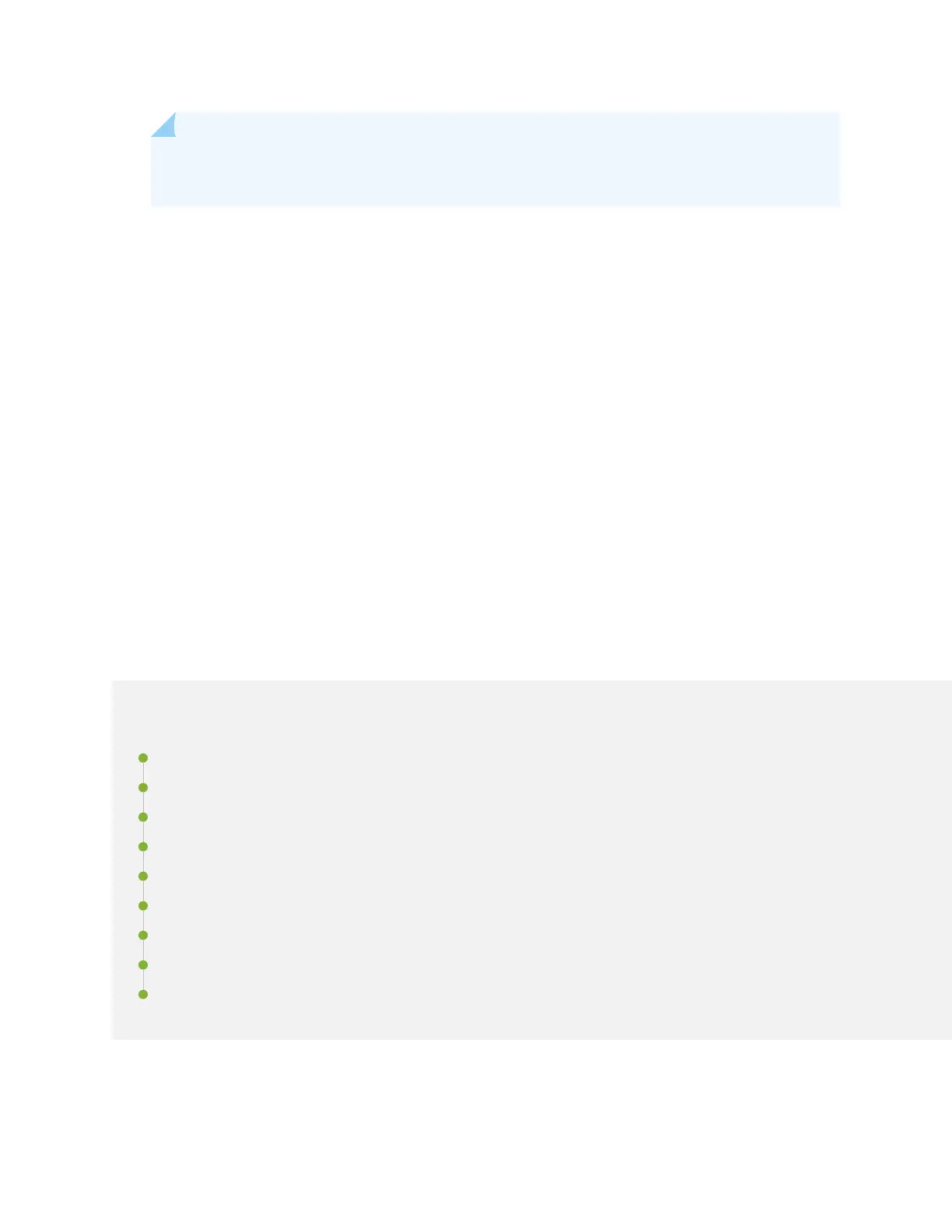NOTE: For informaon about the actual amount of signal loss caused by equipment and other
factors, see your vendor documentaon for that equipment.
2. Calculate the (
P
M
) by subtracng (
LL
) from (
P
B
):
P
B
– LL = P
M
(13 dBm) – (0.5 dBm [HOL]) – ((5) * (0.5 dBm)) – ((2) * (0.5 dBm)) – ((2 km) * (1.0 dBm/km)) – (1 dB
[CRM]) = P
M
13 dBm – 0.5 dBm – 2.5 dBm – 1 dBm – 2 dBm – 1 dBm = P
M
P
M
= 6 dBm
The calculated power margin is greater than zero, indicang that the link has sucient power for
transmission. Also, the power margin value does not exceed the maximum receiver input power.
Refer to the specicaon for your receiver to nd the maximum receiver input power.
EX2300 Management Cable Specicaons and
Pinouts
IN THIS SECTION
Management Cable Specicaons | 84
Console Port Connector Pinout Informaon | 84
USB Port Specicaons for an EX Series Switch | 85
Mini-USB Port Pinout Specicaons | 86
RJ-45 Management Port Connector Pinout Informaon | 87
RJ-45 Port, SFP Port, SFP+ Port, QSFP+ Port, and QSFP28 Port Connector Pinout Informaon | 87
SFP+ Uplink Port Connector Pinout Informaon for an EX2300 Switch | 94
RJ-45 Management Port Connector Pinout Informaon | 96
RJ-45 to DB-9 Serial Port Adapter Pinout Informaon | 96
83