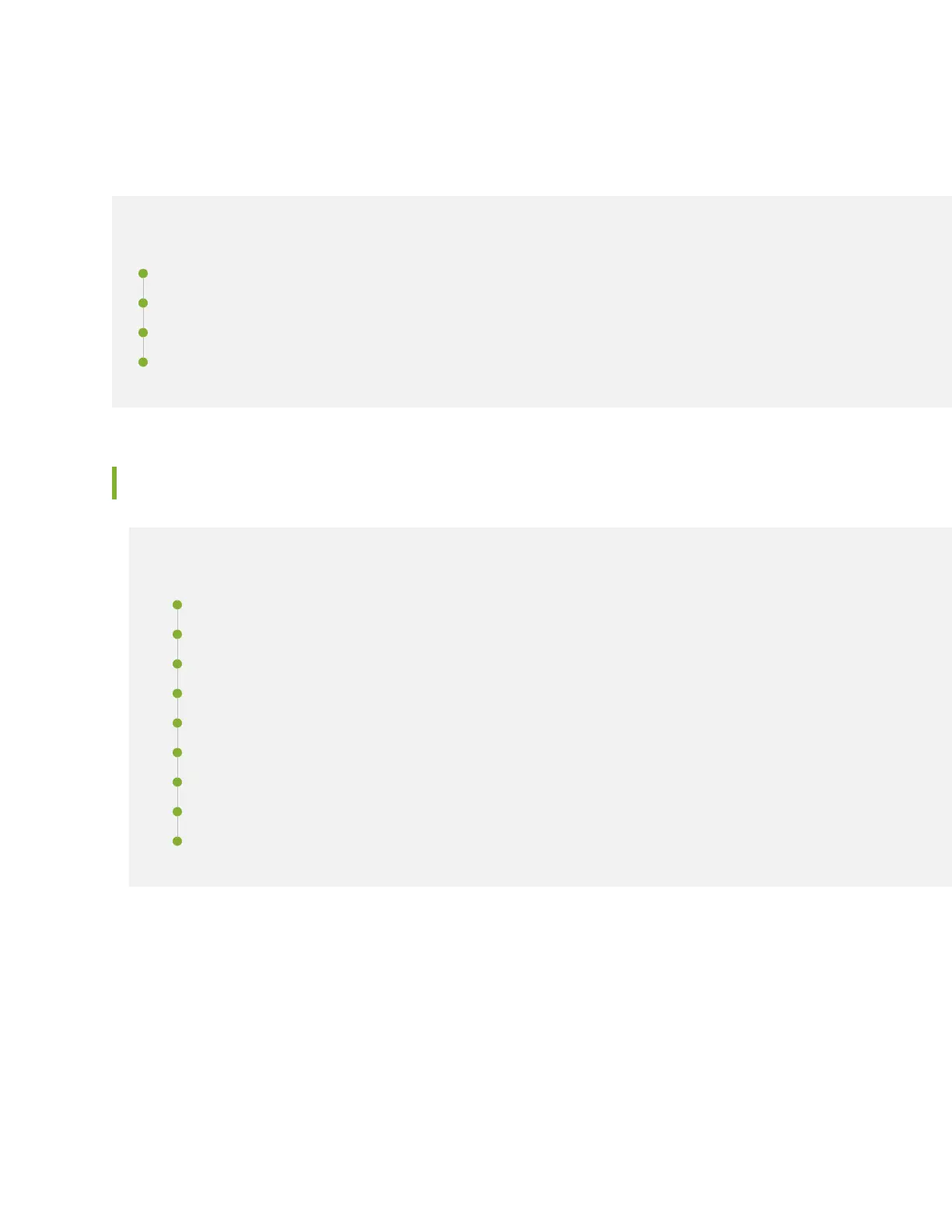EX2300 System Overview
IN THIS SECTION
EX2300 Switches Hardware Overview | 2
EX2300 Switch Models | 15
EX2300 Switch Hardware and CLI Terminology Mapping | 18
Chassis Physical Specicaons for EX2300 Switches | 23
EX2300 Switches Hardware Overview
IN THIS SECTION
Benets of the EX2300 Switch | 3
EX2300 Switches First View | 3
Uplink Ports | 3
Console Ports | 4
Cable Guard | 4
Security Slot | 4
Power over Ethernet (PoE) Ports | 4
Front Panel of an EX2300 Switch | 5
Rear Panel of an EX2300 Switch | 10
Juniper Networks EX Series Ethernet Switches provide scalable connecvity for the enterprise market,
including branch oces, campus locaons, and data centers. The Juniper Networks EX2300 Ethernet
Switches run the Juniper Networks Junos operang system (Junos OS), which provides Layer 2 and
Layer 3 switching, roung, and security services.
EX2300 switches provide connecvity for low-density environments.
2
