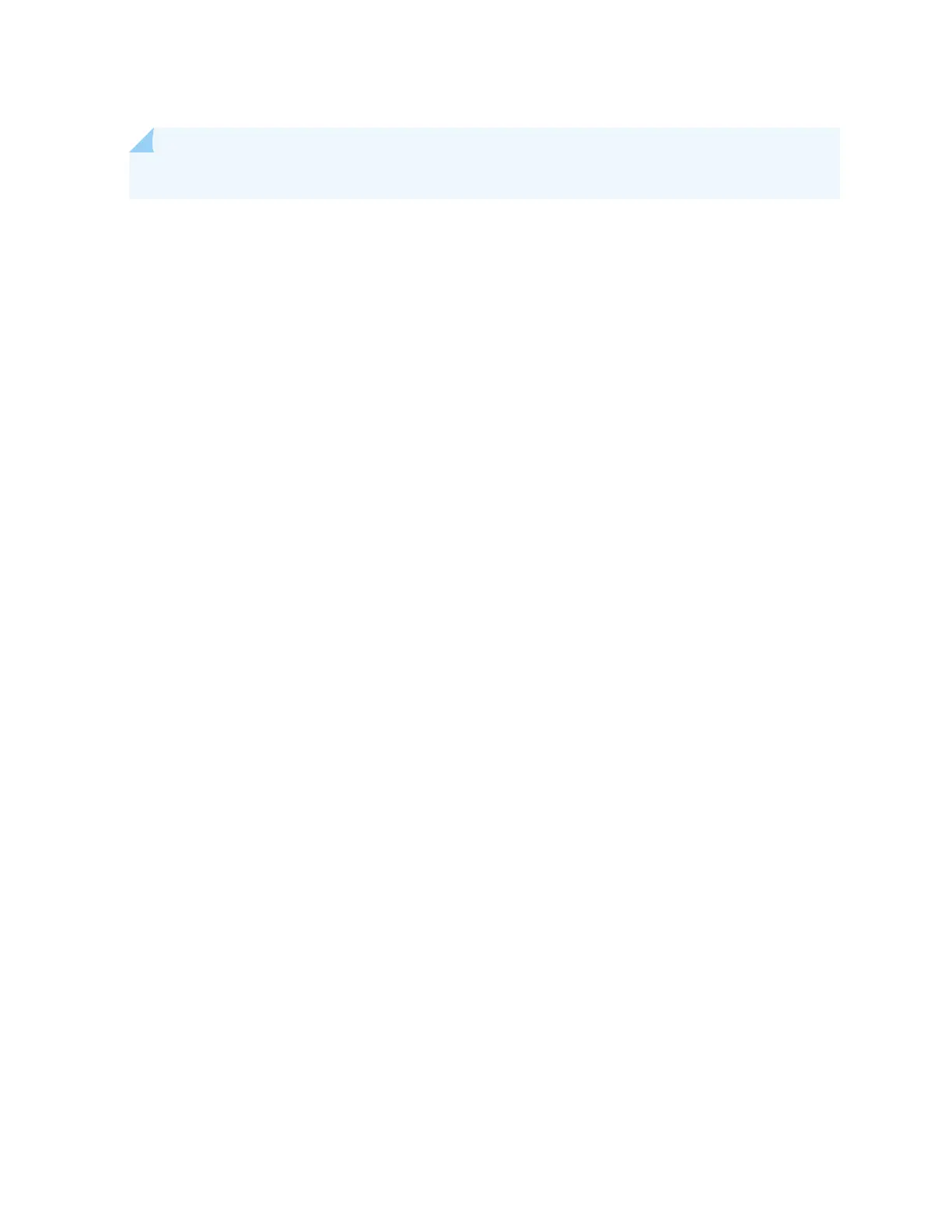NOTE: IEEE 802.3at class 4 powered devices require category 5 or higher Ethernet cables.
The remainder of this topic uses the term PoE to refer to both PoE and PoE+ unless there is a need to
disnguish between the two.
Front Panel of an EX2300 Switch
The front panel of an EX2300-C switch consists of the following components:
• RJ-45 network ports—depending on the switch model, either of:
• 12 10/100/1000 BASE-T Gigabit Ethernet ports with PoE/PoE+ capability in EX2300-C-12P
• 12 10/100/1000 BASE-T Gigabit Ethernet ports without PoE capability in EX2300-C-12T
• One USB port
• One management Ethernet port
• Three chassis status LEDs
• Four port status mode LEDs in models with PoE capability and three port status mode LEDs in
models without PoE capability
• One Factory Reset/Mode buon
• One mini-USB console port
• One RJ-45 console port
• Two built-in 10-Gigabit Ethernet uplink ports. You can use the uplink ports to forward network trac
or congure them as VCPs to interconnect EX2300 switches into a Virtual Chassis.
• One electrostac discharge (ESD) point
5