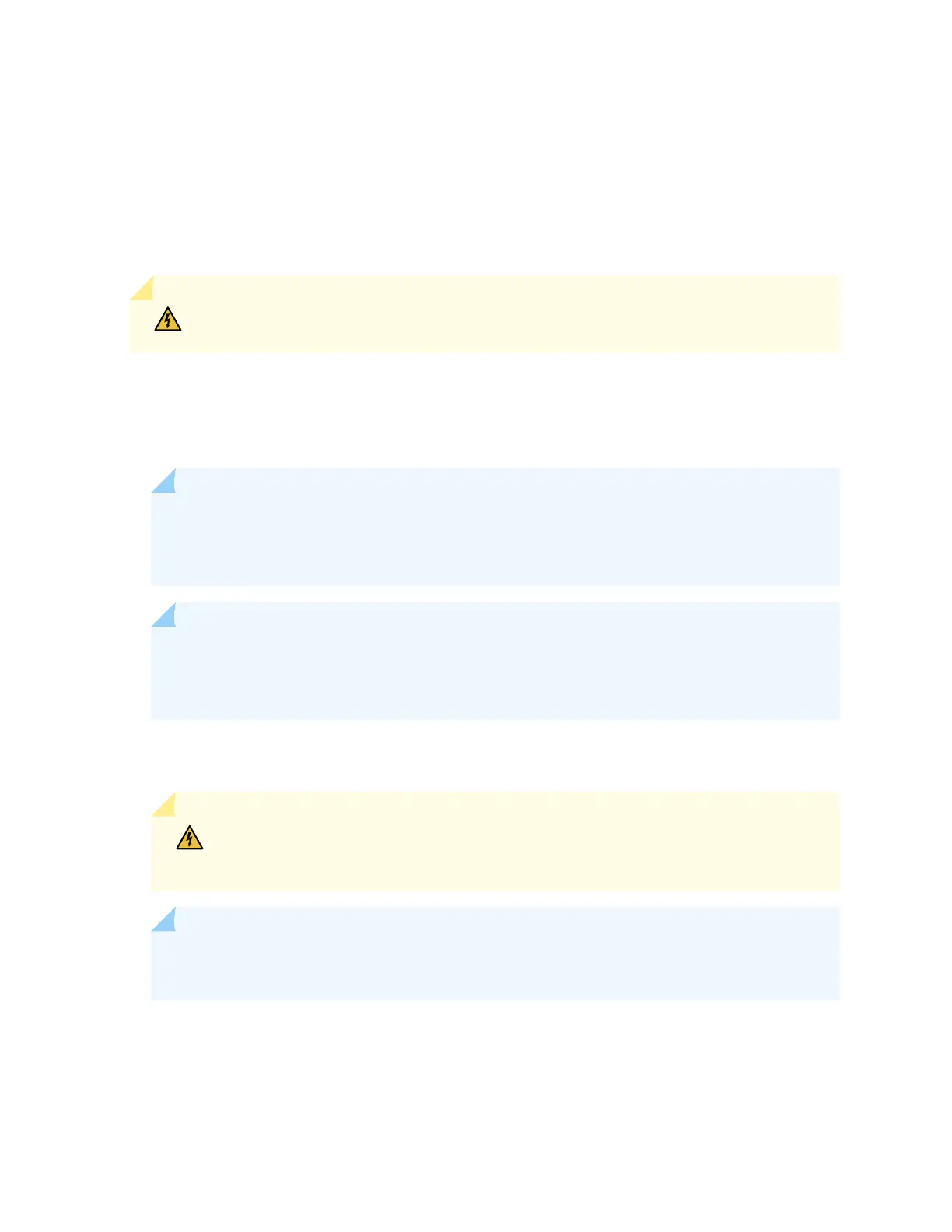• DC power source cables (14 AWG) with ring lug (Molex 0190700067 or equivalent) (not provided)
aached to them by a licensed electrician
• Phillips (+) screwdriver, number 2
This procedure is applicable only to the EX2300-24T-DC model. The power supply is built-in along the
rear panel in the EX2300-24T-DC model.
WARNING: DC-powered switches are intended for installaon only in a restricted-
access locaon.
To connect DC power to the switch:
1. Ensure that the input circuit breaker is open so that the cable leads do not become acve while you
are connecng DC power.
NOTE: The DC power supply in the switch has four terminals labeled INPUT 1+, INPUT 1–,
INPUT 2+, and INPUT 2– for connecng DC power source cables labeled posive (+) and
negave (–). The terminals are covered by a clear plasc cover.
NOTE: The INPUT 1+ and INPUT 2+ terminals are referred to as +RTN and INPUT 1– and
INPUT 2– terminals are referred to as –48 V in
DC Power Wiring Sequence Warning
and "DC
Power Electrical Safety Guidelines" on page 291.
2. Grasp the plasc cover in the middle, gently bend it outward, and pull it out. Save the cover.
3. Remove the screws on the terminals by using the screwdriver. Save the screws.
WARNING: Ensure that the power cables do not block access to switch components
or drape where people can trip on them.
NOTE: To supply sucient power, terminate the DC input wiring on a facility DC source that
is capable of supplying a minimum of 7.5 A at –48 VDC.
145
